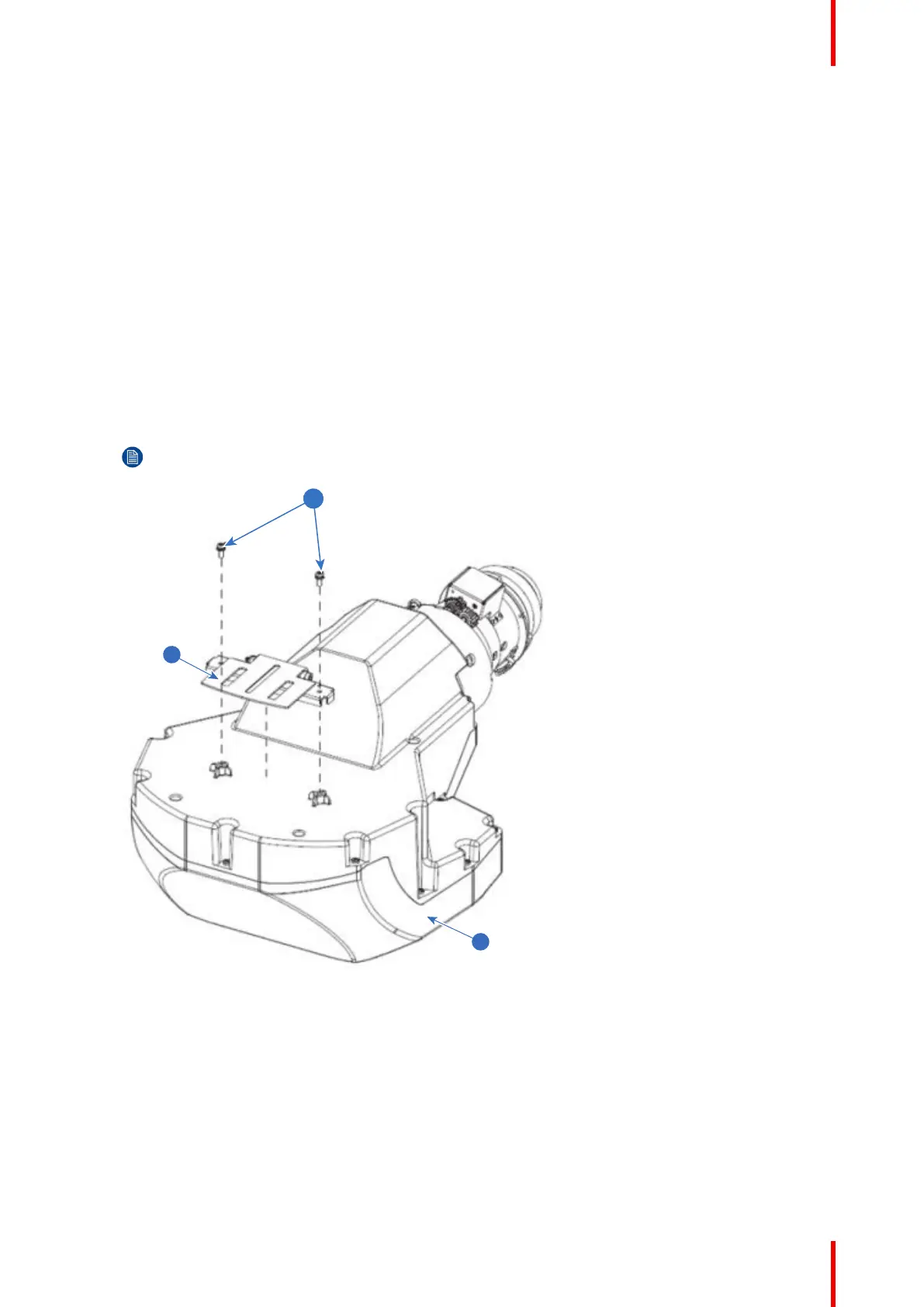49R5914654 /04 G62 series
3.10 Mounting the UST lens support system
Why lens support?
A support system is designed with the UST lens to provide additional support to the lens.
Required tools
• Allen wrench 5 mm
• Allen wrench 2.5 mm
• Philip #2 screwdriver
• Boresight extenders
How to mount
1. Place the lens on a cushioned surface to avoid damage.
2. To secure the lens bracket to the UST lens, install and tighten two M3 x L8 screws with a Philip #2
screwdriver.
Note: Ensure the arrow on lens mount bracket is facing out from the lens mount.
Image 3–20
1 UST lens
2 Lens bracket
3 M3xL8 screws
3. Place the projector upside down on a flat and clean surface.
4. To avoid the lens supporter touching the surface, rotate the adjustment feet counter-clockwise at least five
turns.
UST lens R9801785(1)
