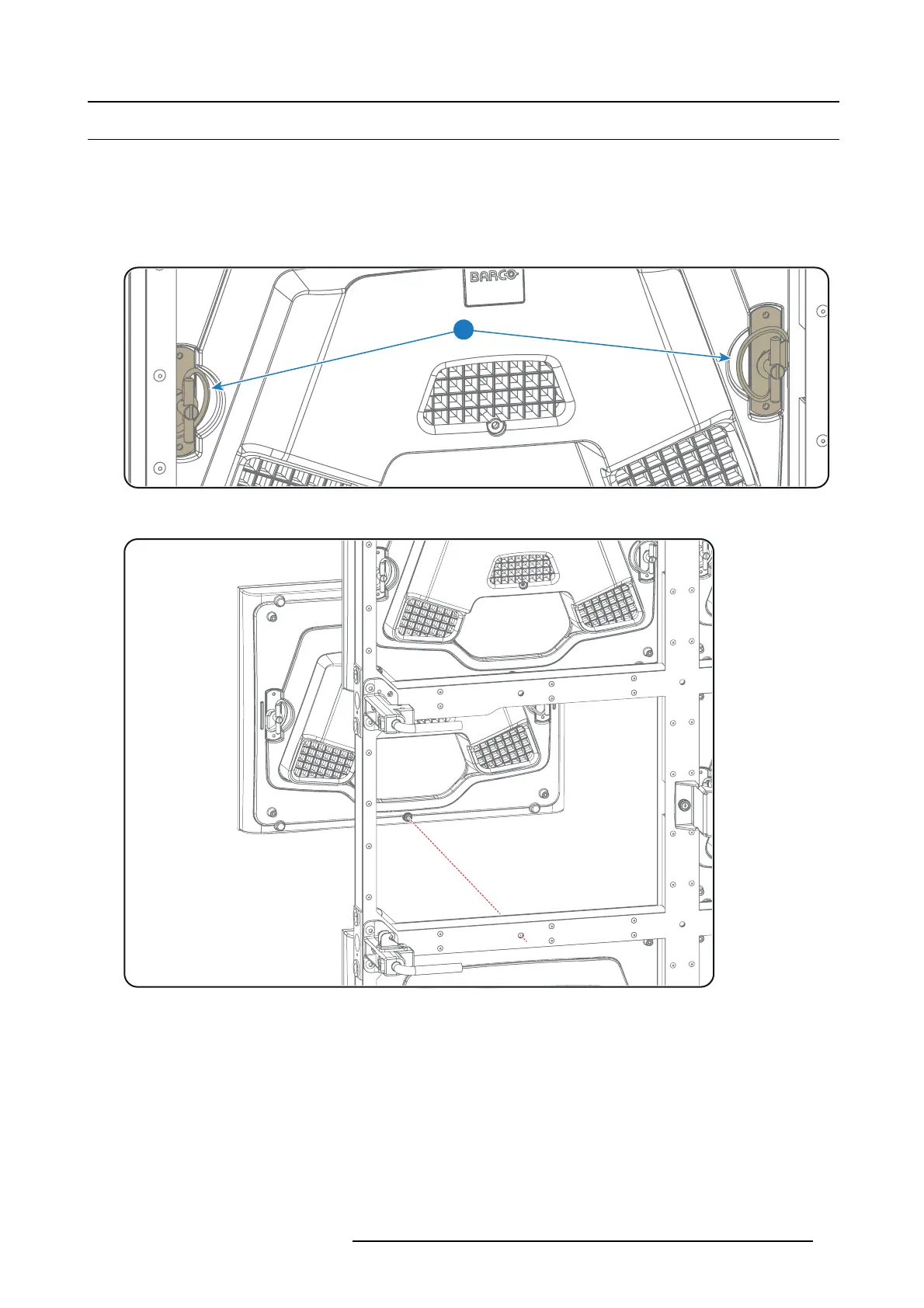10. Servicing
10.4 Replacing a X8 modu le
How to replace a X8 module?
1. Read and heed the servicing safety instructions.
2. Disconnect the power and data cable string from the module.
3. Release the module from the frame by turning both latches at the rear side of the module 270° clockwise (reference 1 image 10-6).
Caution: Ensure to hold the module at the front side to prevent it drops out of the frame.
1
Image 10-6
4. Remove the module from the frame.
Image 10-7
5. Place a new module into the frame and hold it until it’s secured. Make sure that the positioning pins of the module (center-top
and center-bottom) fit into the positioning holes of the frame.
6. Fasten the module by turning both latches at the rear side of the module 270° counterclockwise. Now it’s save to release the
module.
7. Connect the power and data cable string with the module.
R5905160 X8 RENTAL DISPLAY 25/02/2013
67