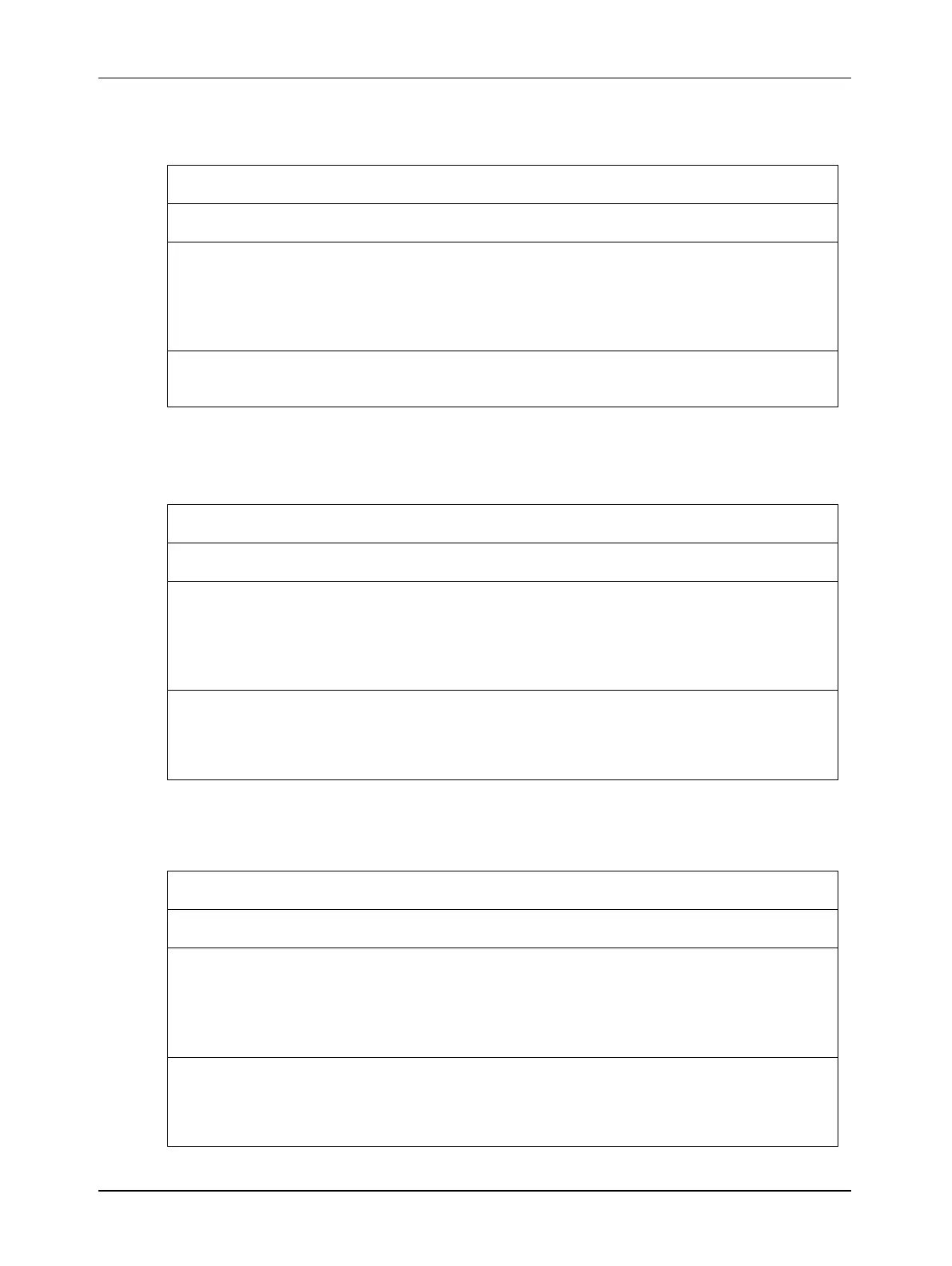Configuring the Camera
BASLER A202k 4-21
DRAFT
4.2.5.4 Read Serial Number
4.2.5.5 Read Camera Version
4.2.5.6 Read EEPROM Firmware Version
Purpose: To read the camera’s serial number.
Type: This is a read only command.
Read Command: Cmd-ID R/W-Flag Data Length Data
0x04 1 16 -
Response: Cmd-ID R/W-Flag Data Length Data
0x04 0 16 16 Bytes
Data Format: Zero terminated string if less than 16 bytes are needed for the serial number
information. Unterminated string if all 16 bytes are needed.
Purpose: To read the camera’s version information.
Type: This is a read only command.
Read Command: Cmd-ID R/W-Flag Data Length Data
0x05 1 3 -
Response: Cmd-ID R/W-Flag Data Length Data
0x05 0 3 3 Bytes
Data Format: Byte 1 Low Byte of camera’s version BCD coded
Byte 2 High Byte of camera’s version BCD coded
Byte 3 Register Layout ID
Purpose: To read the EEPROM firmware version information.
Type: This is a read only command.
Read Command: Cmd-ID R/W-Flag Data Length Data
0x06 1 3 -
Response: Cmd-ID R/W-Flag Data Length Data
0x06 0 3 3 Bytes
Data Format: Byte 1 Low byte of firmware version BCD coded
Byte 2 High byte of firmware version BCD coded
Byte 3 Register Layout ID