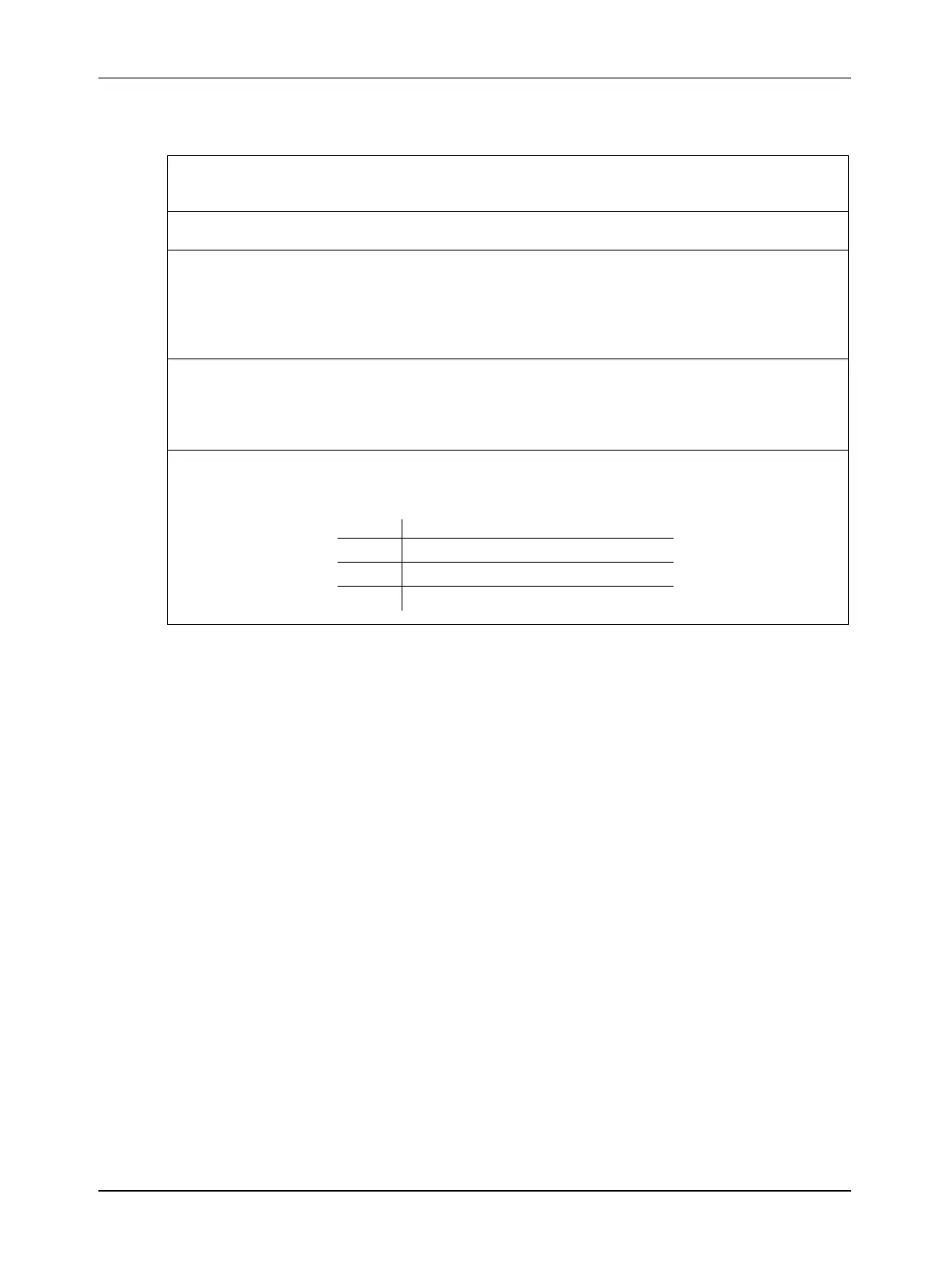Configuring the Camera
BASLER A202k 4-11
DRAFT
4.2.4.2 Exposure Time Control Mode
Purpose: To set the exposure time control mode or to read the current exposure time control mode
setting. See Section 3.2 for an explanation of exposure time control modes.
Type: This is a read or write command.
Read Command: Cmd-ID R/W-Flag Data Length Data
0xA0 1 1 -
Response: Cmd-ID R/W-Flag Data Length Data
0xA0 0 1 1 Byte
Write Command: Cmd-ID R/W-Flag Data Length Data
0xA0 0 1 1 Byte
Response: None
Data Format: Byte 1 An ID that specifies the exposure mode
(see the table below).
ID Exposure Time Control Mode
0x00 Free-run, Programmable
0x04 ExSync, Level-controlled
0x05 ExSync, Programmable