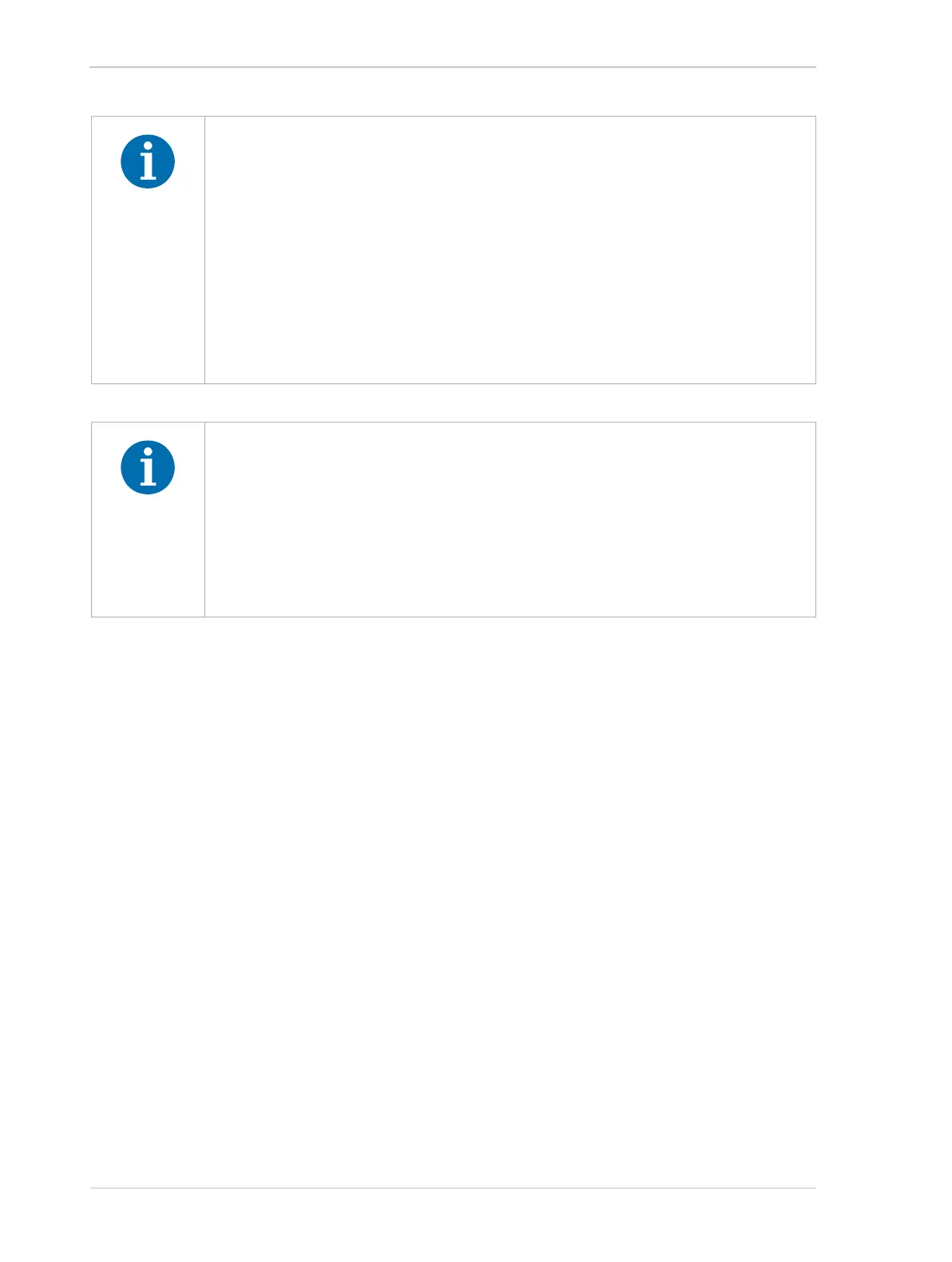Installing a GigE Camera AW00061111000
28 Installation and Setup Guide for ace CL, aviator, beat, pilot, racer, runner, and scout Cameras (Windows)
When you configure an adapter to use a fixed address, there are some things that
you must keep in mind:
If your computer has multiple network adapters, each adapter must be in a
different subnet.
The recommended range for fixed IP addresses is from 172.16.0.1 to
172.32.255.254 with a subnet mask of 255.255.0.0 and from 192.168.0.1 to
192.168.255.254 with a subnet mask of 255.255.255.0. These address
ranges have been reserved for private use according to IP standards.
If you are assigning fixed IP addresses to your cameras, keep in mind that for
a camera to communicate properly with a network adapter, it must be in the
same subnet as the adapter to which it is attached.
There is a convenient "trick" that is handy during your initial camera design-in
process or when working with cameras in your lab. You can set your network
adapter to a fixed address in the automatic IP address range (169.254.0.1 to
169.254.255.254) with a subnet mask of 255.255.0.0 and you can set your
camera(s) for Auto IP (LLA) address assignment.
With these settings, a camera and an adapter can establish a network connection
very quickly. This can save you some time if you are connecting and disconnecting
cameras or switching the system on and off as you would during design-in.