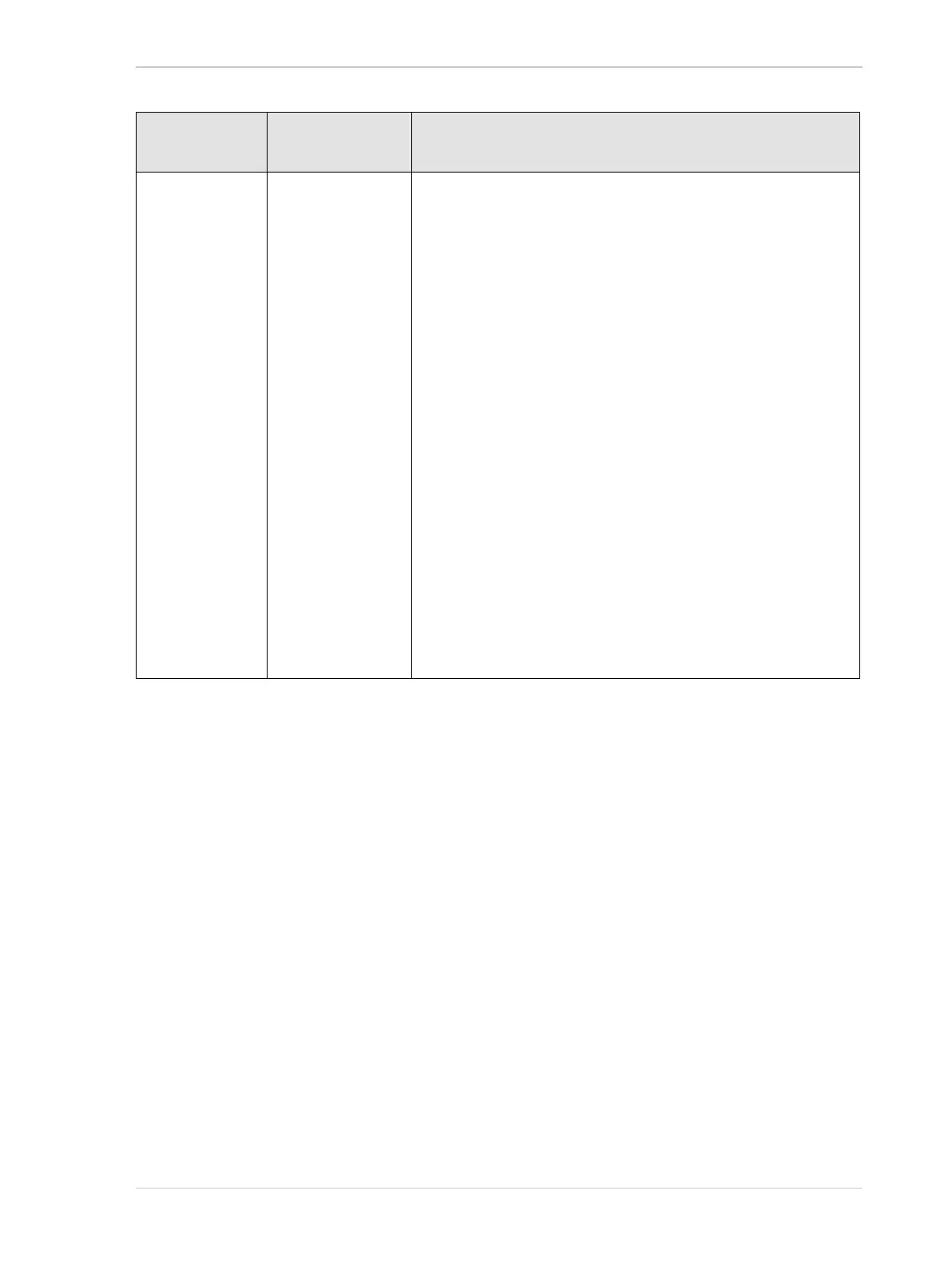AW00061111000 Revision History
Installation and Setup Guide for ace CL, aviator, beat, pilot, racer, runner, and scout Cameras (Windows) 67
Updated network adapter configuration procedures in Section
5.6.2.1 on page 39, Section 5.6.2.2 on page 42, and Section
5.6.2.3 on page 44
Chapter 6
Added the "Installing a USB 3.0 Camera" section as new Chapter
6. Moved chapters 6 - 9 to chapters 7 - 10.
Chapter 7
Added information about using IEEE 1394 cameras with
Microsoft Windows 8 and 8.1 in Section 7.1 on page 67.
Chapter 8
Added drawings of the Camera Link camera connections in
Section 8.3.2 on page 85.
Removed the aviator camera connection drawing in Section 8.3.3
on page 86.
Chapter 9
Removed Section 9.1 ("Acquiring Your First Images") and
Section 9.2 ("Adjusting Image Quality"). Content of these
sections can now be found in the online help of the pylon
software.
Added instructions on how to open the online help of the pylon
software.
Chapter 10
Added information about color enhancements.
Document
Number
Date Changes