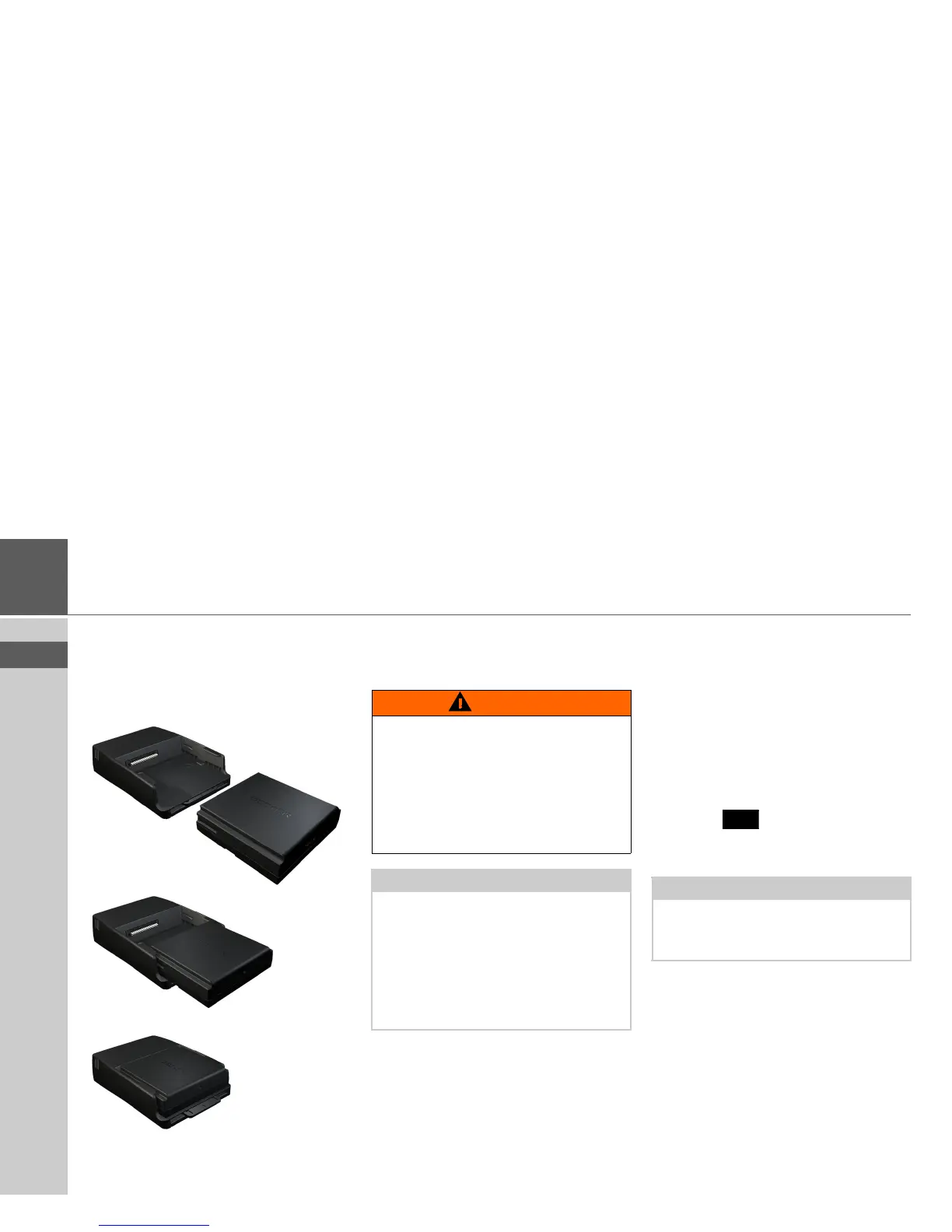11
>>> GENERAL OPERATION
> USE
> FR
> ES
Unit holder
The Becker® MAP PILOT is inserted in
the holder in the vehicle’s glove compart-
ment.
To remove the Becker® MAP PILOT
from the holder, push the slide at the front
of the holder.
The Becker® MAP PILOT is released
and ejected a little way. You can now re-
move the Becker® MAP PILOT from the
holder.
Basic operation
The Becker® MAP PILOT is operated
using a number of the controls of the in-
stalled audio system.
Route guidance instructions are also dis-
played in the instrument cluster of the ve-
hicle.
Calling up navigation mode
> Press the button on the audio sys-
tem.
Navigation mode is called up.
Selecting/highlighting elements
To operate the Becker® MAP PILOT
you must select or highlight menu items.
This is done using the rotary control/push
button of the installed audio system. Turn
the rotary control/push button to toggle
between the various menu items. This op-
erating manual describes the process of
highlighting.
WARNING
Risk of accident.
Do not remove or insert the Becker®
MAP PILOT while the vehicle is in mo-
tion.
Remove or insert the Becker® MAP
PILOT only when the vehicle is station-
ary.
Note:
The slide can be pulled out. When the
slide is pulled out, the Becker® MAP
PILOT cannot be unlocked. This can
serve as an additional protection against
theft.
To unlock the Becker® MAP PILOT the
slide can only be inserted one way.
Note:
To exit the Navigation mode, press the
corresponding button on the audio sys-
tem.
NAV
