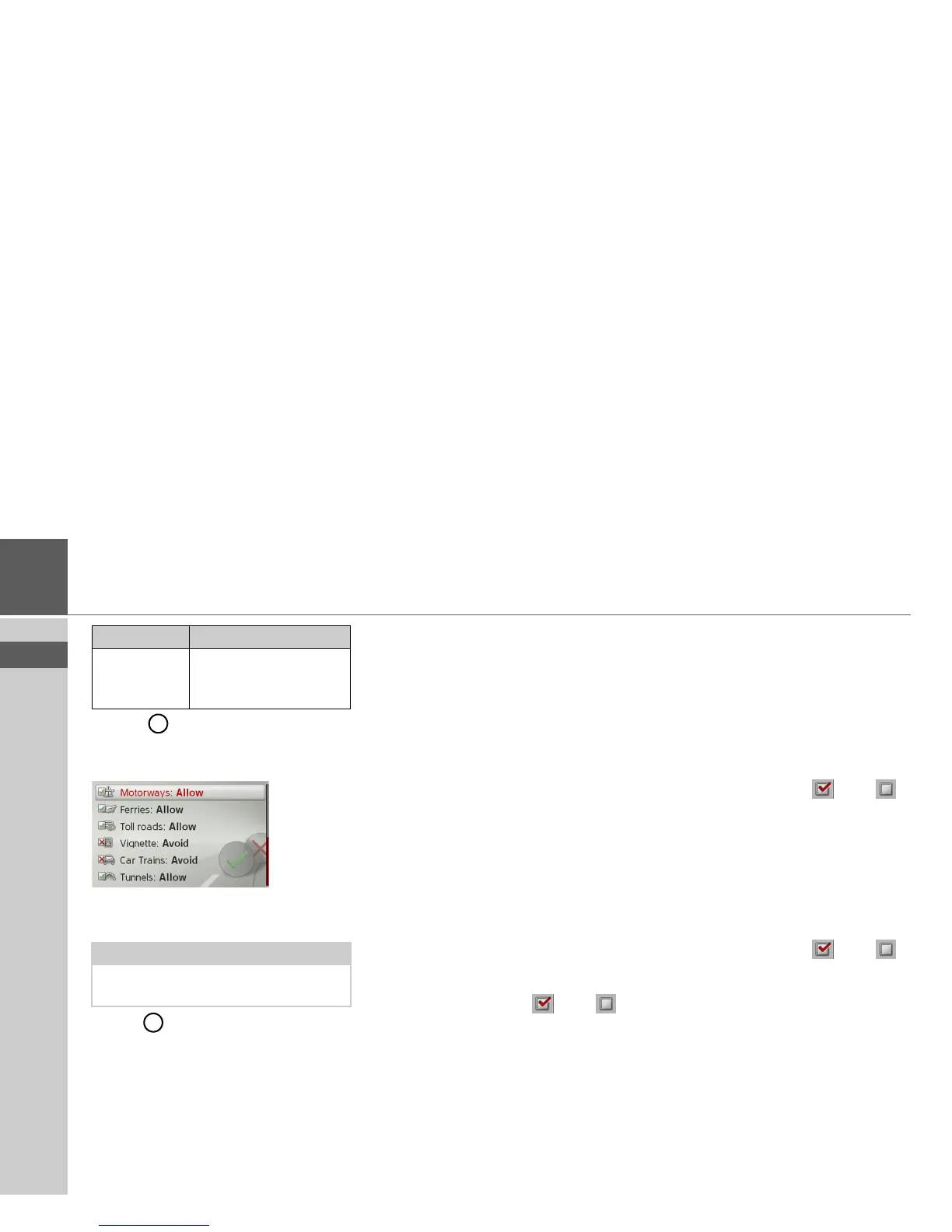47
>>> SETTINGS
> USE
> FR
> ES
> Select to exclude various types of
road (e.g. freeways, ferries and toll
roads) from the route calculation.
You can now select either
Allow und
Avoid for each type of road.
> With select whether historical traf-
fic data is to be included when calculat-
ing the route.
If this function is switched on (
Yes), sta-
tistical information on the possible speed
on certain segments at certain times of the
day is also taken into account in the route
calculation, provided this is available.
This provides a more accurately calculated
arrival time and may even result in a dif-
ferent route being selected.
> Confirm your settings by selecting
Done.
Reality view
When this function is enabled, you will
see realistic views (if available) of the cur-
rent lane situation, at many freeway inter-
sections and freeway exits.
> Select
Reality view in the route guid-
ance settings.
> Switch the function on or off .
Signposts
When this function is enabled, you will
receive information (if available) at free-
way intersections and other roads regard-
ing the road signs which you should fol-
low.
> Select
Signposts in the route guidance
settings.
> Switch the function on or off .
Lane recommendations
When this function is enabled, you are in-
structed as to which lane you should move
into in the case of multi-lane roads.
> Select
Lane recommendations in the
route guidance settings.
> Switch the function on or off .
Short With this option, the
shortest route in terms of
mileage is calculated.
Note:
For freeways the selection Prefer is also
available.
Option Meaning
3
4