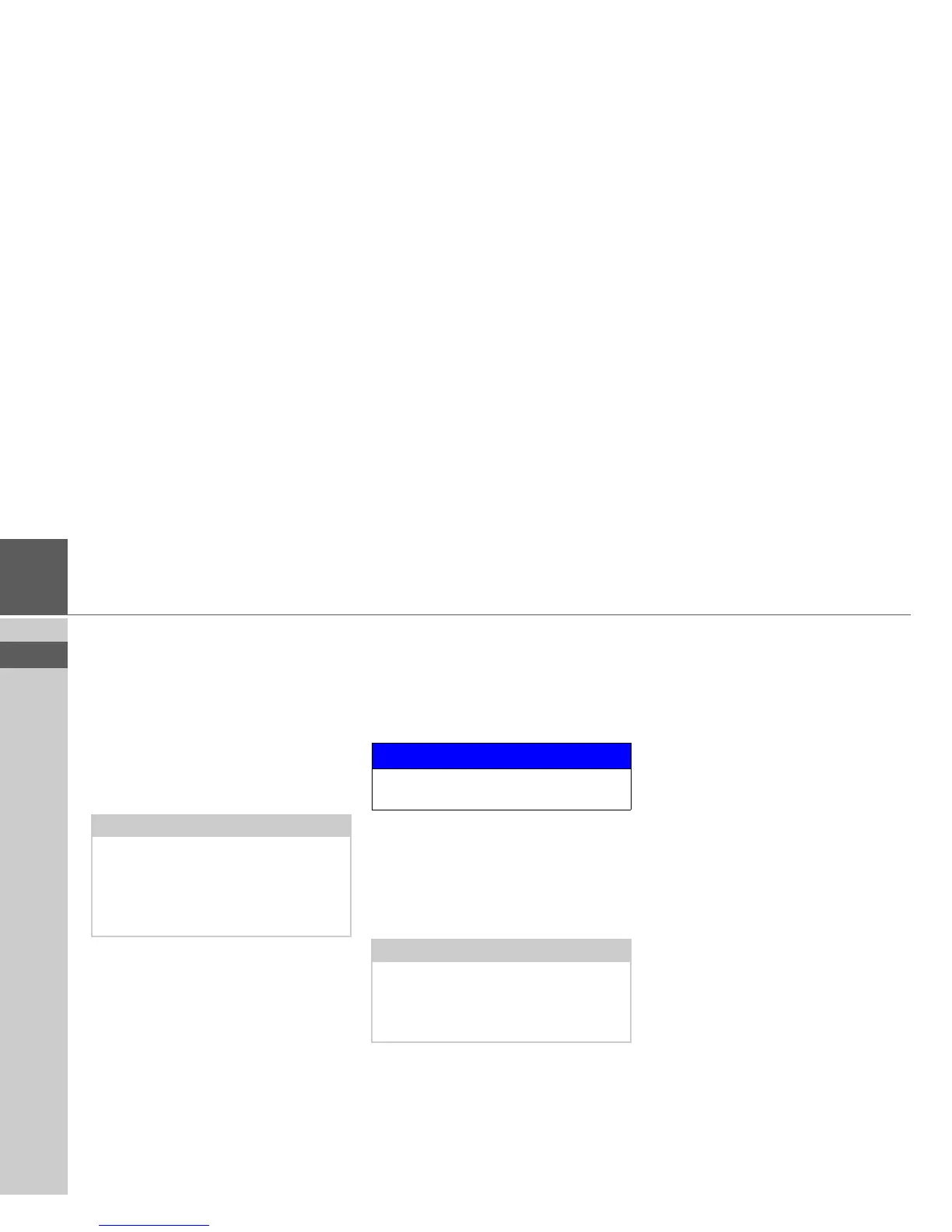7
>>> THE BECKER® MAP PILOT
> USE
> FR
> ES
Complaints
Please check first on www.beckermappi-
lot.com (FAQs, software updates) for pos-
sible solutions. If this should not lead to
success, please contact your dealer.
Dealing with the packaging
The original packaging must be kept in a
dry place at least for the warranty period.
Description of unit
The Becker® MAP PILOT consists of the
basic Becker® MAP PILOT unit and the
supplied accessories in the delivery con-
tents.
Battery
The integrated rechargeable battery is
charged when the Becker® MAP PILOT
is placed in the holder and the vehicle ig-
nition is switched on.
USB connecting cable
You can connect the Becker® MAP
PILOT to a standard personal computer
having a USB interface using the USB
connecting cable provided. The 8 GB
flash memory of the Becker® MAP
PILOT and any SD card can then be ad-
dressed via the PC like a removable stor-
age medium.
Map update/Additional func-
tions
The road network is constantly changing,
but having a fresh map ensures you have
the wealth of information you need to
find your destination with ease.
It is also possible that in the course of fur-
ther development of your device new
functions will be available.
With the program described under “Con-
tent Manager Becker® MAP PILOT” on
page 15 you can easily keep your Becker®
MAP PILOT up to date.
Note:
It must be disposed of correctly in line
with the national regulations. The pack-
aging must not be burnt. The packaging
can be handed over to the dealer, depend-
ing on the country where delivered.
NOTICE
The basic unit and the accessories must
not be opened or modified in any way.
Note:
When the Becker® MAP PILOT is con-
nected to a PC, it is supplied with power
via the PC and does not consume battery
power.
