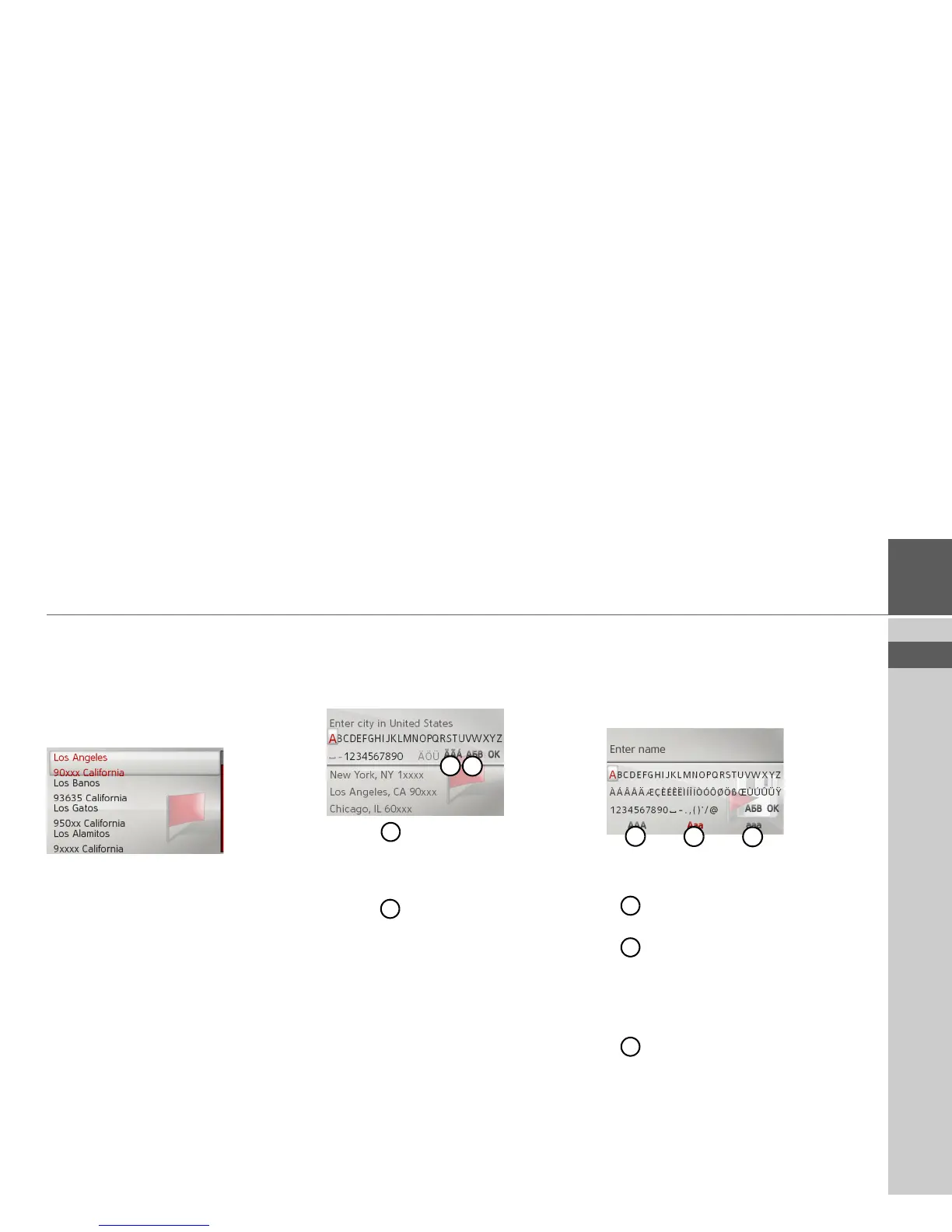14
GENERAL OPERATION >>>
> USE
> FR
> ES
Selecting from a list
Once a few letters of the desired selection
have been entered, you can select your
destination from the selection list.
> In the input menu, push the rotary con-
trol/push button downwards.
> Select the desired entry from the list us-
ing the rotary control/push button.
The entry is accepted and the selection list
is closed.
Selecting a character set/special char-
acters
You can also select different character sets
for the input menu.
> Select to display the special charac-
ters available for the entered character
set.
or
> Select to switch the character set.
Switching between upper and lower
case
During free text entry, it is possible to
switch between upper/lower case and the
automatic function.
> Select the desired function using the ro-
tary control/push button.
• represents the entry of upper case
letters.
• represents automatic mode. This
means that, on entry, the first letter is
automatically in upper case and subse-
quently changes automatically to lower
case.
• represents the entry of lower case
letters.
1
2
1
2
1
2
3
1
2
3
