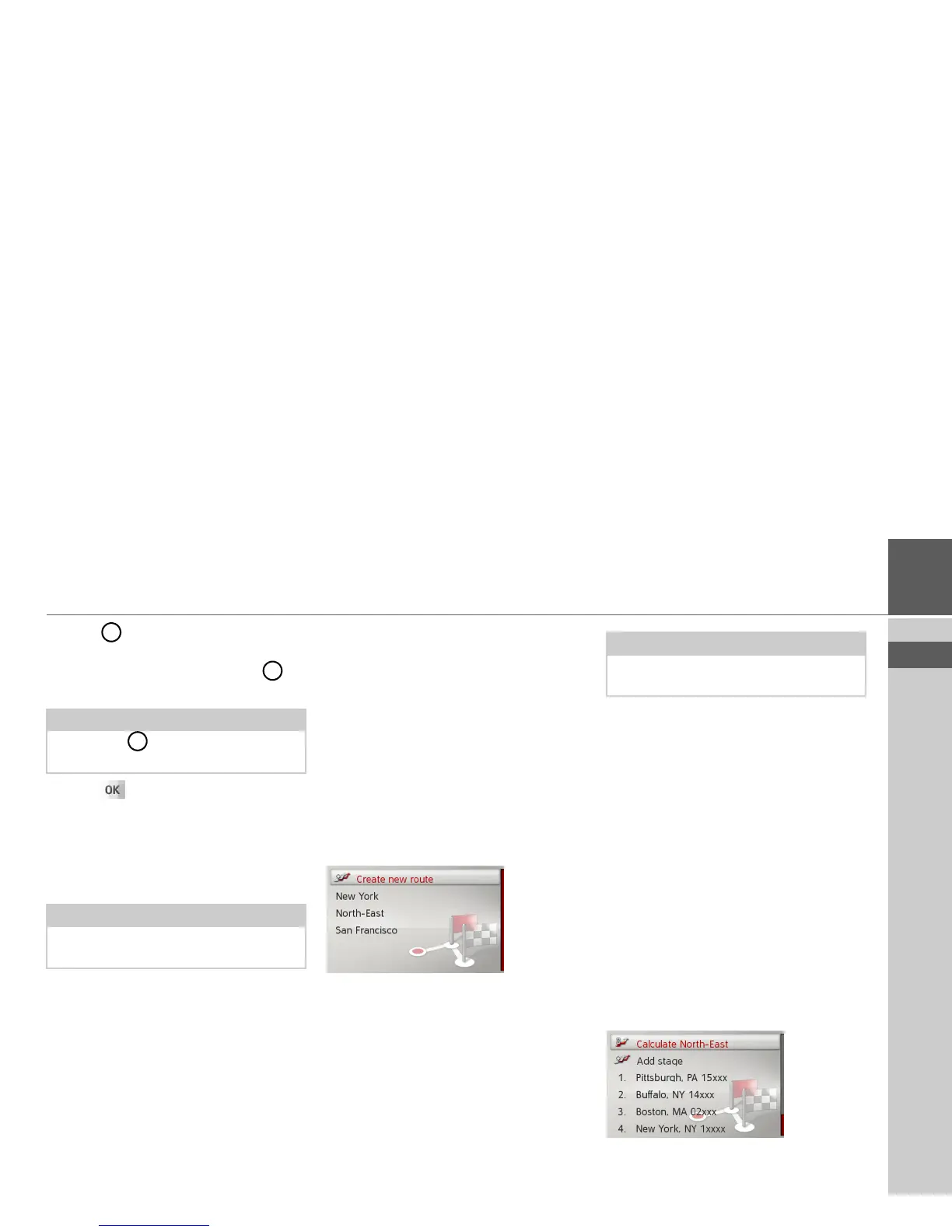30
NAVIGATION MODE >>>
> USE
> FR
> ES
> Select to set the direction required
for the geographic latitude.
> From the numbers indicated by se-
lect the required numbers.
> Select .
> Enter the geographical longitude as de-
scribed earlier.
Where possible, an address matching the
coordinates will be displayed.
> Select
Start guidance to begin route
guidance to the destination straight
away.
Route planning
The route planning menu allows you to
create and select individual routes. To do
this, enter the individual destination
points for the desired route. It is then pos-
sible to travel to these points consecutively
without having to enter any further infor-
mation. You can also optimize the desti-
nation points entered and in so doing
change their order.
> Select
Route planning from the desti-
nation input menu.
This displays the route menu.
In the route menu you can create a new
route by selecting
Create new route. Pre-
viously stored routes are shown in a list
below this.
Editing stored routes
You can change the name of a stored route
or delete it.
> Highlight the route you wish to edit.
> Push the rotary control/push button to
the right.
By selecting
Rename route you can give
the route a new name. By selecting
Delete
route
you can delete the route from the
stored routes.
Selecting and starting a route
> Select the required route from the route
menu.
The route is loaded and displayed in the
stage menu.
> Select
Calculate.
Notes:
By selecting you can switch from de-
gree to decimal input and vice versa.
Note:
Push the rotary control/push button to
the right for further control options.
1
2
3
Note:
If no routes have yet been stored, the
route menu is empty.