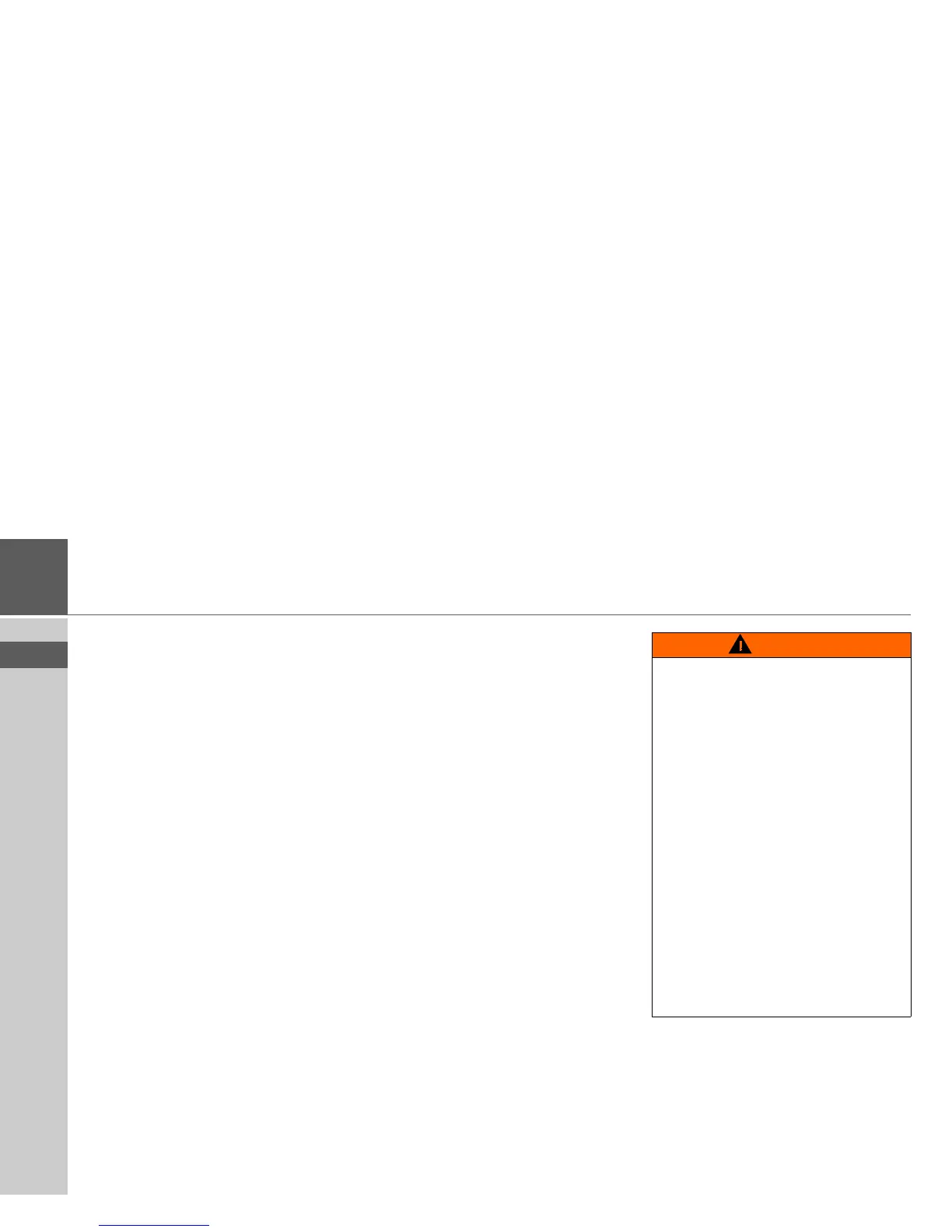17
>>> NAVIGATION MODE
> USE
> FR
> ES
Navigation mode
What is navigation?
The term “navigation” (lat. navigare = to
travel by sea) is generally understood to
mean the location of a vehicle, the deter-
mination of the direction and distance
from the desired destination and the re-
quired route. Stars, prominent landmarks,
compass and satellites etc. are used as nav-
igation aids.
With the Becker® MAP PILOT, the lo-
cation is determined by the GPS receiver.
The Global Positioning System (GPS)
was developed during the 1970s by the
US military as a weapons guiding system.
GPS is based on a total of 24 satellites or-
biting the Earth and emitting signals. A
GPS receiver receives these signals and
uses the signal times to calculate the dis-
tance to an individual satellite, and then
determines your current geographical po-
sition.
Signals from at least three satellites are re-
quired to determine your position; your
height above sea level can be calculated if
signals are received from four or more sat-
ellites.
The Becker® MAP PILOT determines
the direction and distance from the desti-
nation using a navigation computer and a
digital street map held in its internal
memory.
For safety reasons, route guidance is given
predominantly in spoken form. This is
supported by a direction indicator and a
map display.
WARNING
• Road traffic regulations always take
priority. The navigation system is only
an aid. Errors may occur in individual
data items/entries. At all times, the
driver must decide whether or not to
heed the information provided. We do
not accept liability for erroneous data
provided by the navigation system.
• Observation of traffic signs and local
traffic regulations must always take pri-
ority.
• Traffic guidance is restricted to passen-
ger vehicles. Special driving recom-
mendations and regulations for other
vehicles (e.g. commercial vehicles) are
not included.
• Destinations may only be entered
when the vehicle is stationary.