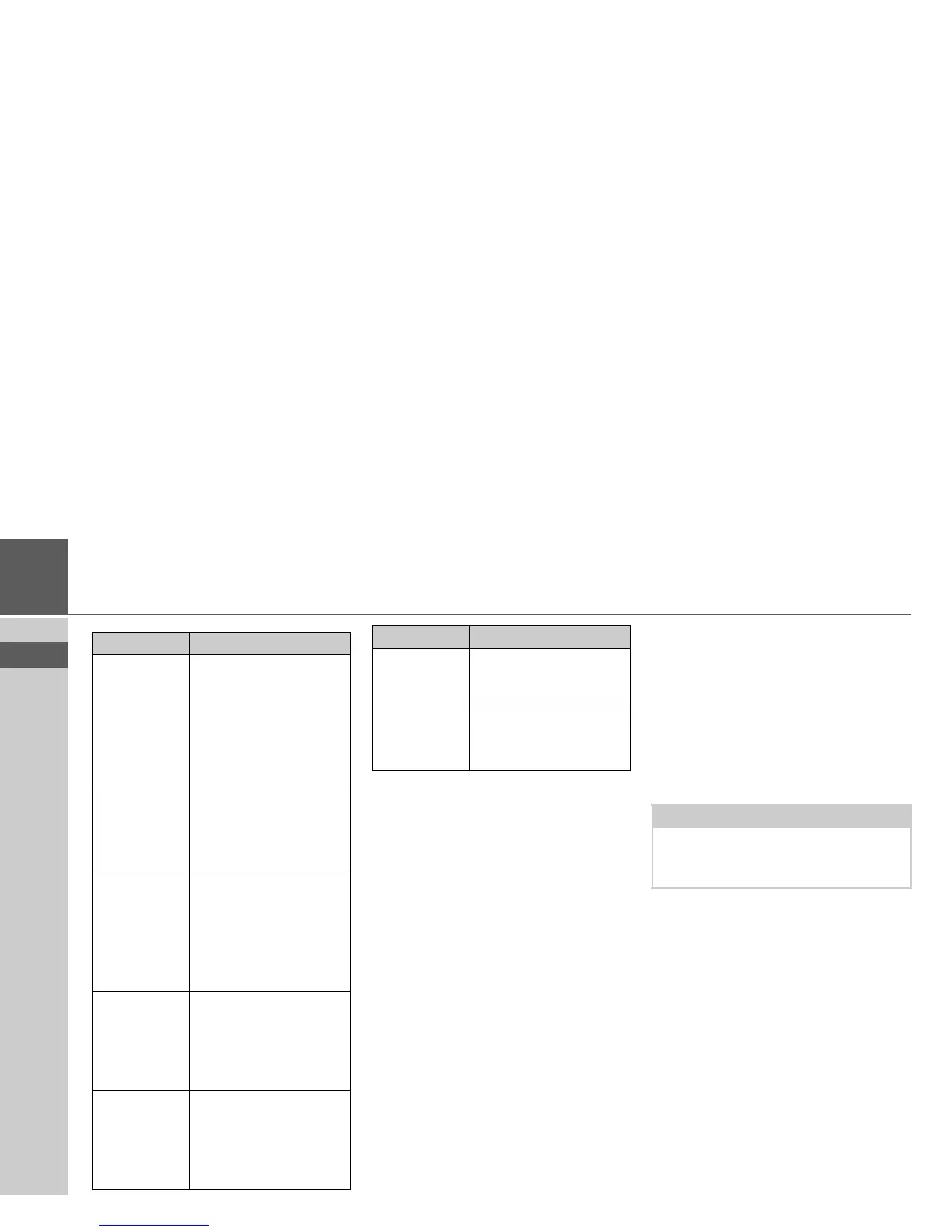19
>>> NAVIGATION MODE
> USE
> FR
> ES
Home address
When you select
Home with the rotary
control/push button you will be asked to
enter an address if no home address has
yet been entered.
> Select
Yes to enter the address.
You can then enter a destination as de-
scribed under “Destination input” on
page 20.
Option Meaning
Show details
The data for the destina-
tion is displayed. From
this screen you can dis-
play the destination on
the map, display the
route or start the route
guidance.
Name entry
The destination can be
renamed. If the destina-
tion is given a name it is
automatically protected.
Protect entry
The destination is pro-
tected against automatic
deletion. This function is
only available in the case
of unprotected destina-
tions.
Remove pro-
tection
Protection of the destina-
tion is disabled. This
function is only available
for protected destina-
tions.
Move up /
Move down
The destination is moved
forward/back by one po-
sition. If the destination
is moved it is automati-
cally protected.
Delete entry
The destination is delet-
ed from the last destina-
tions.
Delete all
All destinations and your
home address are deleted
from the list.
Option Meaning
Note:
The menu items Set current position
and Select from last destinations can
also be used to select a destination.