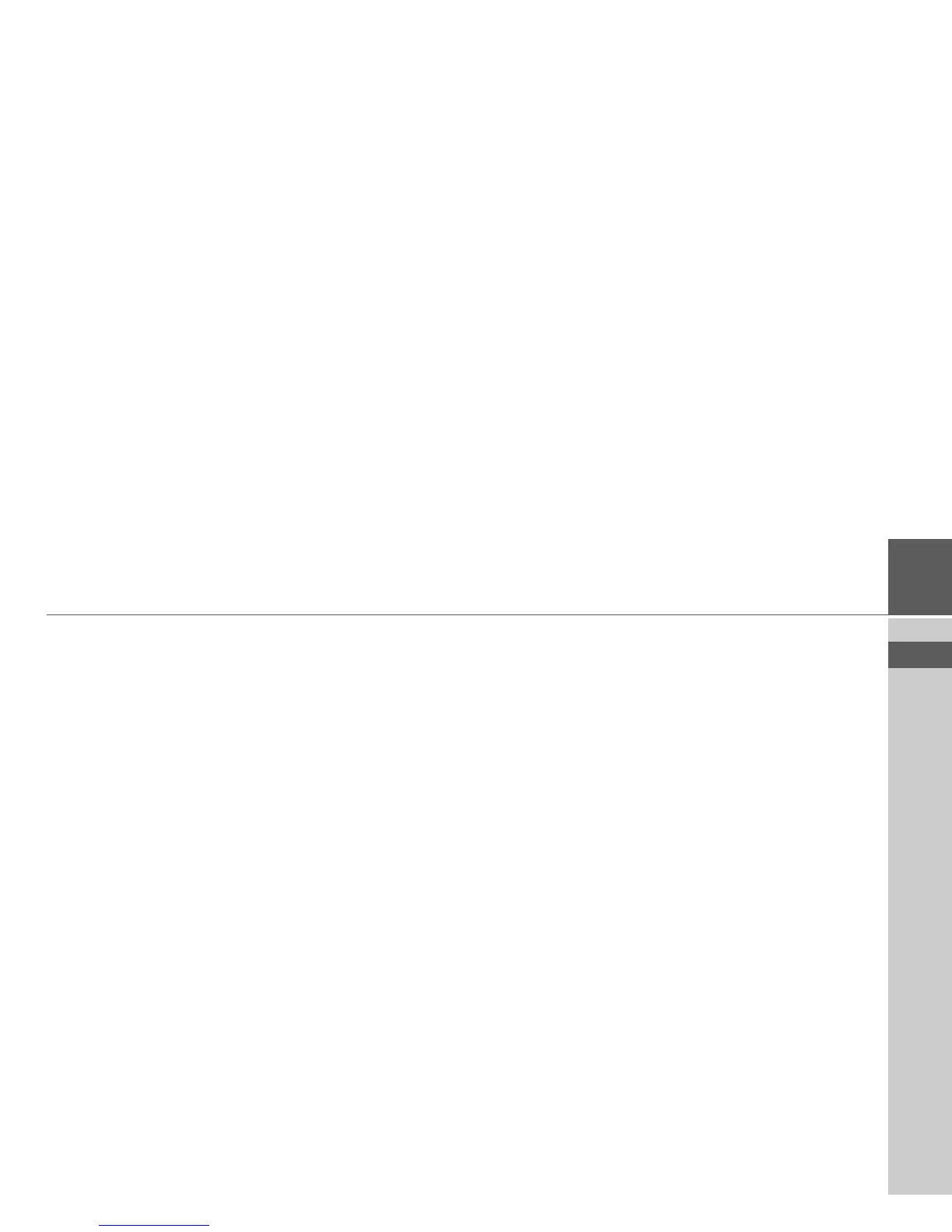54
INDEX >>>
> USE
> FR
> ES
Numerics
3D display . . . . . . . . . . . . . . . . . . . . . 43
A
Alternative routes . . . . . . . . . . . . . . . .24
B
Blocking . . . . . . . . . . . . . . . . . . . . . .42
Blocking a route
. . . . . . . . . . . . . . . .42
C
Content Manager Becker®
MAP PILOT
. . . . . . . . . . . . . . . . . . .15
Installing
. . . . . . . . . . . . . . . . . .15
Starting
. . . . . . . . . . . . . . . . . . .16
Coordinate entry
. . . . . . . . . . . . . . . . 29
Current position
. . . . . . . . . . . . . . . .44
D
Destination from map . . . . . . . . . . . .29
Destination input
. . . . . . . . . . . . . . . 20
Destination input menu
. . . . . . . . . .20
Destination list
. . . . . . . . . . . . . . . . .18
Destinations
Entering
. . . . . . . . . . . . . . . . . . .20
Storing
. . . . . . . . . . . . . . . . . . . .24
Displaying the route
. . . . . . . . . .24, 40
E
Economical route . . . . . . . . . . . . . . . .46
Entering a city
. . . . . . . . . . . . . . . . . .22
Entering an address
. . . . . . . . . . . . . .21
Entering an address using speech
. . . .25
F
Fast access mode . . . . . . . . . . . . . . . .18
Fast route
. . . . . . . . . . . . . . . . . . . . . .46
Ferries
. . . . . . . . . . . . . . . . . . . . . . . .47
Freeways
. . . . . . . . . . . . . . . . . . . . . .47
G
Geographical coordinates . . . . . . . . . .29
GMT
. . . . . . . . . . . . . . . . . . . . . . . . . 53
GPS
. . . . . . . . . . . . . . . . . . . . . . . . . .53
GPS reception
. . . . . . . . . . . . . . . . . .44
H
Home address . . . . . . . . . . . . . . . . . .19
House number
. . . . . . . . . . . . . . . . . .23
I
Input lock . . . . . . . . . . . . . . . . . . . . .13
Intended use
. . . . . . . . . . . . . . . . . . . .4
Intersection
. . . . . . . . . . . . . . . . . . . .23
L
Last destinations . . . . . . . . . . . . . . . .18
M
Main menu . . . . . . . . . . . . . . . . . . . .12
Map
Displaying
. . . . . . . . . . . . . . . . .35
Zooming in
. . . . . . . . . . . . . . . .38
Zooming out
. . . . . . . . . . . . . . .38
Map display
. . . . . . . . . . . . . . . . . . . .35
Map settings
. . . . . . . . . . . . . . . . . . .48
Memory card
. . . . . . . . . . . . . . . . . . .10
N
Navigation . . . . . . . . . . . . . . . . . . . . .17
Canceling
. . . . . . . . . . . . . . . . . .38
Starting
. . . . . . . . . . . . . . . . . . . .25
New destination
. . . . . . . . . . . . . . . .20
P
Points of interest
Entered directly by name
. . . . . .28
Entered directly by phone
number
. . . . . . . . . . . . . . . . . . . .29
Near address
. . . . . . . . . . . . . . . .28
Near destination
. . . . . . . . . . . . .27
Nearby
. . . . . . . . . . . . . . . . . . . .27
On the route
. . . . . . . . . . . . . . . .41
Index