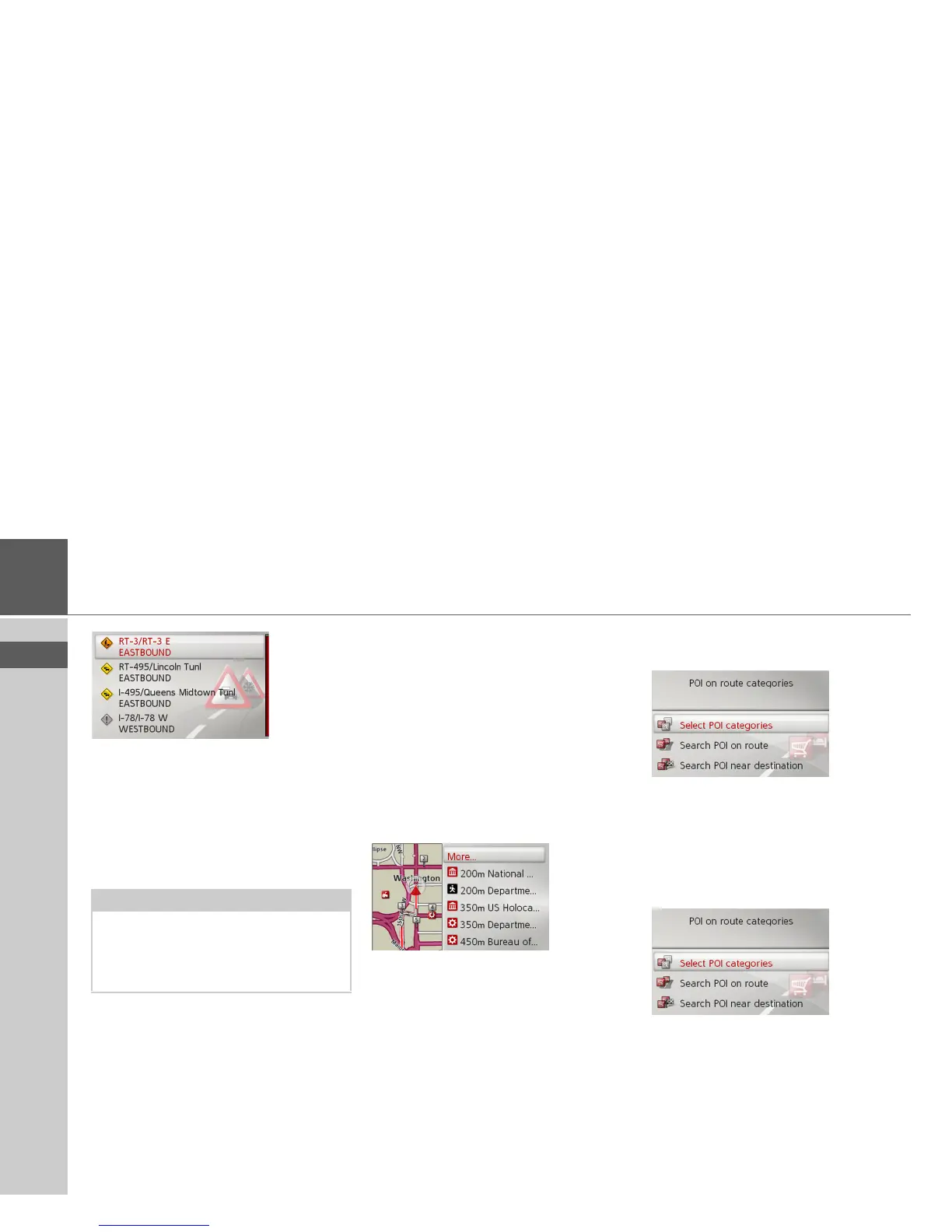41
>>> NAVIGATION MODE
> USE
> FR
> ES
The TMC messages located on your route
are displayed.
Once you have selected a message you can
decide e.g. whether or not to divert
around the hold-up. Please also refer to
the description in “Traffic announce-
ments using TMC” on page 32.
Point of interest on the route
During route guidance, you can display
the points of interest located on the route.
You can specify which categories of points
of interest should be displayed, and you
can also choose whether to display only
the nearest POIs, all the POIs on the en-
tire route, or only POIs near the destina-
tion.
> In the My Route menu, select
POI on
route
.
The nearest points of interest for the three
selected categories are displayed.
The distance indicated shows the distance
to the point of interest. The points of in-
terest are displayed on the map on the left-
hand side.
After selecting one of the points of inter-
ests you can start route guidance to it.
Setting categories
> Select
More....
> Select
Select POI categories.
> Then select the desired categories.
Point of interest near destination/on
complete route
> Select
More....
> Select
Search POI on route.
or
> Select
Search POI near destination.
> Select the desired category.
> Then select the desired point of interest.
> Start navigation to the selected point of
interest.
Note:
Did you set the automatic consideration
under “TMC settings” on page 50, you
can not influence whether you will be di-
rected around the hold-up.