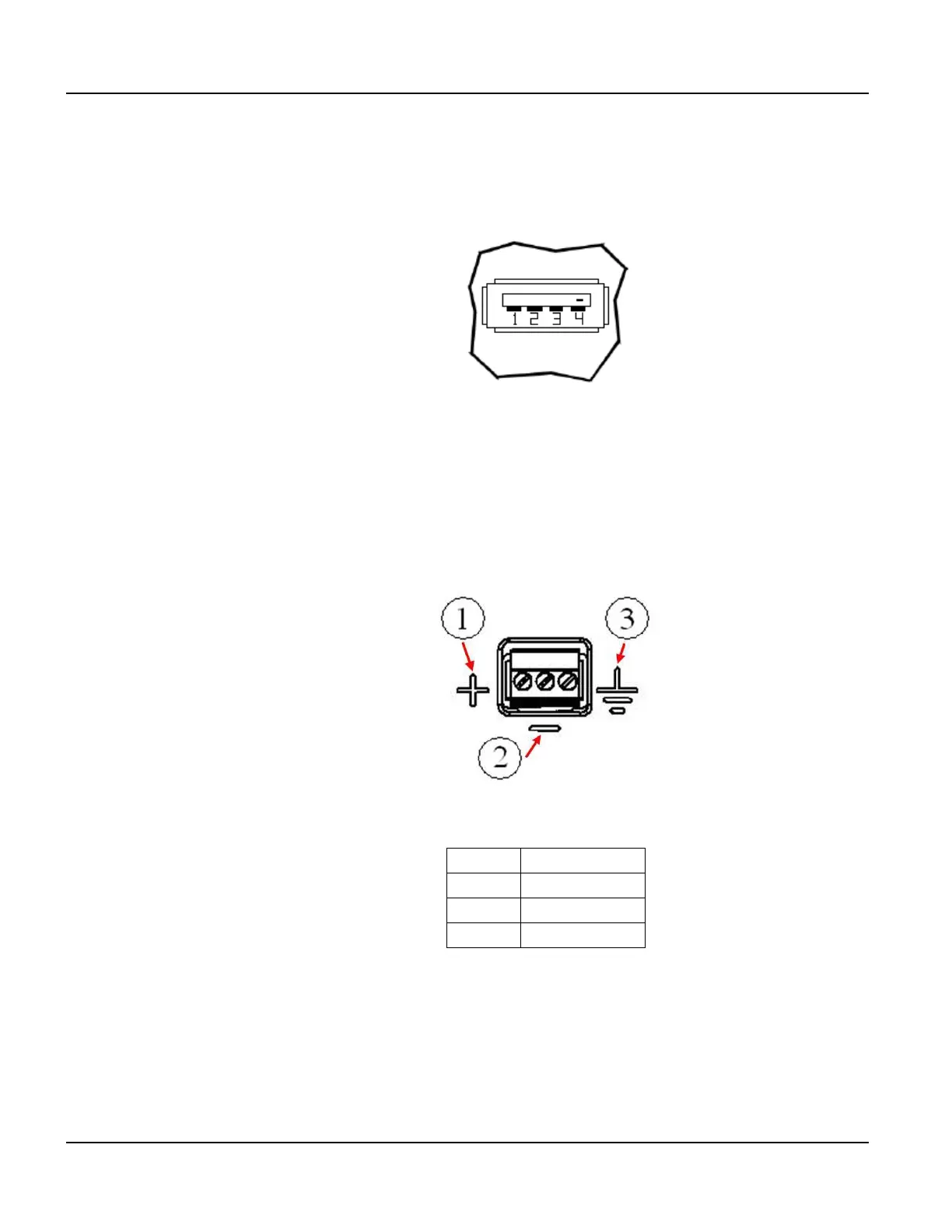Supported Interfaces QTERM-G72 Terminal
90
Qlarity-Based Terminal Hardware
7.2.4 USB 2.0 Port
The QTERM-G72 includes a device USB 2.0 full-speed port. Only mass storage devices are
compatible with the QTERM-G72.
7.2.5 Terminal Strip for Power Input
The 3-pin terminal strip is used to provide input voltage and ground to the terminal. The termi-
nal strip provides a chassis ground connection. The chassis ground pin is isolated from the sys-
tem ground of the terminal.
Figure 36
QTERM-G72 USB Port
Figure 37
QTERM-G72 3-Pin Terminal Strip
Pin Function
1Power
2Ground
3 Chassis GND