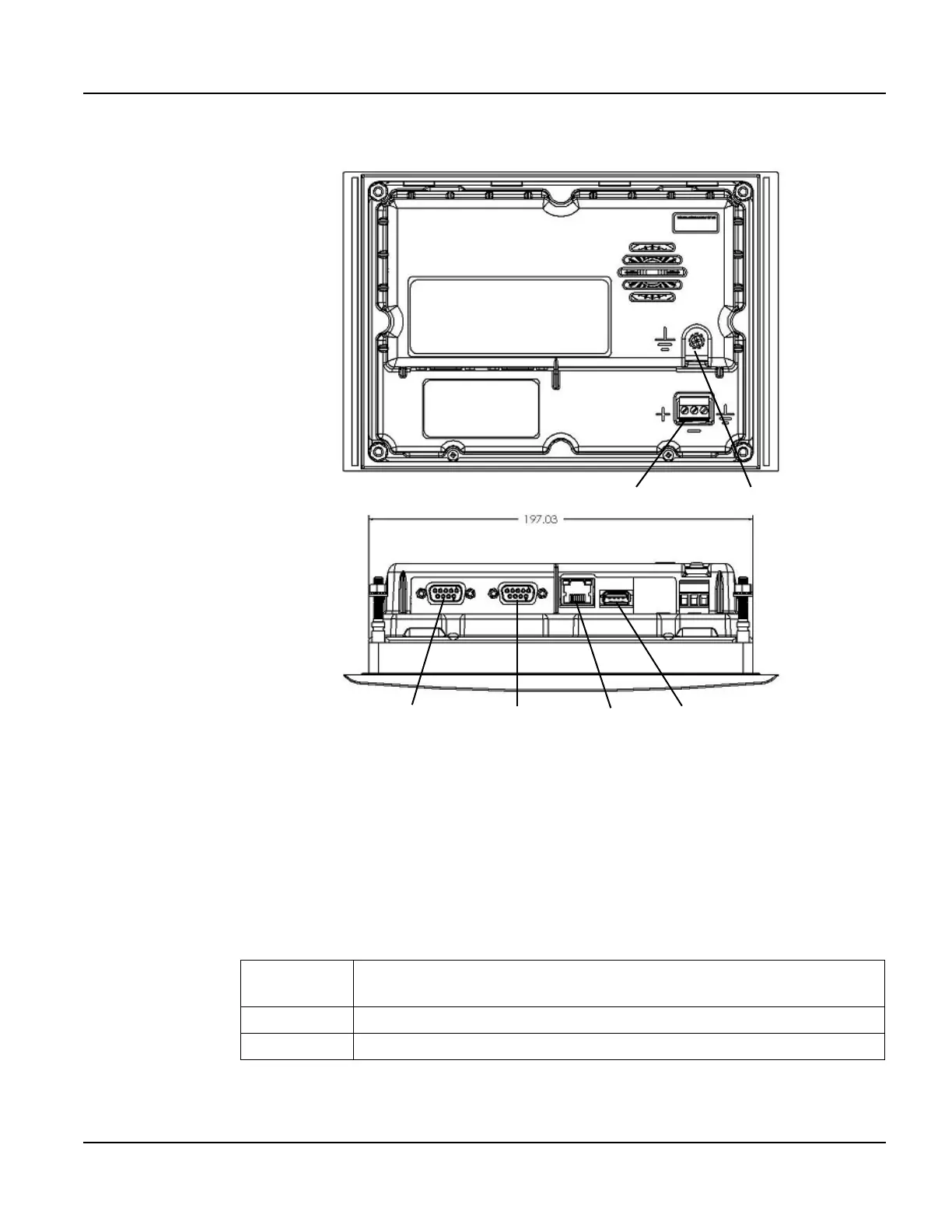QTERM-G72 Terminal Supported Interfaces
Qlarity-Based Terminal Hardware 87
7.2 Supported Interfaces
7.2.1 Primary Serial Port (Multiprotocol Port Interface)
The primary serial port is user configurable to EIA-232, EIA-422, or EIA-485 interface.
N
OTE
☞
The primary and secondary serial ports are wired as Data Communications Equipment
(DCE).
Figure 32
QTERM-G72 Supported Interfaces
PWR Terminal Strip Chassis GND
Secondary Serial USB
Primary Serial
Ethernet
EIA-232
with proper cables and grounding the terminal can communicate up to five
meters at a top speed of 115,200 bps
EIA-422 permits operation at distances up to 2,000 meters
EIA-485 permits multiple terminals to be connected in a multi-drop chain