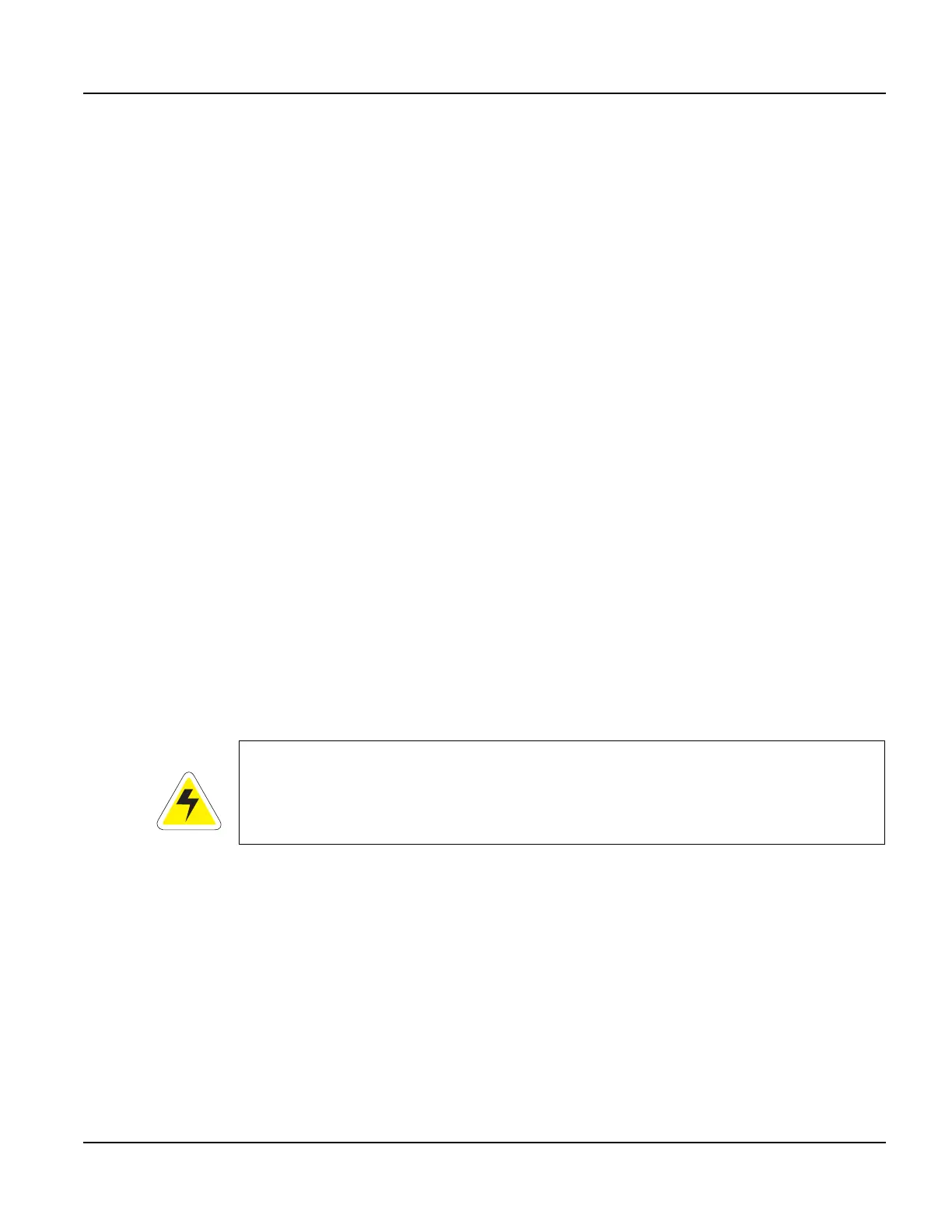QTERM-G72 Terminal Terminal Components
Qlarity-Based Terminal Hardware 91
7.3 Terminal Components
7.3.1 Touch Screen
The QTERM-G72 touch screen allows user input in your applications at any location within
the viewable area of the display.
7.3.2 Speaker
A speaker is built into the QTERM-G72 terminal and faces to the back of the unit. Audio can
be linked to events or actions (e.g., screen press, timer, etc.). Pitch and duration of a sound are
controlled by API functions called from the user application. Refer to the “Controlling the
Speaker” section in the Qlarity-based Terminal Programmer's Reference Manual.
Also, an audio (.wav) decoder is available to allow the speaker to play audio files. The audio
decoder supports wave files meeting the following criteria:
• Sample rate of 8 kHz, 11.025 kHz, 16 kHz or 22.050 kHz
• Resolution of 8 or 16 bits per sample.
The audio decoder circuit amplifies the signal to 0.5 W rms at the speaker.
7.3.3 Real-Time Clock
The QTERM-G72 terminal is equipped with a battery-backed, real-time clock. The real-time
clock can be used to time/date stamp messages or for timed polling and program execution.
7.3.4 System Memory
The QTERM-G72 terminal stores the firmware and user applications in a compressed format
in flash memory and then transfers them to RAM memory when the terminal is powered on.
Four megabytes of flash memory and 32 megabytes of RAM memory are included on the stan-
dard unit.
For information on using resources efficiently to conserve memory when creating a user appli-
cation, refer to “Edit Resources” section in the Qlarity Foundry Manual.
WARNING
There may be danger of leakage if the battery is incorrectly replaced, creating a potential
health hazard. Replace the battery only with the same (CR 2032) or equivalent type as rec-
ommended by the manufacturer. Dispose of used batteries according to the battery manufac-
turer’s instructions.