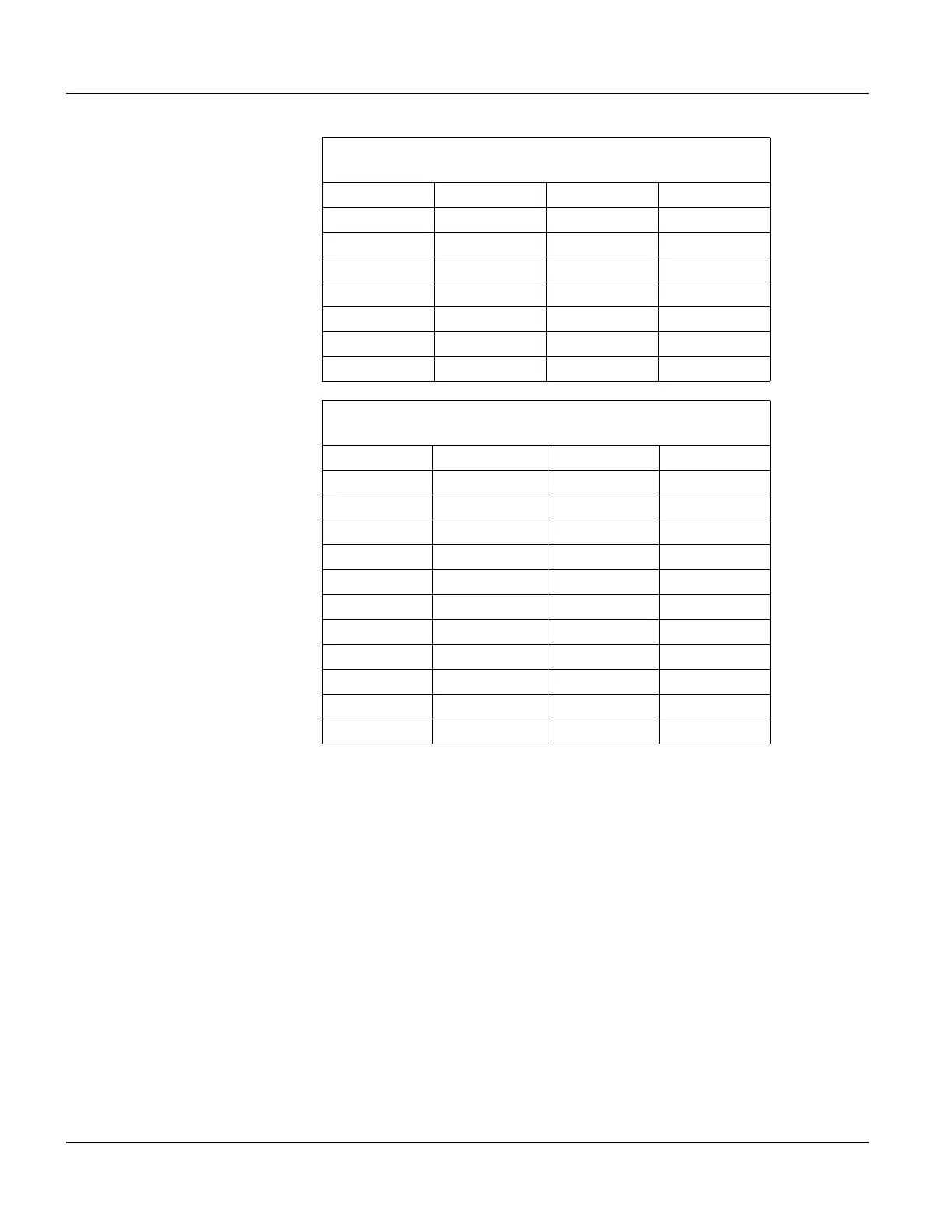Terminal Components QTERM-G75 Terminal
24
Qlarity-Based Terminal Hardware
2.3.4 Speaker
A speaker is built into the QTERM-G75 terminal and faces to the back of the unit. Audio can
be linked to events or actions (e.g., screen press, timer, etc.). Pitch and duration of a sound are
controlled by API functions called from the user application. Refer to “Controlling the
Speaker” section in the Qlarity-based Terminal Programmer's Reference Manual.
Optionally, an audio (.wav) decoder can be added to the QTERM-G75 to allow the speaker to
play audio files. The audio decoder supports wave files meeting the following criteria:
• Sample rate of 8 kHz, 11.025 kHz, 16 kHz or 22.050 kHz
• Resolution of 8 or 16 bits per sample.
The audio decoder circuit amplifies the signal to 0.5 W rms at the speaker.
Connector J1 - 0.1 Inch Pitch
16-pin Single-row Connector
1 GND 9 Row 5
2 LED 1 10 Row 6
3Row 111Col 1
4Row 212Col 2
5Row 313Col 3
6Row 414Col 4
7 GND 15 Col 5
8 LED 2 16 Col 6
Connector J2 - 0.1 Inch Pitch
24-pin Dual-row Connector
1Row 113Col 1
2 5 V or 3.3 V 14 LED 4
3Row 215Col 2
4 GND 16 LED 3
5Row 317Col 3
6 LED 6 18 LED 2
7Row 419Col 4
8 LED 5 20 LED 1
9Row 521Col 5
10 Row 8 22 Col 6
11 Row 6 23 Col 8
12 Row 7 24 Col 7