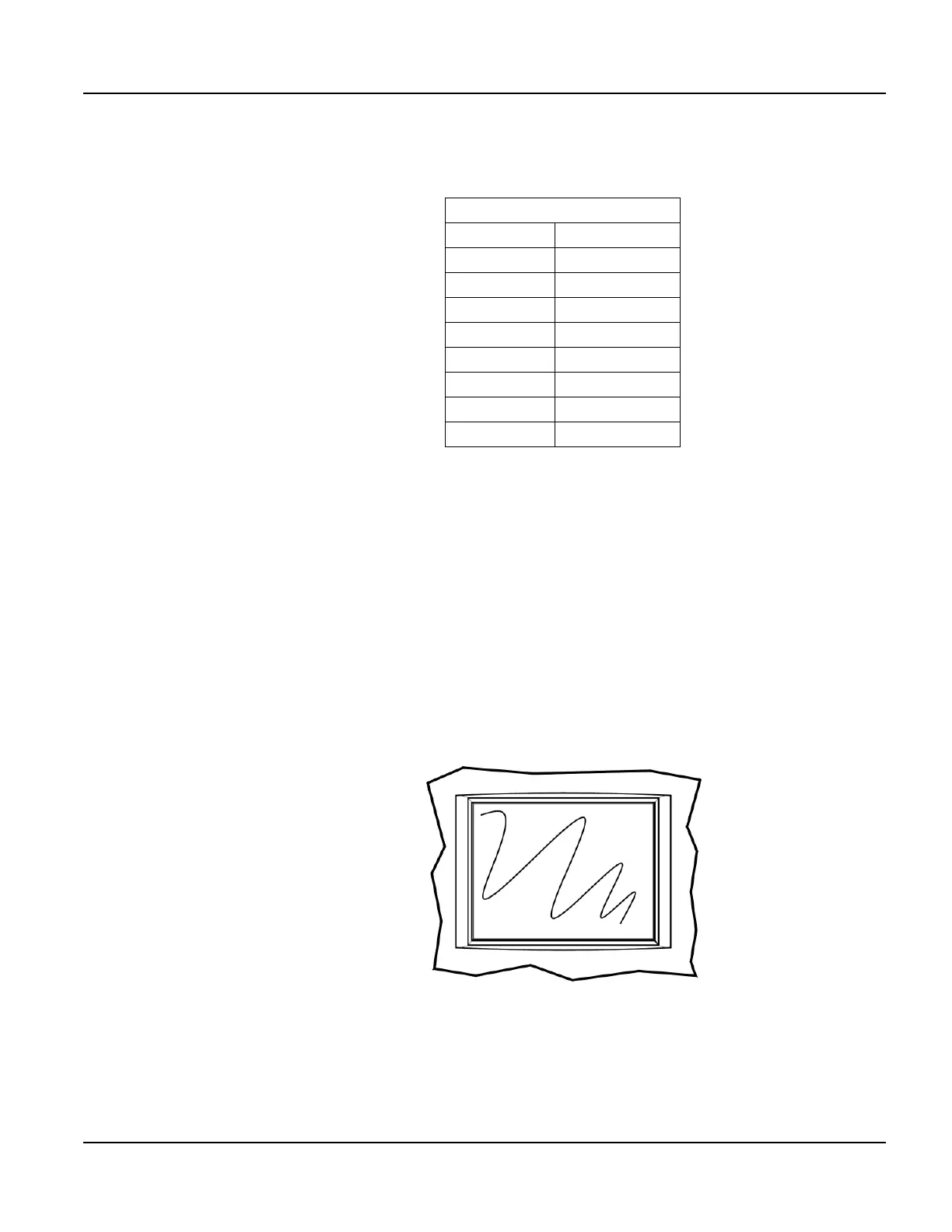QTERM-G55 Terminal Terminal Components
Qlarity-Based Terminal Hardware 43
yields four possible ways to apply power to the PoE port as shown in the following table. The
table also shows the conductor assignment for the transmit and receive lines as a reference.
N
OTE
☞
The pinouts for the PoE option on the handheld terminal are shown in section 3.2.1, “Hand-
held Connector Interface.”
3.3 Terminal Components
3.3.1 Display
The standard QTERM-G55 features a QVGA, 320x240 pixel, LCD transflective FSTN, gray-
scale (16 shades) display. It uses a light emitting diode (LED) backlight. The LED provides
reasonable contrast at low power consumption and easy readability. The contrast is soft-
ware-controlled and compensated for temperature. The transflective display provides excellent
contrast in sunlight and high ambient light environments. Refer to Figure 20.
Port Pin Assignment
Conductor Data
1Tx+
2Tx-
3Rx+
4PoE V+
5
6Rx-
7PoE V-
8
Figure 20
QTERM-G55 Display