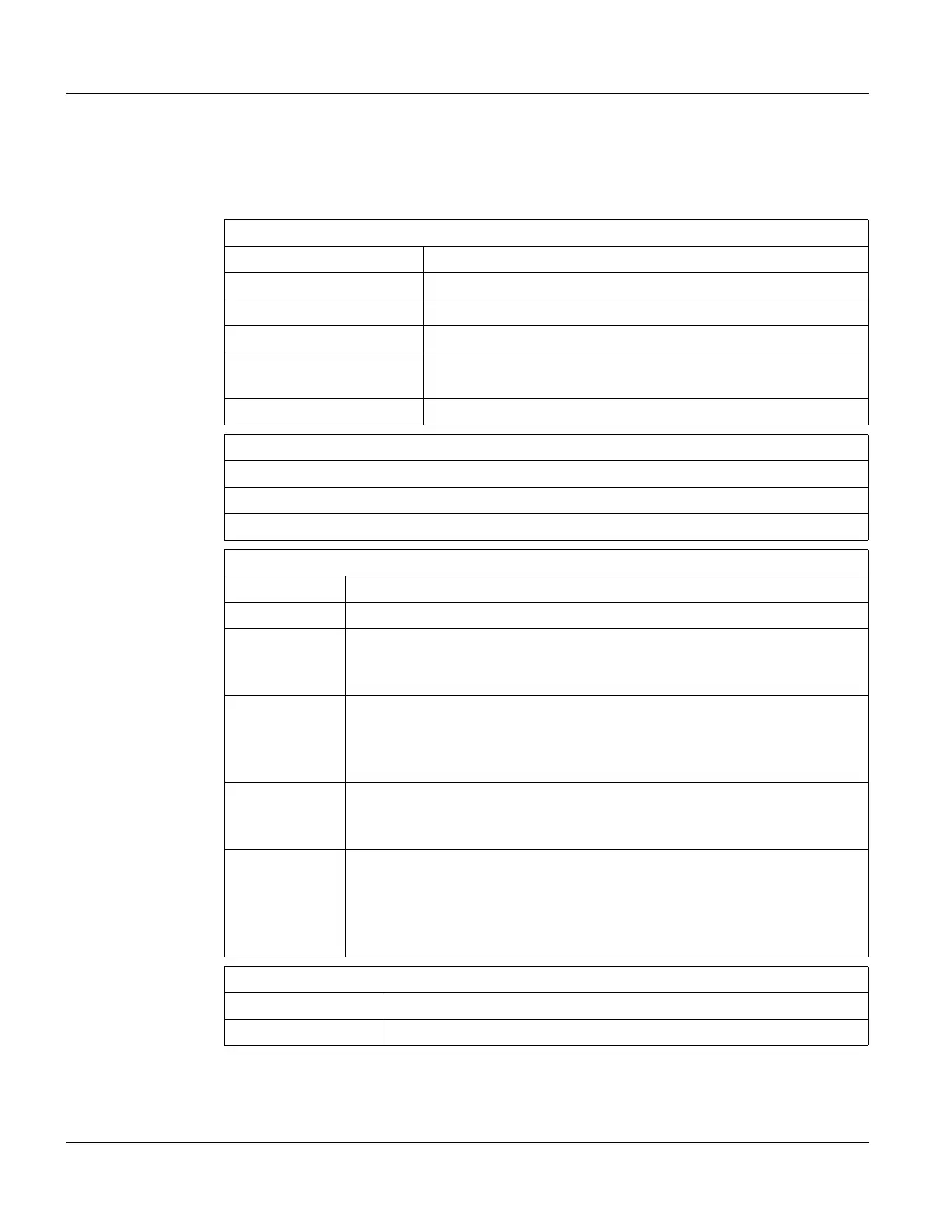Product Description QTERM-G75 Terminal
18
Qlarity-Based Terminal Hardware
2.1.1 Specifications
The following tables contain the technical specifications for the QTERM-G75.
TERMINAL DISPLAY
Active Matrix (standard) TFT 256 colors
Enhanced TFT (optional) Enhanced TFT 256 colors
Pixels 640 x 480
Dot pitch 0.33 mm
Lighting
Dual lamp cold-cathode fluorescent, brightness software-con-
trollable
Backlight brightness TFT 550 nits typical, enhanced TFT 800 nits typical
TOUCH SCREEN
Analog-resistive operation
Transparent touch area over viewable display
Labeled touch underlay area on each side of display
INTERFACE
Standard EIA-232 serial port with hardware or software handshaking
Baud rates 600 – 115,200 bps
Flow control
None
XonXoff (software)
RTS/CTS (hardware)
Data formats
7 or 8 data bits
1 or 2 stop bits
Even, odd, or no parity
(PC Tools support only 8 data bits)
Connector
DB9f (2 with optional second serial port)
8-pin modular (RJ45) with Ethernet option
PS/2 keyboard connector (optional)
Options
Primary serial port configurable as EIA-232, EIA-422, or EIA-485
Secondary serial port available (EIA-232, EIA-422, or EIA-485)
Ethernet 10/100Base-T with support for TCP/IP networking
PS/2 keyboard port
Additional dual or quad full EIA-232 serial port cards available
MEMORY
Standard 8 Mbytes flash and 32 Mbytes SDRAM
PoE 4 Mbytes flash and 16 Mbytes SDRAM