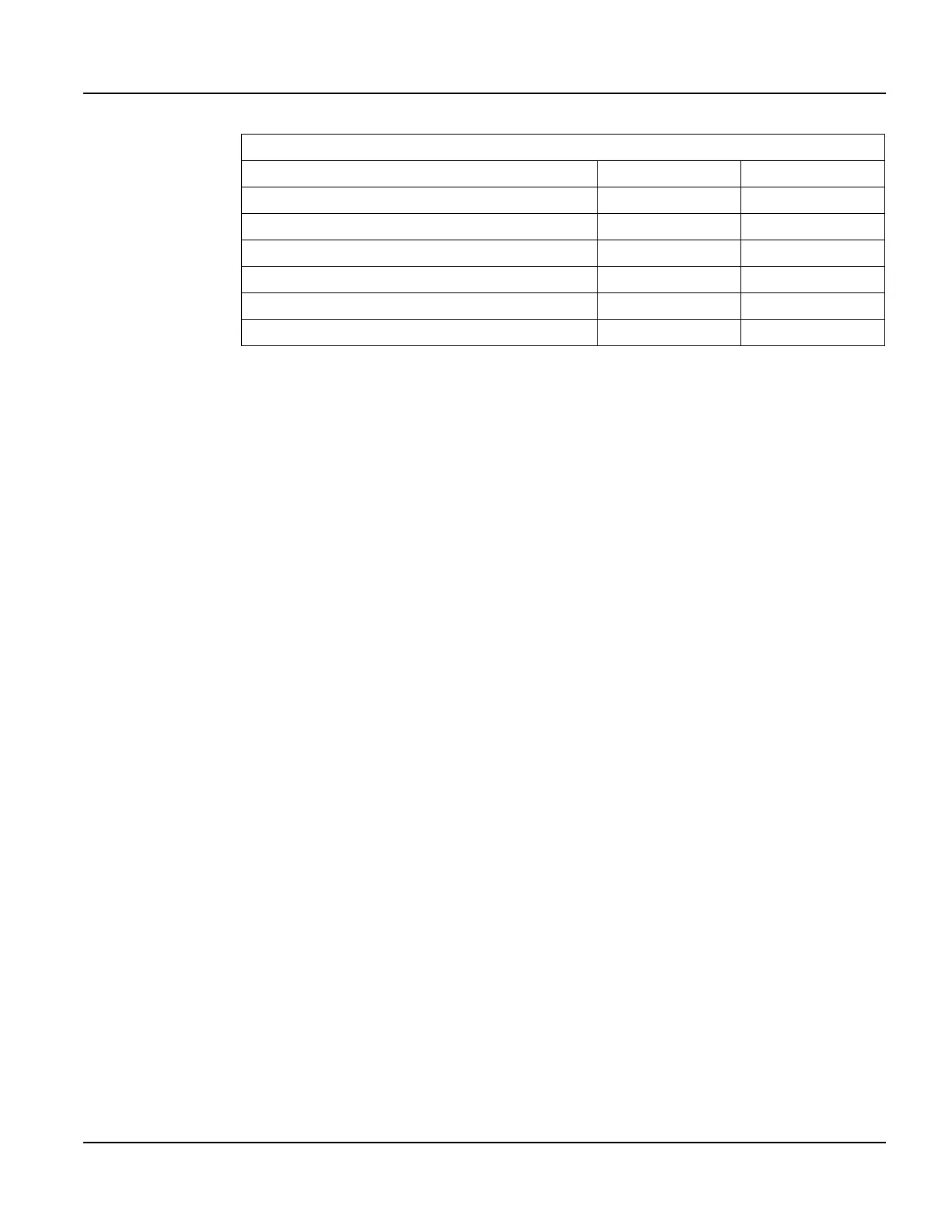QTERM-G75 Terminal Installing to NEMA-4 Specifications
Qlarity-Based Terminal Hardware 29
2.4.4 Powering On the Terminal for the First Time
When you connect power to the QTERM-G75 terminal, it automatically loads the application
saved in flash memory into RAM memory and executes the application. If no application is
present, the terminal display is blank but the back-lighting verifies that it is powered on.
When you power on the terminal for the first time, a demo application (or a special application
custom designed for your company) loads. The demo application will help you verify that the
terminal is operating properly. Follow the on-screen prompts or any documentation accompa-
nying the program to guide you through tests or demonstrations designed to verify terminal
operation.
Once you have verified that the terminal is functioning properly, refer to Chapter 8, “Power On
Setup” for information on configuring your terminal. The Power On Setup utility includes
functions to do the following:
• Change orientation of the terminal (portrait or landscape)
• Download a new user application to the terminal
• Select the application mode
• Set up communications settings for the terminal
• Adjust display contrast or backlight
• Enter network (Ethernet) settings
• Enter/change password (if used)
• Set the real-time clock
Current Consumption
Terminal 12 VDC 24 VDC
Standard unit idle 950 mA 475 mA
Enhanced unit idle 1.0 A 500 mA
Standard unit, active add 100 mA add 60 mA
Enhanced unit, active add 100 mA add 60 mA
With keyboard option and keyboard attached add 70 mA add 35 mA
With Ethernet option and connection add 40 mA add 20 mA