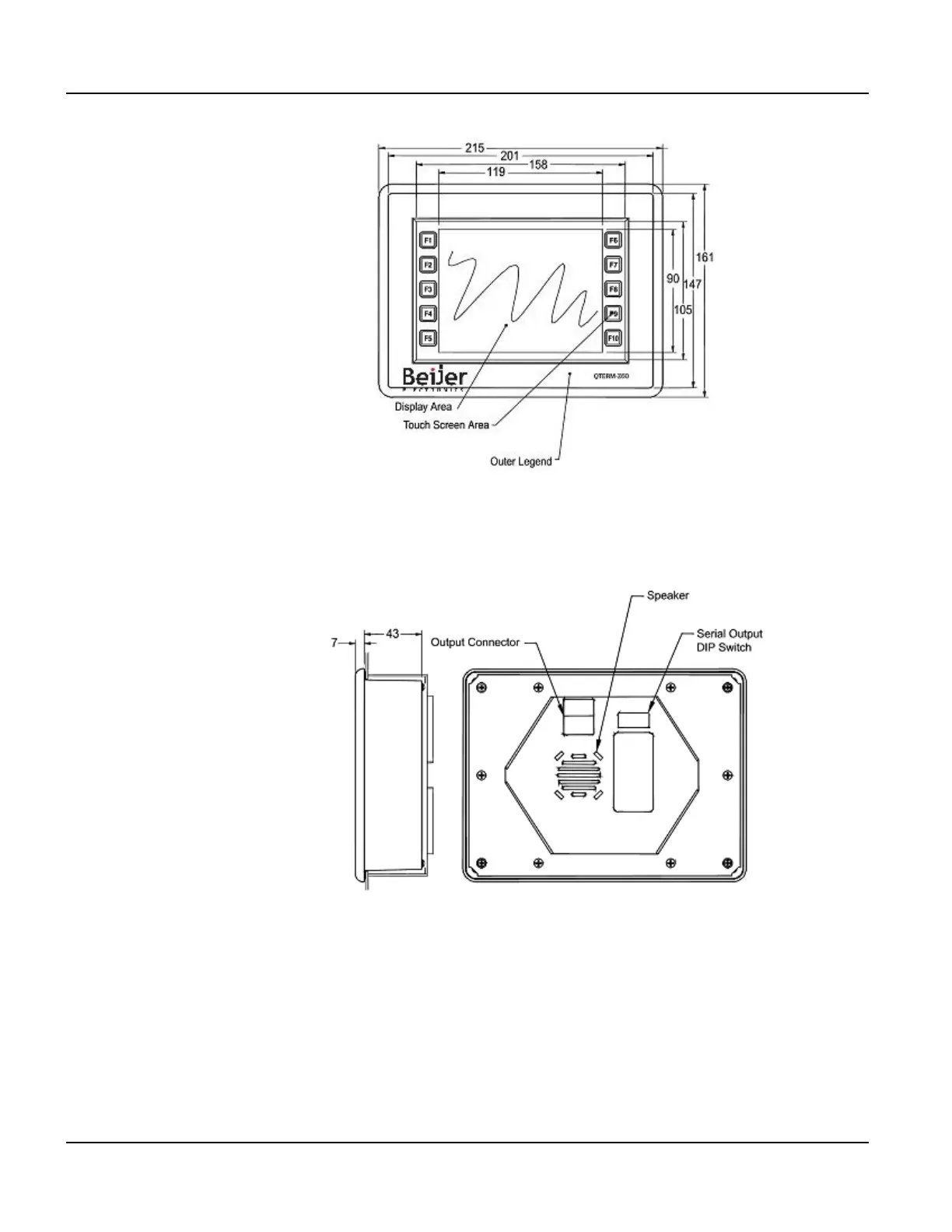Installing to NEMA-4 Specifications QTERM-Z60 Terminal
80
Qlarity-Based Terminal Hardware
3. On the back of the panel, place the terminal mounting bracket against the back of the ter-
minal, and align it with the back panel. Refer to Figure 31.
4. Fasten the six screws (supplied with the terminal).
6.4.3 Applying Power
Power is supplied to the QTERM-Z60 terminal via the interface connector. Refer to
section 6.2.1, “Serial Ports” for the pin assignments for power and ground. DC power must be
Figure 30
QTERM-Z60 Front Panel Mount
Figure 31
QTERM-Z60 Back Panel Mount