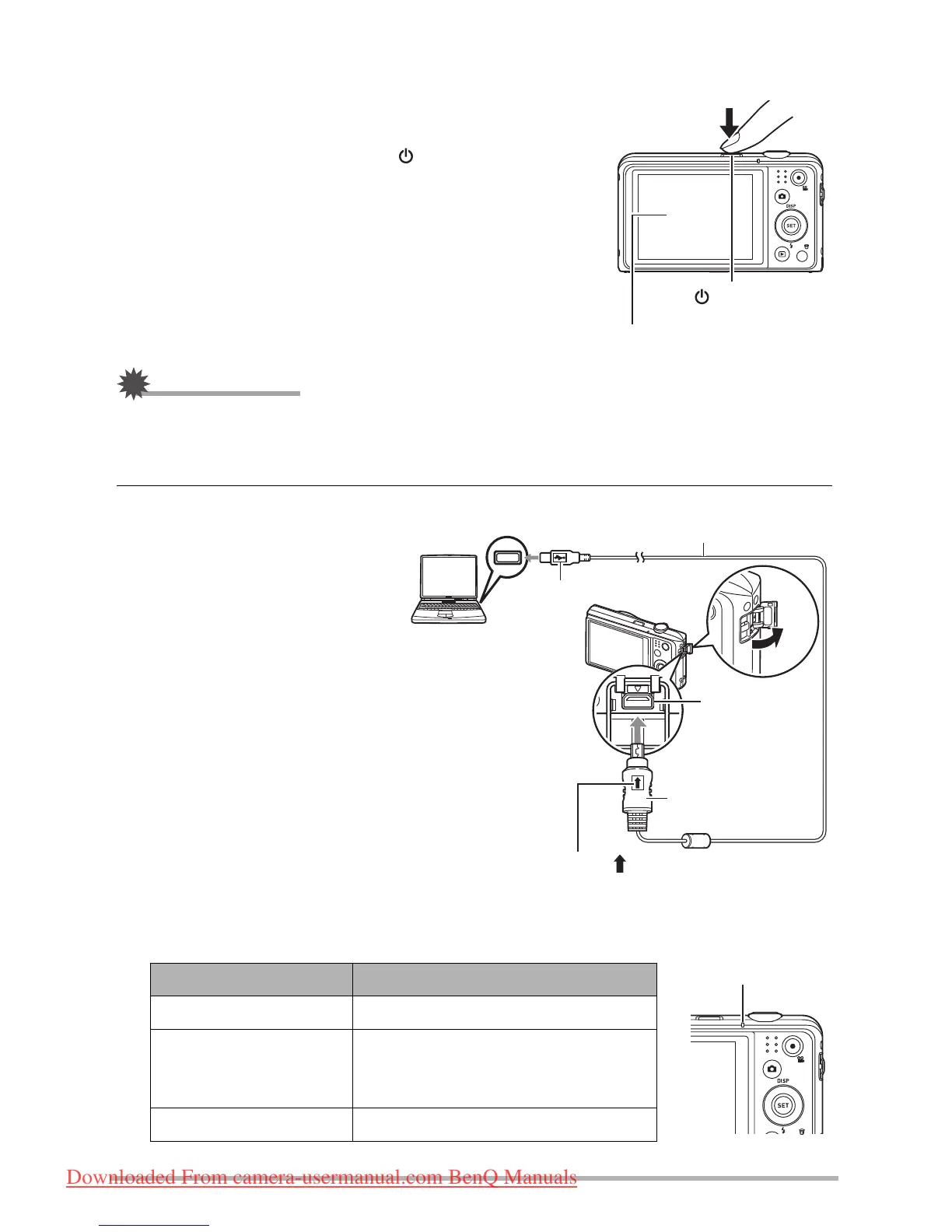15
the camera is recommended.
1. Turn off the camera.
Check to make sure that the camera’s monitor
screen is blank. If it isn’t, press [ ] (Power) to turn
off the camera.
IMPORTANT!
• The first time you connect the camera to your computer with the USB cable, an error
message may appear on your computer. If this happens, disconnect and then reconnect
the USB cable.
2. With your computer turned
on, connect the camera to
it.
The back lamp should light red,
indicating that charging has
started.
The back lamp will go out when
charging is complete.
It takes about 130 minutes to
achieve a full charge. Charging
may take longer depending on
charging conditions.
Back Lamp Operation
Lamp Status Description
Lit Red Charging
Flashing Red
Abnormal ambient temperature,
charging taking abnormally long, or
battery problem
Off Charging complete
USB port
USB cable
(included with camera)
[USB/AV] port
Large connector
Small connector
Making sure that the mark on the USB cable
connector is towards the lens side, connect the cable
to the camera.
