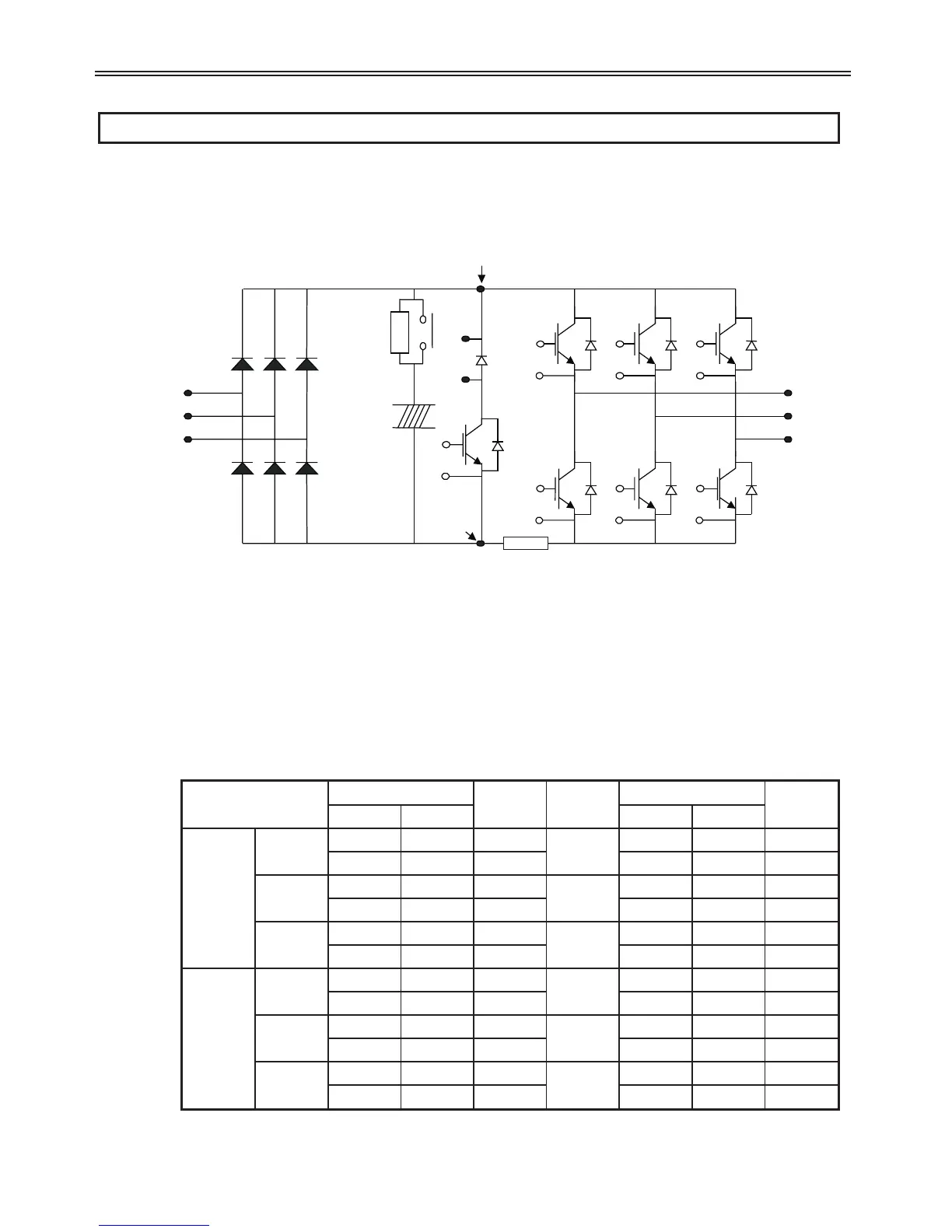How to Check Power Components
8.7 How to Check Power Components
Before checking the power components, be sure to disconnect AC Input supply and wait
until the Main Electrolytic Capacitors (DCP-DCN) discharge.
1) Disconnect the power input line (R, S, T) and the drive output to the motor (U, V, W).
2) Verify whether the drive terminal R, S, T, U, V, W, B1,B2 is short or open by changing
the polarity of the tester.
3) Verify that the capacitor has discharged before testing.
4) The tester should display several megaohms when open. The tester can display that the
terminal is short for a short time and then display several megaohms because of the
electrolytic capacitor. The tester should display several W ~ several tens W.Ifall
measured values are almost the same the modules are without fault.
5) The number of each element of the module and the check terminal.
154
8 - Troubleshooting & Maintenance
Charge resistor
Contactor
R
S
T
U
V
W
D1
DCP
DCN
Electrolytic
capacitors
Current sensing
r
i
t
r
+
Tr3
Tr6
Tr5
Tr2
Tr1
Tr4
D2
D3
D4 D 5 D6
B1
B2
G
G
G
G
G
G
G
E
E
E
E
E
E
E
Elements
Test Polarity
Measure
d Value
Element
Test Polarity
Measure
d Vlaue
+- +-
Diode
Module
D1
R B1 Open
D4
R DCN Short
B1 R Short DCN R Open
D2
S B1 Open
D5
S DCN Short
B1 S Short DCN S Open
D3
T B1 Open
D6
T DCN Short
B1 T Short DCN T Open
IGBT
Module
Tr1
U B1 Open
Tr4
U DCN Short
B1 U Short DCN U Open
Tr3
V B1 Open
Tr6
V DCN Short
B1 V Short DCN V Open
Tr5
W B1 Open
Tr2
W DCN Short
B1 W Short DCN W Open