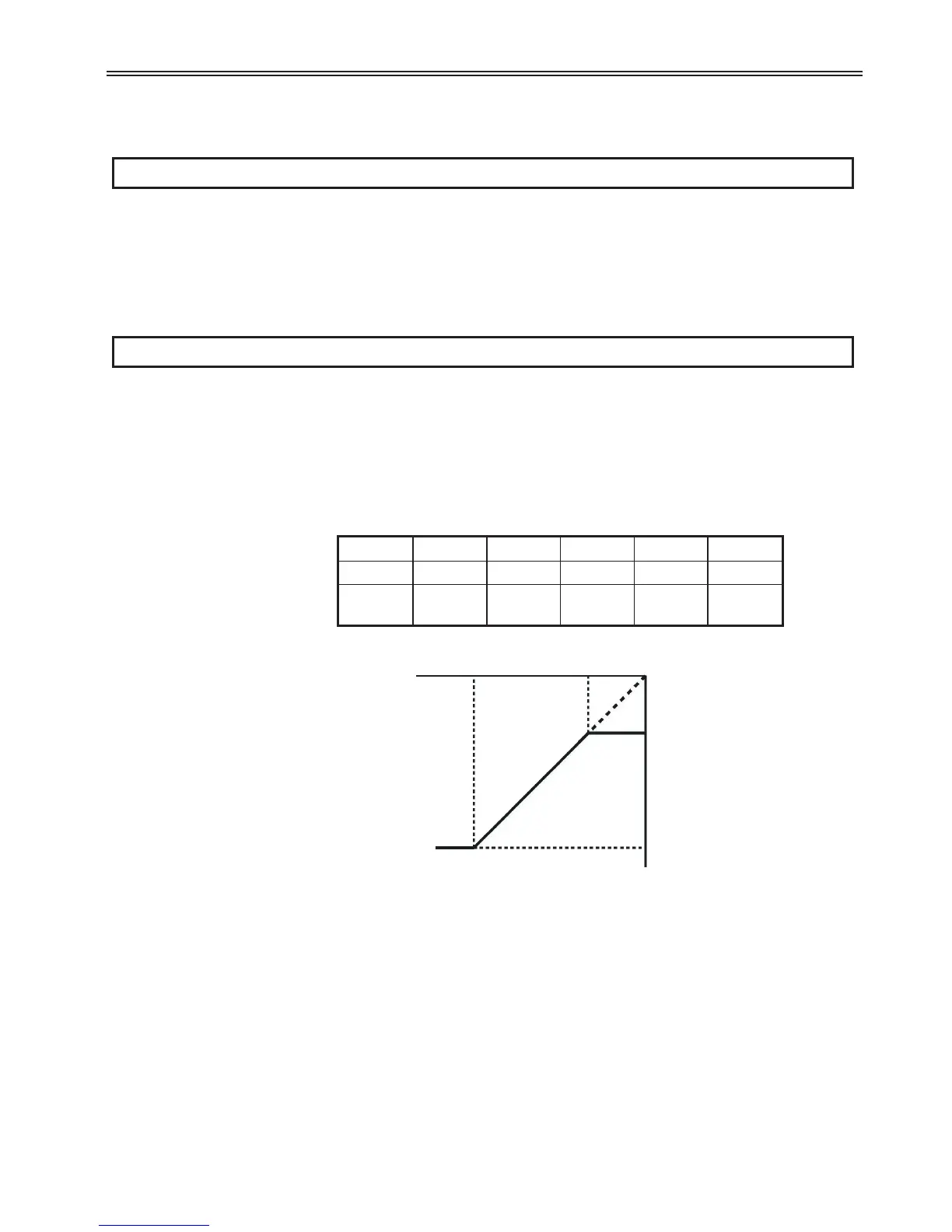6.4 I/O Group
I0: Jump Code
Range: 0 - 64 (Default: 1)
Description: This parameter allows the user to "jump" to any parameter without scrolling
through the group. Enter the desired parameter number, and the drive will
"jump" to that parameter.
I1 - I5: Bias and Gain of the -10 to 0V Signal
Range: 0 - 9999 (10)
Description: These parameters are used to adjust the scaling of the V1 (-10 to 0V) analog
input signal. The scaling and slope of the analog signal is adjusted by setting
parameters I2-I5. A filter time can also be set to reduce the affects of noise
on the analog signal. This parameter is active if Frq is set to 5 or 6.
I1 is the filtering time constant for the V1 (0-10Vdc) input. Increasing this
value will reduce the drive's response to noise. However, increasing this
parameter will also make the drive respond slower to speed changes.
111
6 - Parameter Descriptions
-8V
50Hz
Set freq.
-2V
10Hz
I2
I3
I5
V1 input
I4
Code Default Setting Code Default Setting
I2 0V -10~0 I4 -10V 0~-10V
I3 0Hz
0~Max.
freq
I5 60Hz
0~Max.
freq