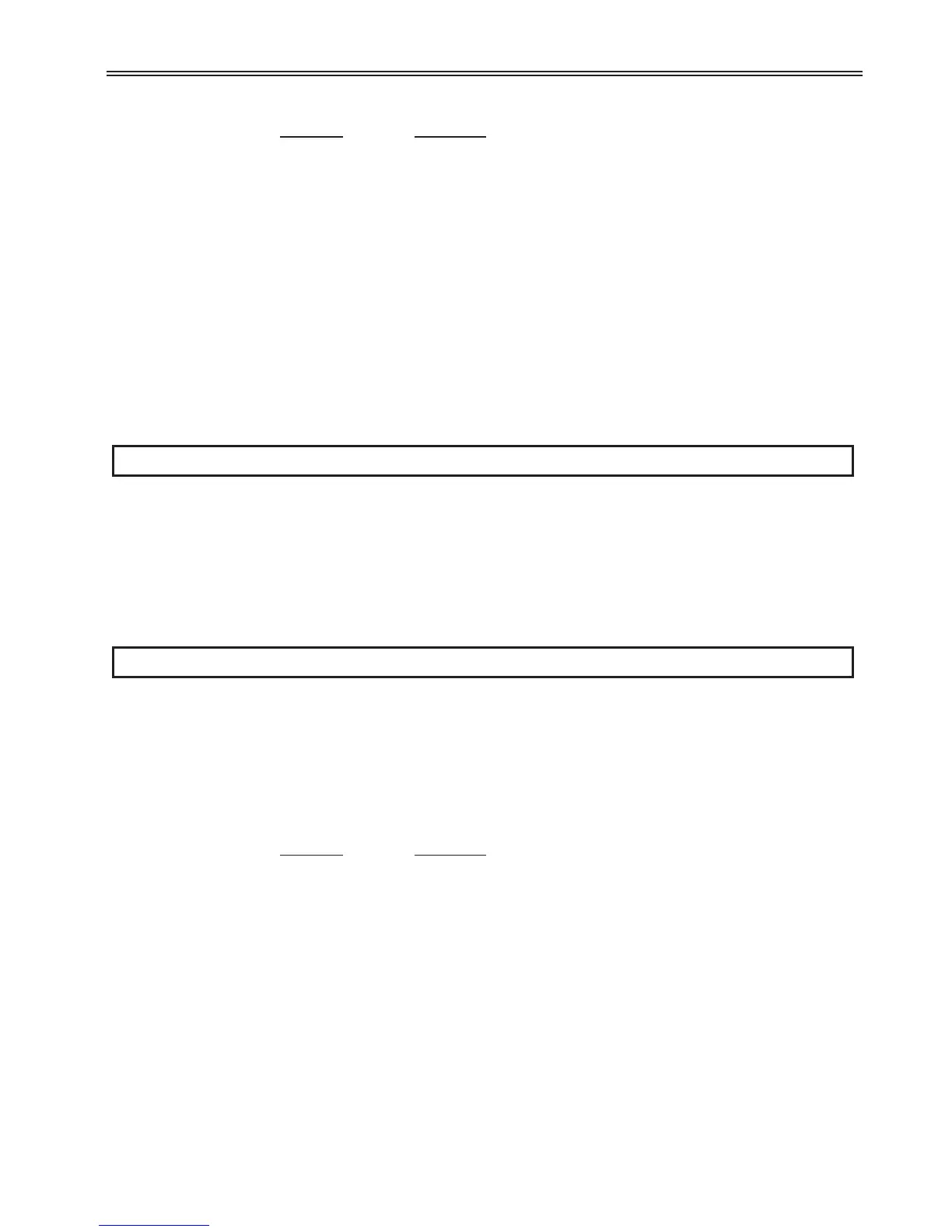Display: Function:
0 Keypad setting 1 (Digital).
1 Keypad setting 2 (Digital).
2 V1 1: -10 to +10V (Analog)
3 V1 2: 0 to +10V (Analog)
4 Terminal I: 0 to 20mA (Analog)
5 Terminal VI setting 1 + Terminal I (Analog)
6 Terminal V1 setting 2+ Terminal I (Analog)
See I17 - I24, and drv2.
6.2 Function Group 1
F0: Jump Code
Range: 0 - 60 (Default: 1)
Description: This parameter allows the user to "jump" to any parameter without scrolling
through the group. Enter the desired parameter number, and the drive will
"jump" to that parameter.
F1: Forward/Reverse Run Disable
Range: 0 - 2 (Default: 0)
Description: This function allows the user to lockout forward or reverse operation of the
motor. This function may be used for loads that rotate only in one direction
such as fans and pumps.
Display:
Function:
0 Forward and reverse run enable
1 Forward run disable
2 Reverse run disable
65
6 - Parameter Descriptions