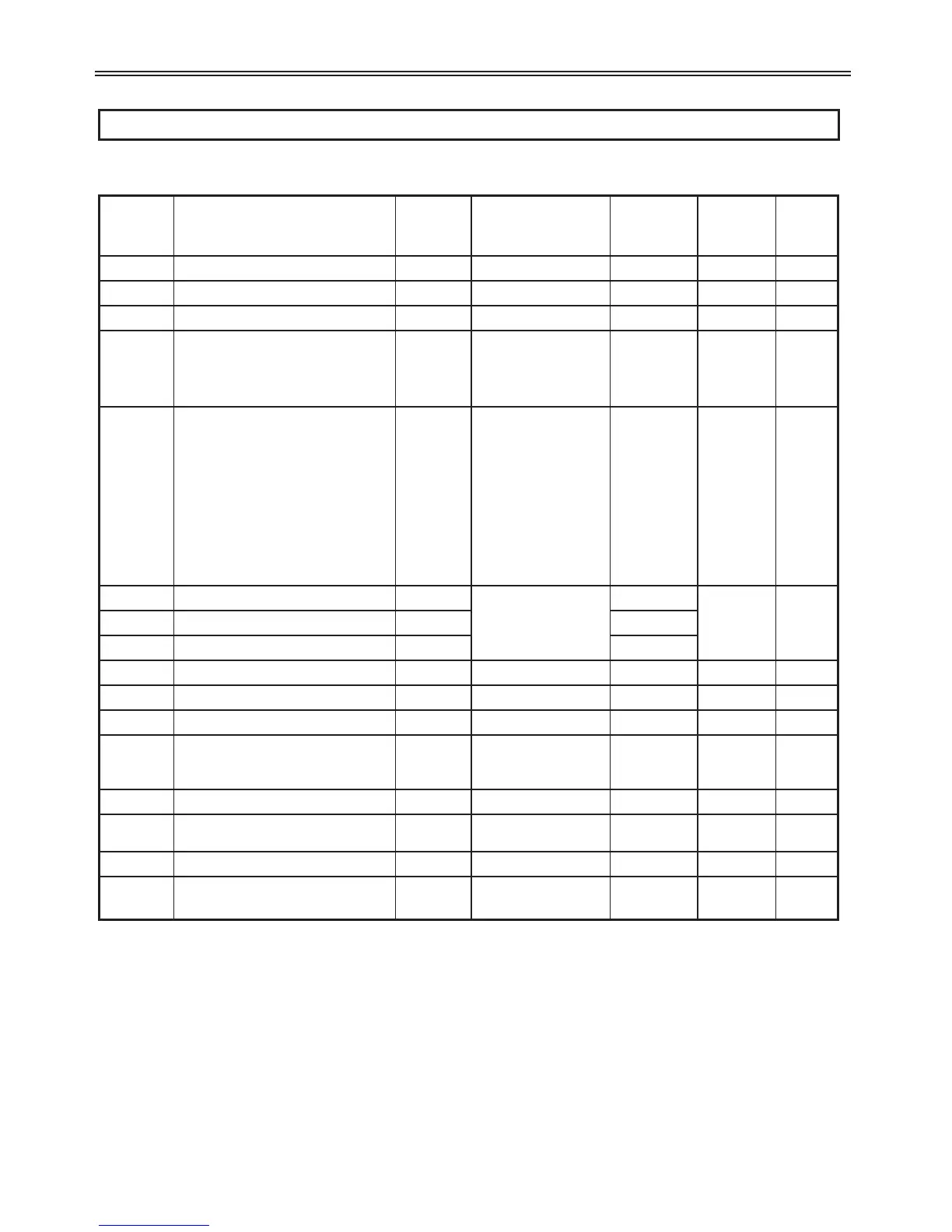Parameter List
5.1 Drive Group
48
5 - Parameter List
CODE Parameter Name
Keypad
Display
Setting Range
Factory
Default
Adj.
during
run
Page
DRV-00 Frequency command 0.00 0-400 [Hz] 0.00 Yes 58
DRV-01 Acceleration Time ACC 0-6000 [sec] 5.0 [sec] Yes 58
DRV-02 Deceleration Time dEC 0-6000 [sec] 10.0 [sec] Yes 58
DRV-03
Drive Mode
(Run/Stop method)
drv
0 (Keypad)
1 (Fx/Rx-1)
2 (Fx/Rx-2)
3 (RS485)
1
(Fx/Rx-1)
No 59
DRV-04
Frequency Mode
(Freq. setting method)
Frq
0 (Keypad-1)
1 (Keypad-2)
2 (V1 1)
3 (V1 2)
4 (Term. I)
5(Term.V11+
Term.I) 6
(Term.V12+
Term. I)
7 (RS485)
0No60
DRV-05 Step Frequency 1 Stl
0-400 [Hz]
10.00 [Hz]
Yes 61DRV-06 Step Frequency 2 St2 20.00 [Hz]
DRV-07 Step Frequency 3 St3 30.00 [Hz]
DRV-08 Output Current CUr *[A] -[A] - 62
DRV-09 Motor RPM rPM *[rpm] -[rpm] - 62
DRV-10 DC link Voltage dCL *[V] -[V] - 62
DRV-11 User Display Selection vOL
vOL
Por
tOr
vOL - 62
DRV-12 Fault Display nOn - None nOn - 63
DRV-13 Motor Direction Set drC
F (Forward)
r (Reverse)
F Yes 63
DRV-14 Drive Mode 2 drv2
1
0-2 1 No 64
DRV-15
Frequency Mode
(Freq. setting method 2)
Frq2 0-6 0 No 64
1
Only displayed when one of the multi-function input terminals 1-8 [I17-I24] is set to "22".