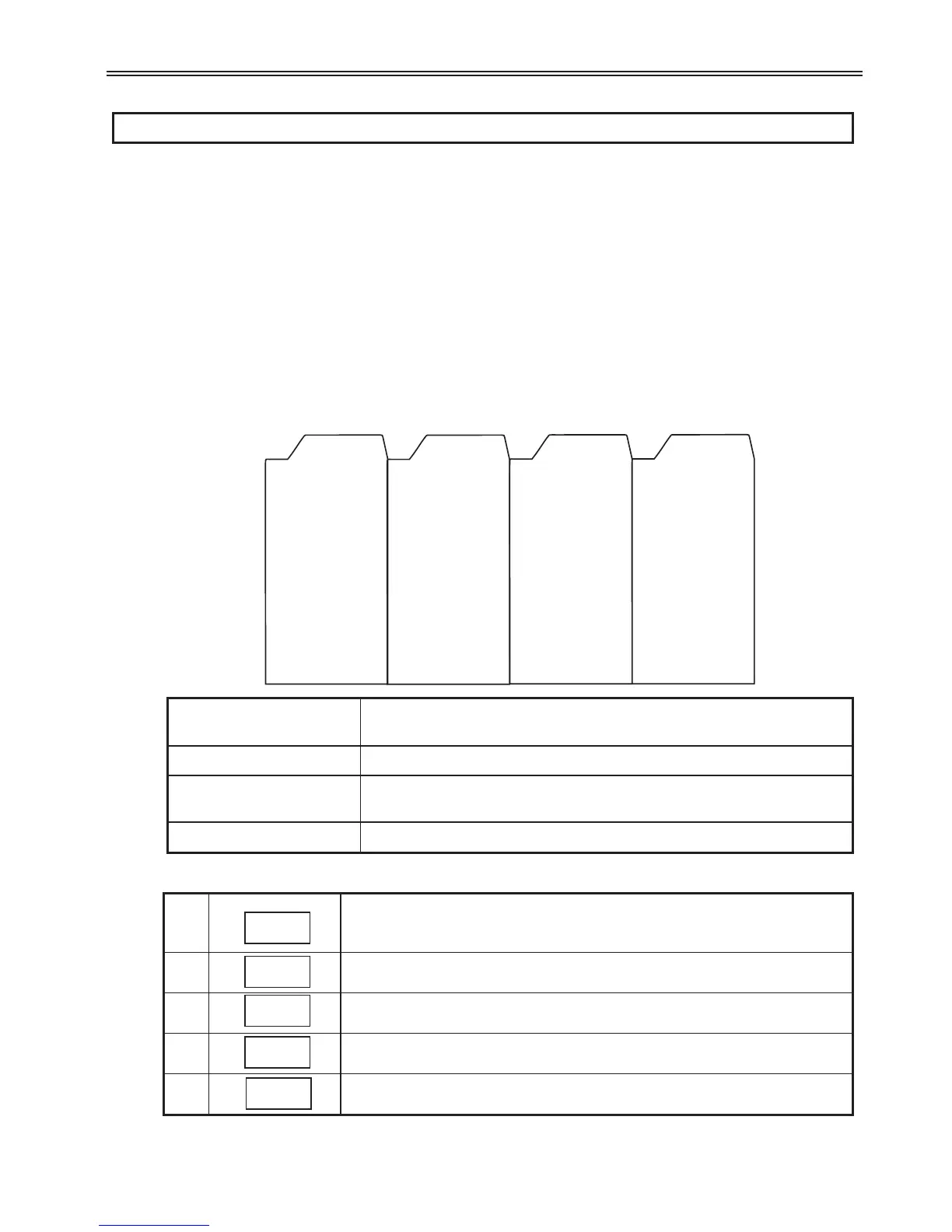Parameter Setting and Adjustment
4.2 Parameter Setting and Adjustment
Numerous parameters are built into the drive. The keypad allows the operator to operate
the drive by setting the required parameters, and entering the proper value according to the
load and operating conditions. Refer to chapter 6 for a detailed description of the functions.
4.2.1 Moving to other Groups
There are 4 different parameter groups in the RSi GX series as shown below. Moving to
other parameter groups is only available in the first code of each parameter group. To do
this press the (t ) left or (u) right arrow key.
•
Target frequency can be set at 0.0 (the 1st code of the drive group). Even though the
preset value is 0.0, it is user-settable. The changed frequency will be displayed after it is
changed.
•
How to move to groups at the 1st code of each group
37
4 - Operation
Drive group
FU group 2
I/O group
0.00
H0
i0
aCC
H1
i1
dEC
H2
i2
drC
H95
i63
·
·
·
·
·
·
·
FU group 1
f0
f1
f2
f60
·
·
·
·
·
Drive Group
Basic parameters necessary for the drive to run. Parameters such as
Target frequency, Accel/Decel time settable.
Function Group 1 Basic function parameters to adjust output frequency and voltage.
Function Group 2
Advanced function parameters to set parameters for such as PID
Operation and second motor operation.
I/O (Input/Output) Group Parameters necessary to change I/O functions.
1
The 1st code in Drive group “0.00” will be displayed when AC input
power is applied. Press the right arrow (u) key once to go to Function
group 1.
2
The 1st code in Function group 1 “F 0” will be displayed.
Press the right arrow (u) key once to go to Function group 2.
3
The 1st code in Function group 2 “H 0” will be displayed.
Press the right arrow (u) key once to go to I/O group.
4
The 1st code in I/O group “I 0” will be displayed.
Press the right arrow (u) key once again to return to Drive group.
5
Return to the 1st code in Drive group “0.00”.
z Note: If the left arrow key (t) is used, the above will be executed in the reverse order.
0.00
F0
H0
I0
0.00