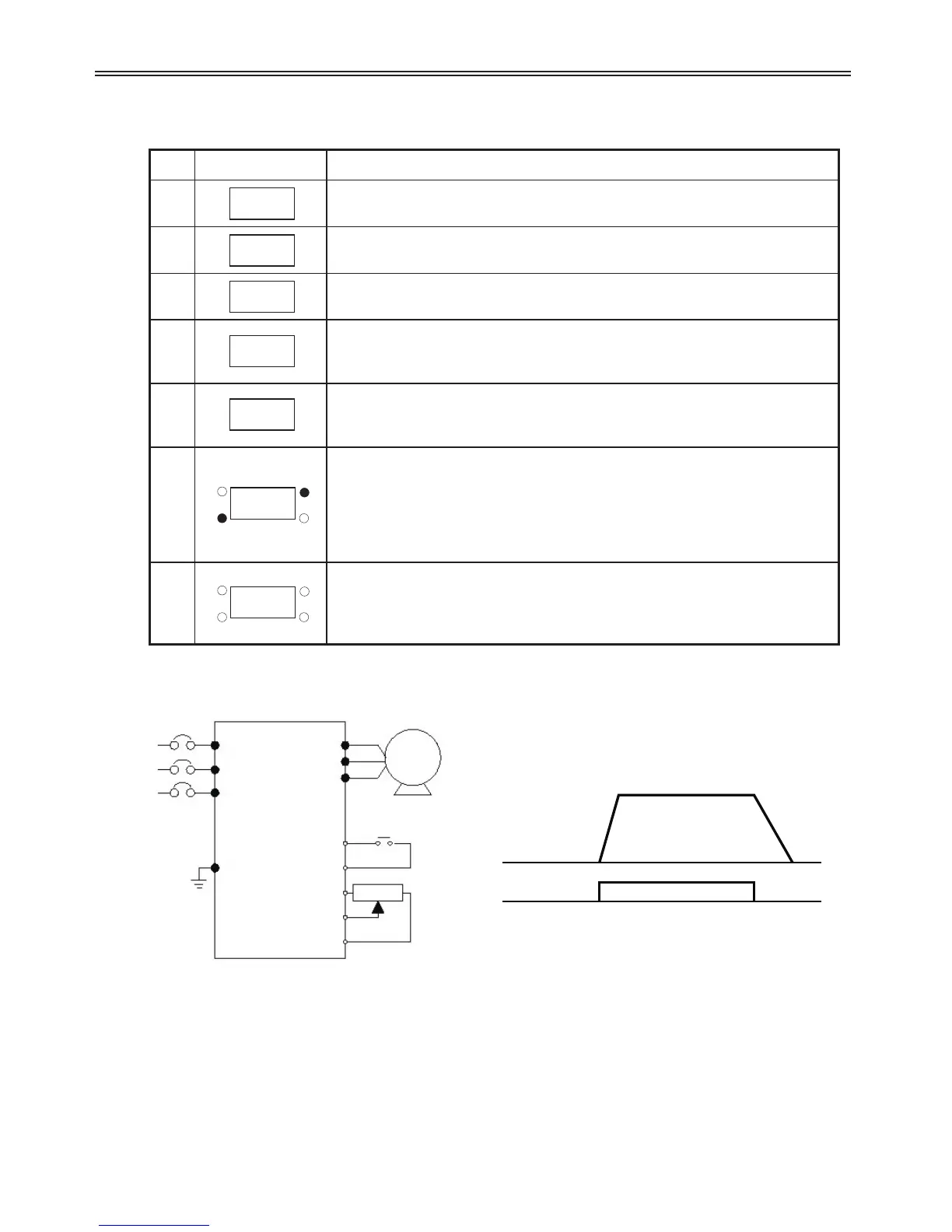•
Frequency setting via potentiometer & operating via terminals
44
4 - Operation
1 Apply AC input power to the drive.
2
When 0.00 appears Press the Up (p) key four times.
3
Frq is displayed. Frequency setting mode is selectable.
Press the Ent () key once.
4
Present setting method is set to 0 (frequency setting via keypad).
Press the Up (p) key three times.
5
After 3 (Frequency setting via potentiometer) is set, press the Ent ()
key once.
6
Frq is redisplayed after 3 stops blinking.
Turn the potentiometer to set to 10.00 Hz in either Max or Min
direction.
7
Turn on the switch between P1 (FX) and CM (See Wiring below).
RUN lamp begins to blink with FWD lamp lit and the accelerating
frequency is displayed on the LED.
When run frequency 10Hz is reached, the value is displayed as shown
left.
Turn off the switch between P1 (FX) and CM terminals.
8
RUN lamp begins to blink and decelerating frequency is displayed on
the LED.
When run frequency is reached to 0Hz, Run and FWD lamp turn off and
10.00 is displayed.
Freq.
P1(FX)-CM
ON
OFF
10 Hz
Operating pattern
3P AC
Input
G
R
S
T
U
W
P1(FX)
CM
VR
V1
CM
Motor
V
Wiring
0.00
Frq
0
3
Frq
10.00
10.00