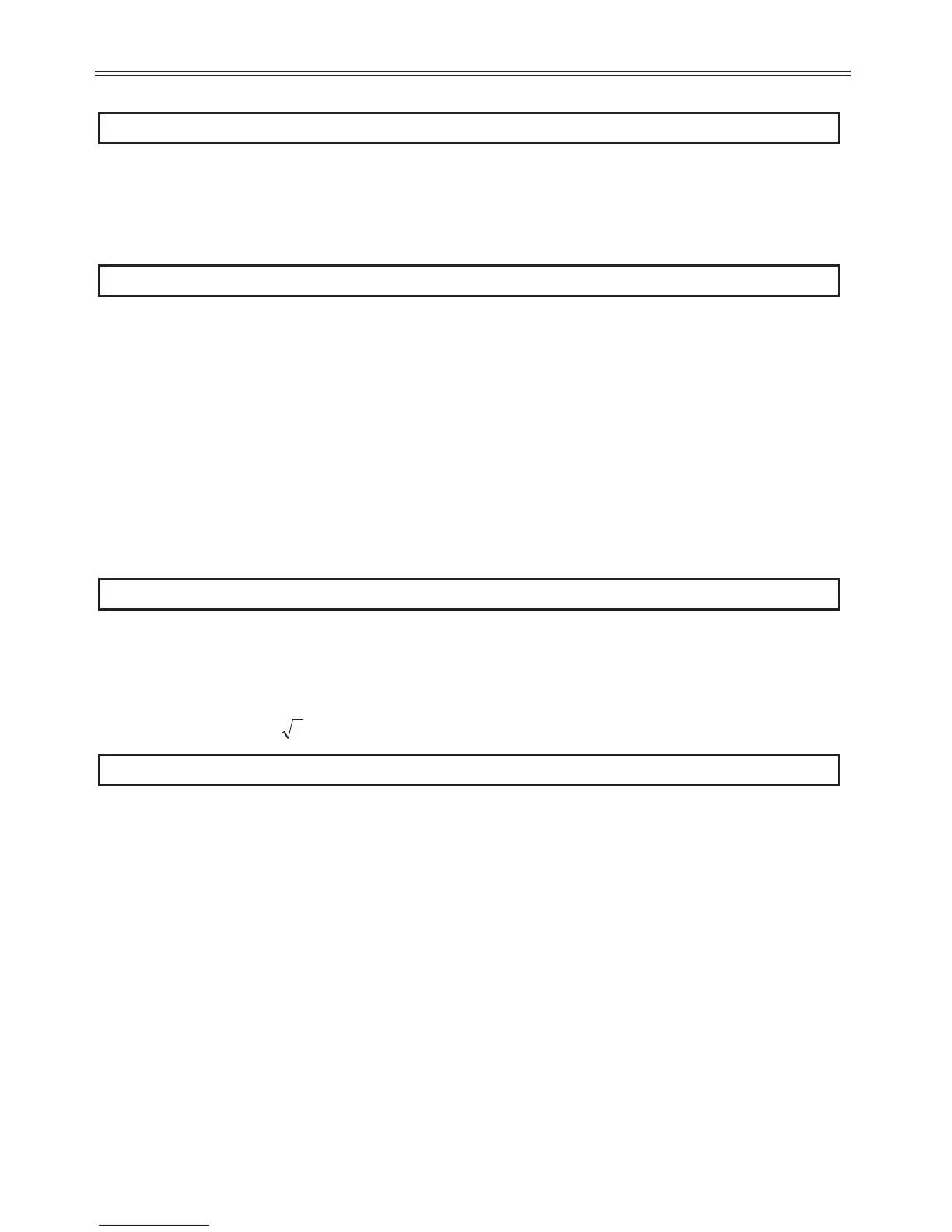62
6 - Parameter Descriptions
CUr: Output Current
Range:
Description: Displays the output current to the motor.
•
Drive output current can be monitored in CUr.
rPM: Motor RPM
Range:
Description: This code displays the output current of the drive in RPM while the motor is
running.
Use the following equation to scale the mechanical speed using H74 [Gain
for Motor Speed display] if you want to change the motor speed display to
rotation speed (r/min) or mechanical speed (m/min).
Motor speed = 120* (F/P) * FU2-74
Where, F: output frequency and P: the number of motor pole
dCL: Inverter DC Link Voltage
Range:
Description: Displays DC link voltage inside the drive.
•
Inverter DC link voltage can be monitored in dCL.
•
2
times the value of input voltage is displayed while motor is stopped.
vOL: User Display Select
Range: vOL, POr, tOr (Default: vOL)
Description: This parameter displays the value of the parameter selected in H73
(Monitoring item select).