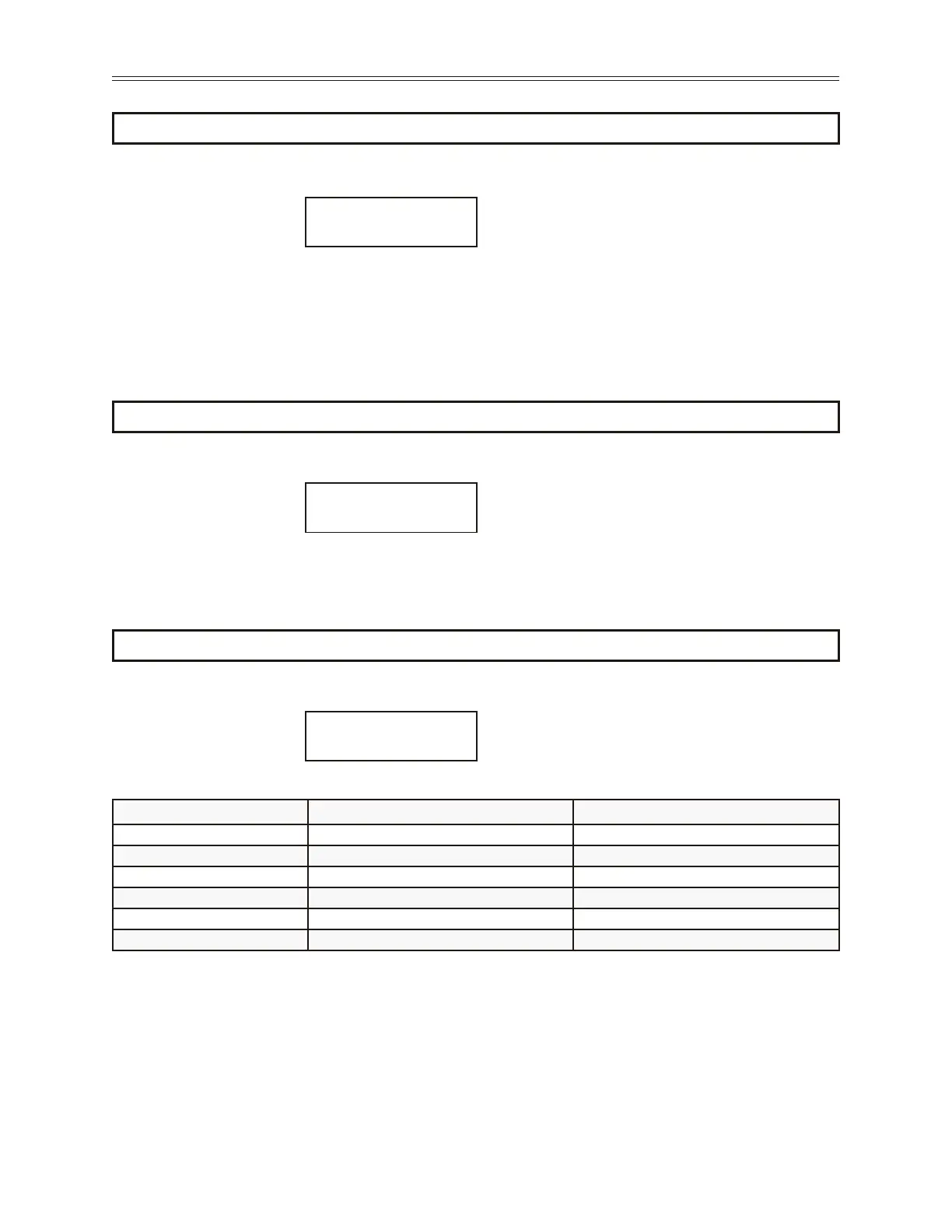94
Timer 2 Type FUN 36
Timer 2 Time FUN 37
StatusField FUN38
FUN: Timer 2 Time
37 1.0 sec
FUN: Status Field
38 Drive Load
FUN: Timer 2 Type
36 On Delay
7 - PARAMETER DESCRIPTION
LCD Display
Range On Delay, Off Delay, On/Off Delay (Default On Delay)
Description The drive has 2 internal timers. A digital input can be programmed to control the timer “coil” and a digital
output can be programmed to be the timer “contact”. See I/O 01 to I/O 06 and I/O 08 to I/O 11 starting on
page 97 to program the timer input and output. The timer can be congured for On or Off Delay or for
both On and Off Delay. The time value is set by FUN 37 - Timer 2 Time. If congured for On and Off
Delay, the time value is the same for the On and Off Delay.
LCD Display
Range 0.00 to 320.00 seconds (Default 1.0s)
Description The Timer 2 Value is the time setting for Timer 2.
LCD Display
Range
Parameter Value Description Range Limit
Out Volt
Voltage being supplied to the motor Rated Motor voltage
Output Curr
Current being supplied to the motor 200% of drive rating
Drive Load (Default)
Calculated percentage of drive rating 200% of drive rating
Out Power
Power output of drive 250% of drive rating
% of FLA
Calculated percentage of drive rating Percent of motor FLA
Drive Temp
Drive temperature 100% of unit temp rating
Description This parameter allows the conguration of additional parameter status eld on the operate screen.
The following elds can be congured.