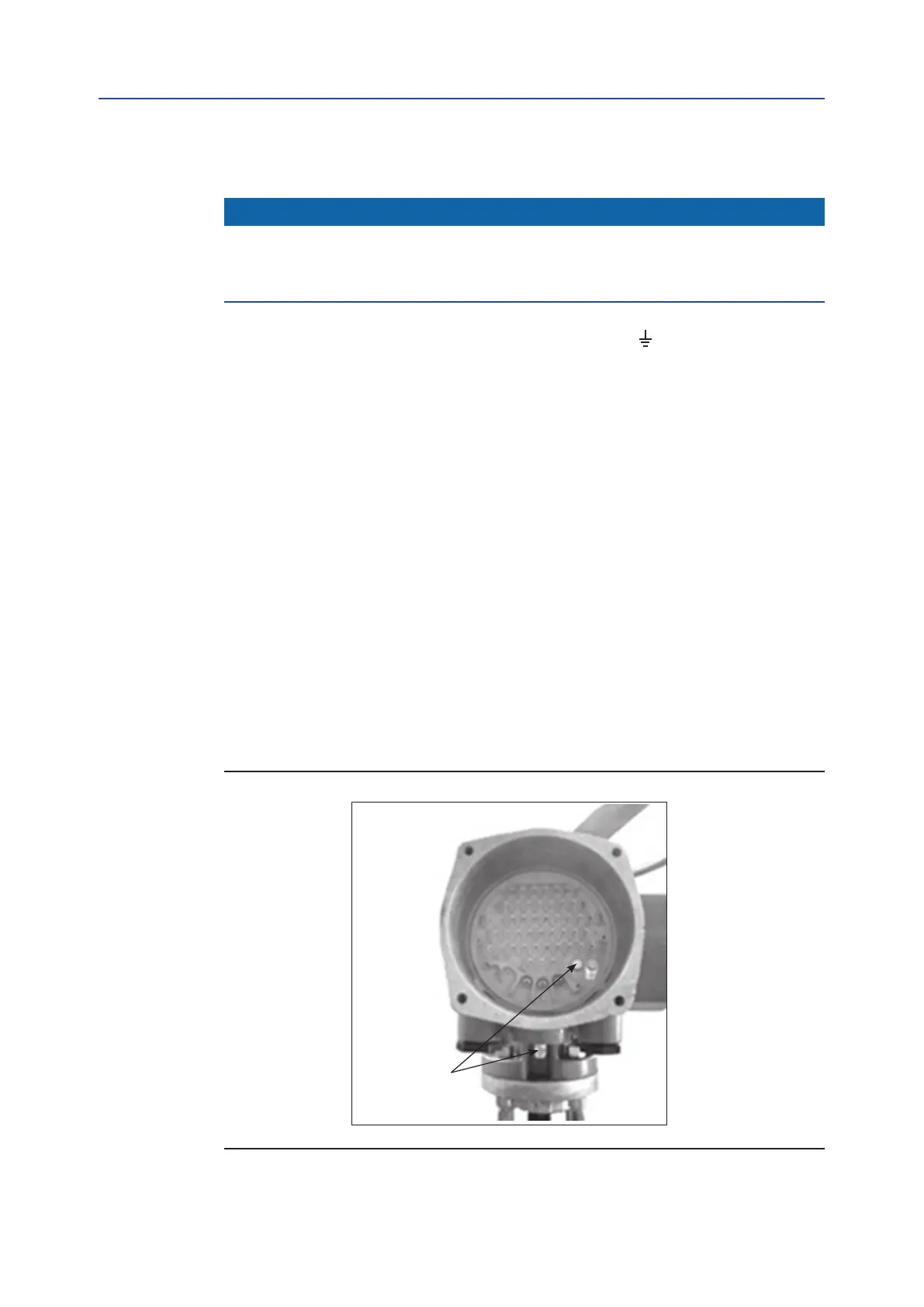September 2021
Installation, Operation and Maintenance Manual
VCIOM-01249-EN Rev. 0
Installation 15
Section 3: Installation
3.8 Terminal Board
NOTICE
The removal of any other covers without Bif’s approval will invalidate the warranty.
Bif will not accept any responsibility for any damage or deterioration that may occur as a
result of cover removal.
Terminate the ground connections to the ground stud marked one internal and one
external ground studs are provided. Check the wiring diagram (always enclosed with the
actuator) and the layout displayed on the back of the terminal’s enclosure cover, to ensure
a correct electrical connection.
All terminations should be made by insulated ring or spade connectors using
the appropriate crimping tool. This operation will ensure easy and correct
electrical connection.
Connect the motor supply cable previously sized in accordance with:
• The absorbed current correspondent to the actuator nominal torque with the
torque limiting device set at 100 percent (see the test certicate attached to
the actuator).
• The applicable plant and safety norms.
Assemble the power terminals protective barrier, located in the terminal board
compartment, using the enclosed screws. The control circuit (controls and signals) must
be connected by means of a multicore cable to the corresponding numbered terminals
according to the wiring diagram.
The internal cables of the actuator are also numbered according to the wiring diagram.
Actuators are always delivered with the motors wound and connected in accordance to
customer requests. Voltage and frequency values are stated on the motor nameplate.
Ground studs
Figure 14