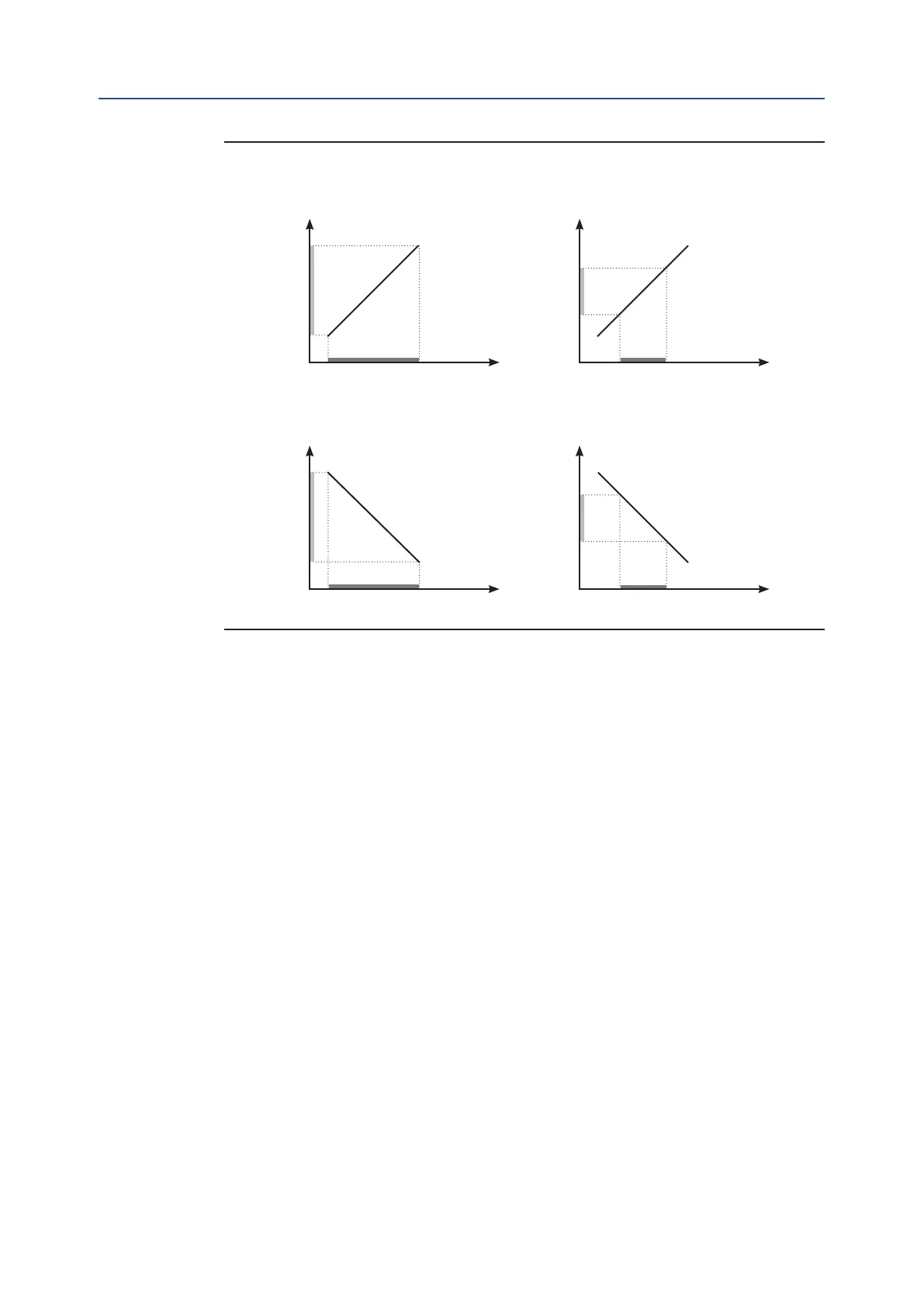September 2021
Installation, Operation and Maintenance Manual
VCIOM-01249-EN Rev. 0
63Set-Up Routines
Section 9: Set-Up Routines
Conguration procedure
• Move the local selector to OFF and then simultaneously press OPEN and STOP.
Select the language and then enter the password according to the instructions
(see Entering the set-up mode). When the message displayed is “SET-UP MODE
OK?” press YES. Press YES to select the actuator set-up menu, press NO to scroll
the list of available routines and then press YES to select POSITIONER.
• Press YES if the congured value of the Dead Band is correct (from “position
resolution %” to 25.5%), or press NO to change it, then press YES.
• Press YES if the congured value of the Polarity is correct (4 mA=CL or 4 mA=OP),
or press NO to change it, then press YES.
• Press YES if the congured value of the Motion Inhibit Time is correct (from 1 to
255 s), or press NO to change it, then press YES.
• Press YES if the congured value of the % MIN is correct (from 0 to 75%), or press
NO to change it, then press YES. The standard value is 0.
• Press YES if the congured value of the % MAX is correct (from 25 to 100%), or
press NO to change it, then press YES. The difference between % MAX and % MIN
should be greater than 25%. The standard value is 100.
Figure 46
100%
0%
100%
0%
100%
0%
100%
0%
EXAMPLE A
Position request %
Input signal
4 20 mA
Congured values:
% min = 0%
% max = 100%
Polarity : 4 mA = CL
EXAMPLE B
Position request %
Input signal
4 8 16 20 mA
Congured values:
% min = 25%
% max = 75%
Polarity : 4 mA = CL
EXAMPLE C
Position request %
Input signal
4 20 mA
Congured values:
% min = 0%
% max = 100%
Polarity : 4 mA = OP
EXAMPLE D
Position request %
Input signal
4 8 16 20 mA
Congured values:
% min = 25%
% max = 75%
Polarity : 4 mA = OP