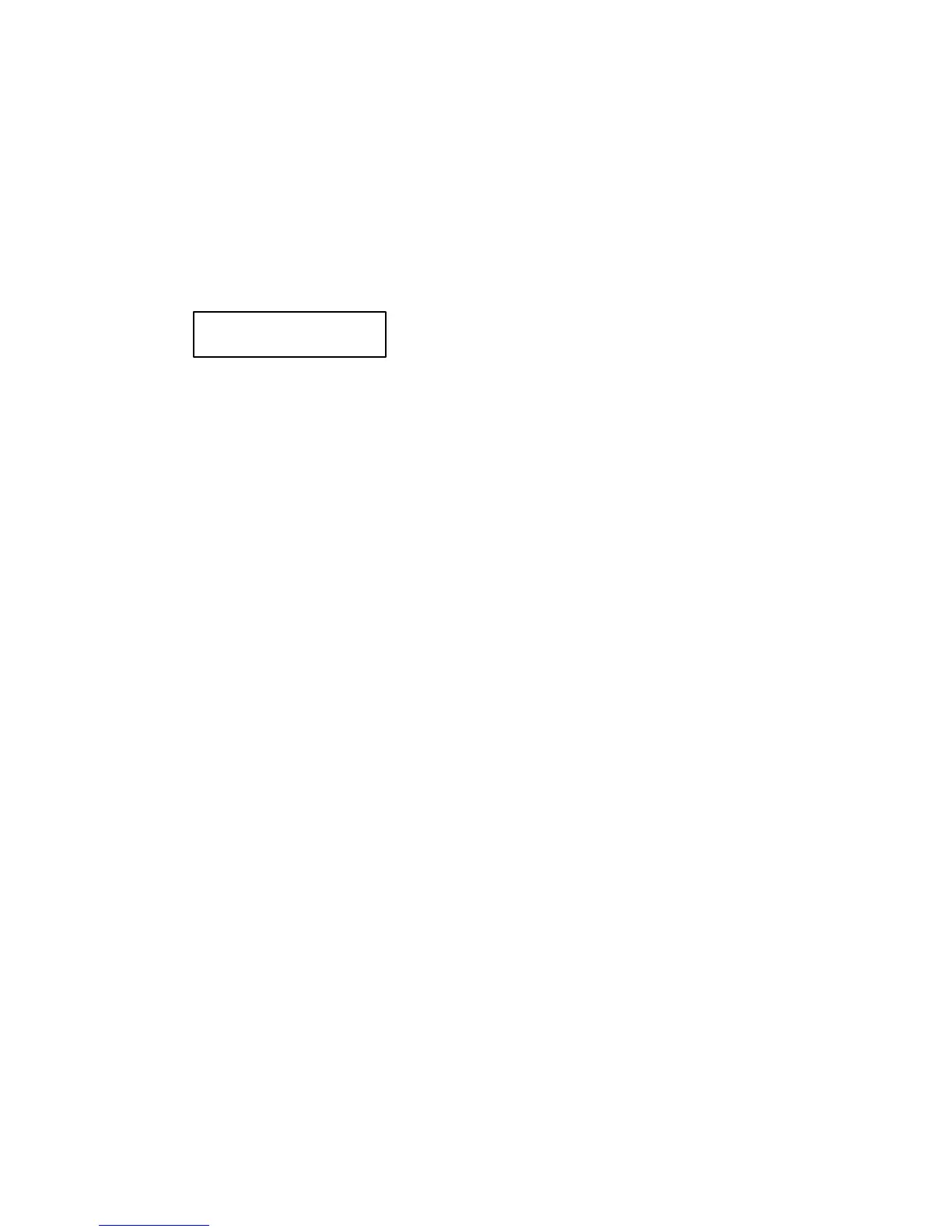13
The saving action is realized by pressing Memory key. After that, Done
message will be displayed and the power supply returns to normal mode.
4. Select Name State option
In order to select this option , Memory key must be pressed again.
NameState option allows you to set a name for the selected state.
The saving action is realized by pressing Memory key. After that, Done
message will be displayed.
Important note!
The power supply allows 100 states to be stored. When shipped, the power
supply has power_up state stored and all the other locations are empty.
The stored states are kept in a non-volatile memory, so they won’t be lost when
the power supply is turned off.
A state location can be overwritten (both name and parameters) without any
notification from the power supply.
Done