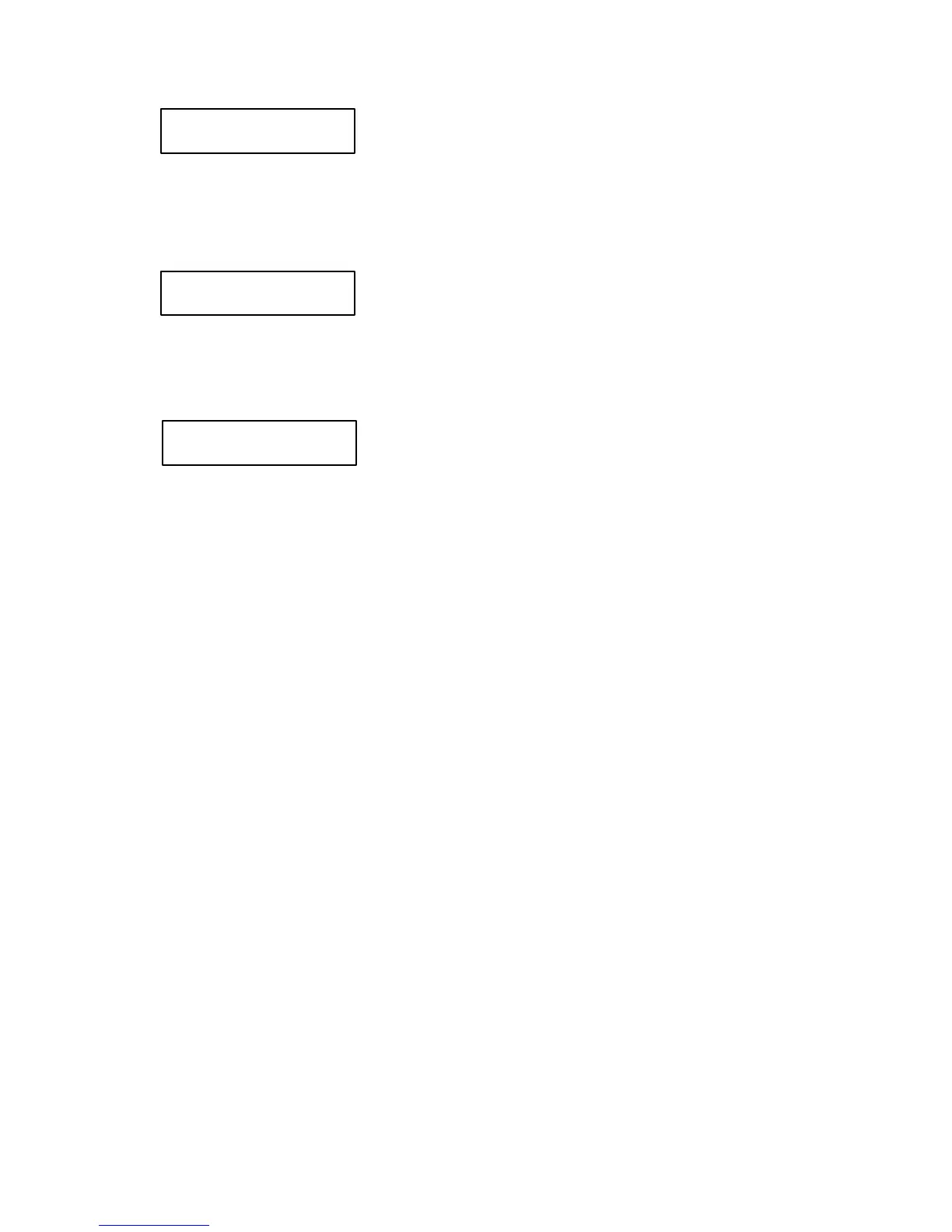15
Exit option allows you to leave the Recall menu, without changing
anything. No Change message will be displayed and the power supply
returns to the previous state (the state before entering Recall menu).
Reset option allows you to reset the power supply without switching off
(for more information, please refer to Reset Values section).
After power up, the power supply recalls state 0.
When delivered, power_up state has the following parameters:
U
lim
= 1 V
I
lim
= maximum available current value (see Programing ranges
table, in the Techincal Specifications section)
OVP trip level = maximum programmable value (see Programing
ranges table, in the Techincal Specifications section)
Output state on
The rest of the parameters have the default value after reset. (please refer to
Reset values table, in the Techincal Specifications section)
For this operating state, Name State option is not available (so the state
name cannot be changed), but Store State option is available (so the user
can save the desired state for power up).
Important note!
If you enter Recall menu and no action takes place for approx. 20 seconds, the
power supply leaves the Recall menu. No Change message is displayed and
the power supply returns to the previous state (the state before entering Recall
menu).
Exit