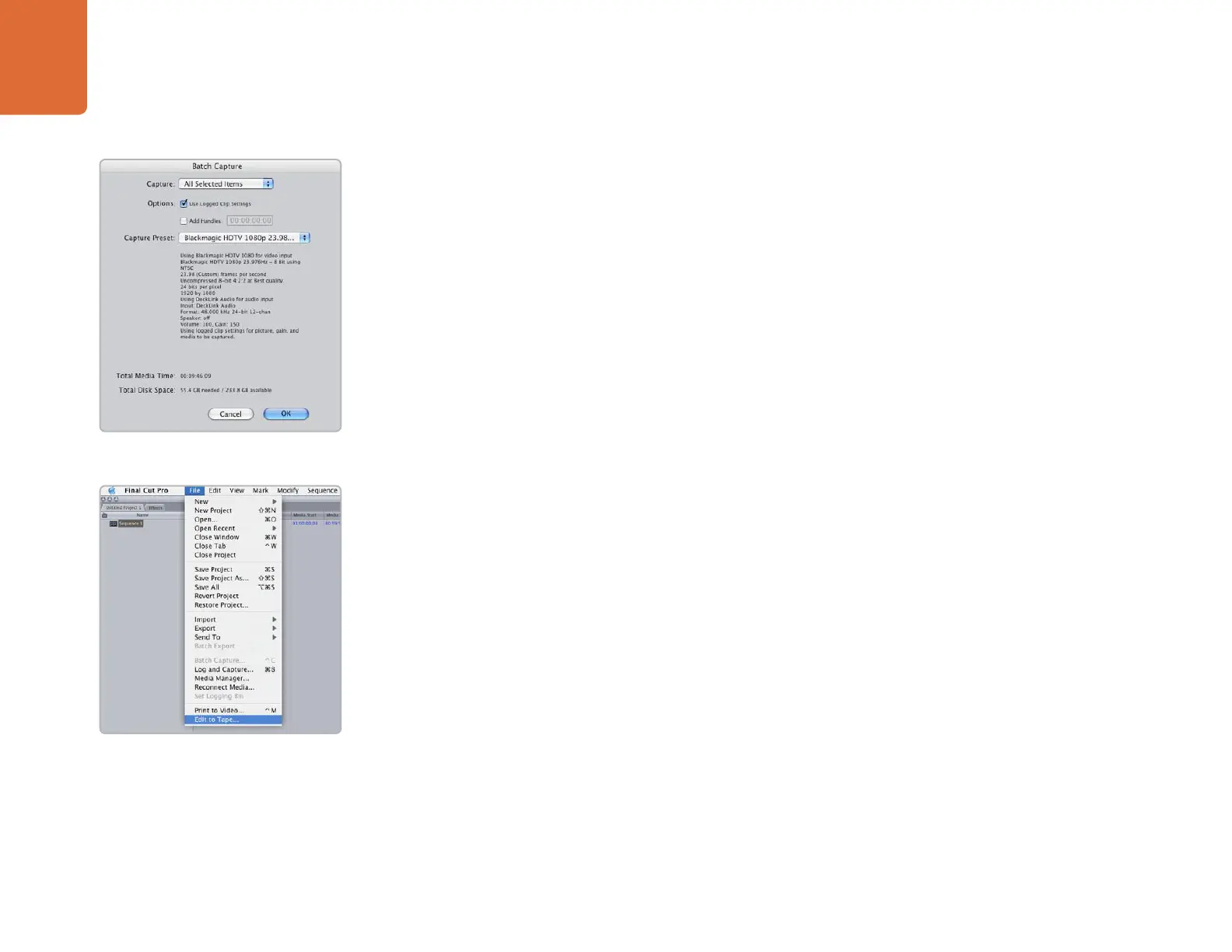Third Party Applications
34
Apple Final Cut Pro
Batch Capture
Select the clips you wish to capture by drag selecting or shift-click. Go to and choose
File > Batch Capture
or click on the Batch button in the “Logging” tab of the “Log & Capture“
window. (Control + C)
To set handles on the clips, go to and choose
File > Batch Capture (Control + C). Enable the
“Add Handles” box to capture additional frames (“handles”) before and after the “In” and “Out”
points of a clip.
RT Extreme Real Time Effects
Real Time Effects are one of the great features of Final Cut Pro, and with your DeckLink you are fully
compatible with Apple’s RT Extreme
™
. Be sure to select Effects Handling to Final Cut Pro Internal.
Recording to Tape
Once you have captured your clips, edited them and applied any effects, you will want to record the
completed project to tape. One easy method is to go to and choose
File > Print to Video
If you want to perform precise insert and assemble edits onto a timecode striped tape, go to and choose
File > Edit to Tape
Batch Capture
Edit to Tape