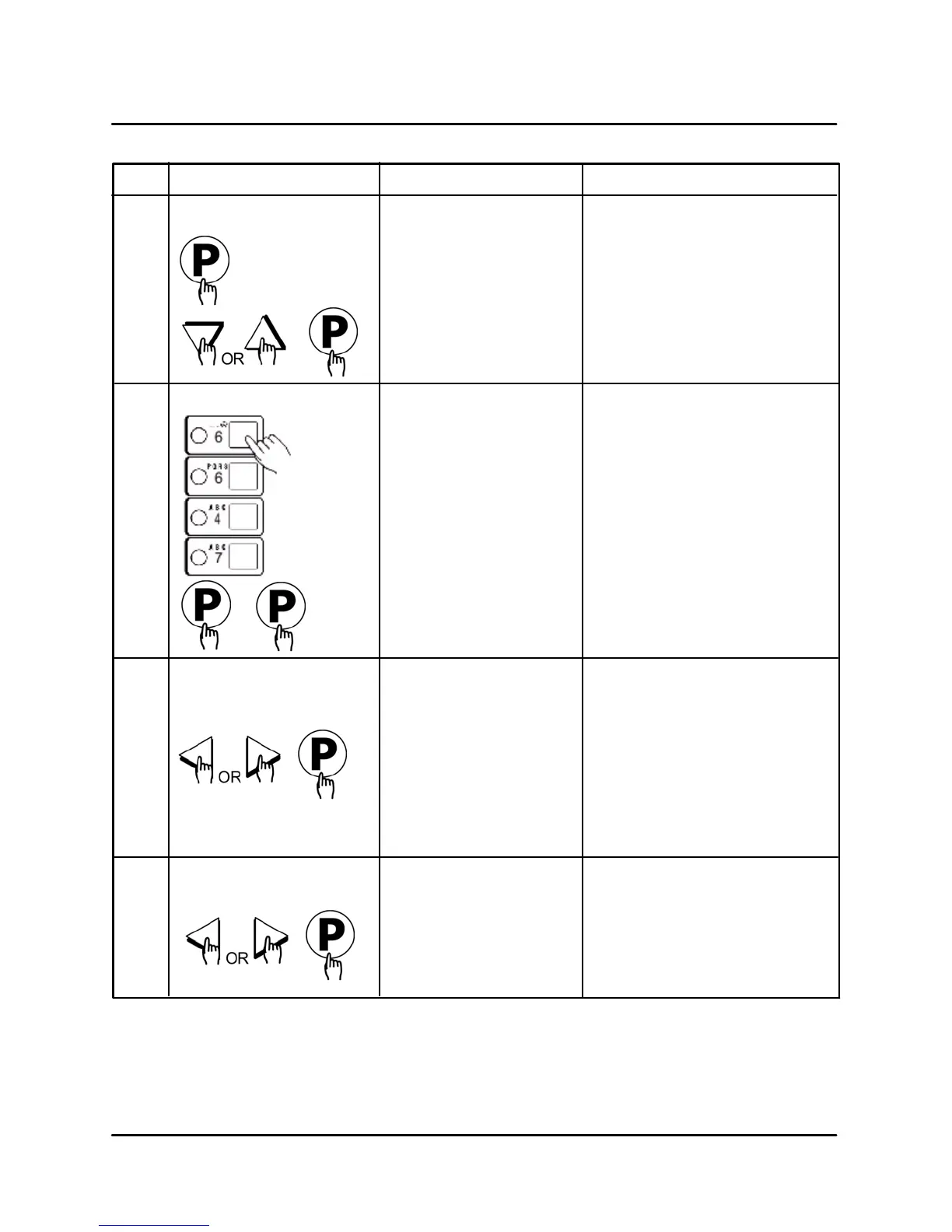MARK V
3-15
SYSTEM PROGRAMMING (6647)
KEY PRESS DISPLAY ACTION
D To enter programming mode,
press and hold the P" key for
3 seconds.
D Scroll Down to Programming.
D Press the P" key to lock in
your entry.
D The display will prompt user to
enter a pass code.
Enter Program mode
1
D Enter pass code 6 6 4 7.
D Press the P" key when SysĆ
tem" is displayed.
D Press the P" key again to enĆ
ter System Programming.
ENTER CODE
****
Enter pass code
2
D Press the LEFT or RIGHT arrow
keys to select from a preĆproĆ
grammed list of appliances.
NOTE: Changing appliance
type clears all current recipe
programs.
D Press the P" key to lock in
your entry
APPLIANCE TYPE
(ELECTRIC HALF,
ELECTRIC FULL)
HALF = AP
FULL = MARK V
Confirm or Select
Appliance Type
3
D Press the LEFT or RIGHT arĆ
row key to select language
D Press the P" key to lock in
your entry
NOTE: 'Other' is downloadĆ
able.
SELECT LANGUAGE
(English, Other)
Select Language
4