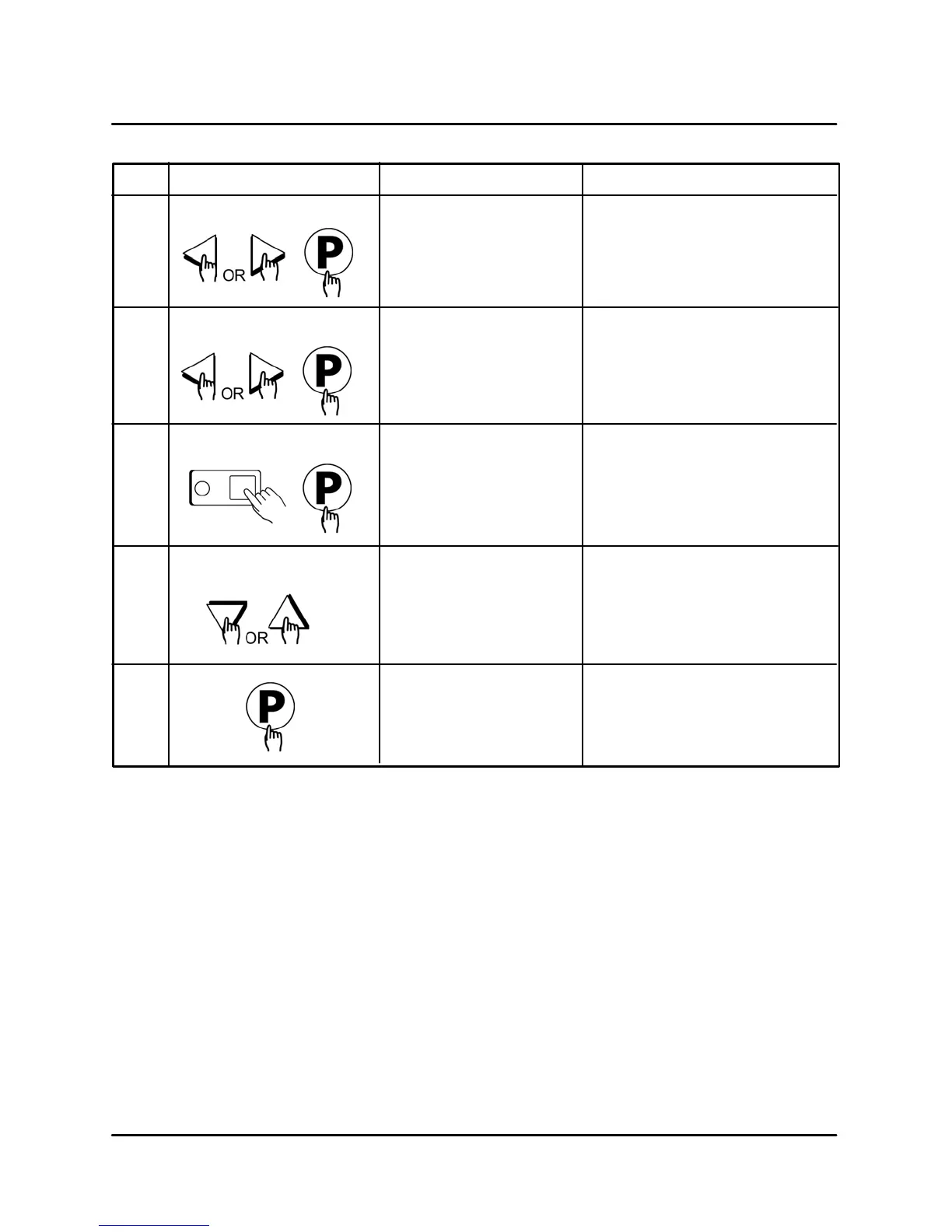MARK V
3-17
SYSTEM PROGRAMMING (continued)
KEY PRESS DISPLAY ACTION
D Press the LEFT or RIGHT arĆ
row keys to select Hold Done.
D Press the P" key to advance
to the next stage or parameter.
HOLD DONE
(AUTOMATIC, MANUAL)
Set Hold Done
11
D Press the LEFT or RIGHT arĆ
row keys to select Hold Fan
Speed.
D Press the P" key to advance
to the next stage or parameter.
HOLD FAN SPEED
(HIGH, LOW)
Set Hold Fan Speed
12
D Type in the desired Preheat
Time.
D Press the P" key to advance
to the next stage or parameter.
PREHEAT TIME
MM:SS
Set Preheat Time
13
D Press the UP or DOWN arrow
keys to scroll to Exit."
EXITExit Program Mode
14
D Press the P" key to return to
idle mode.
15