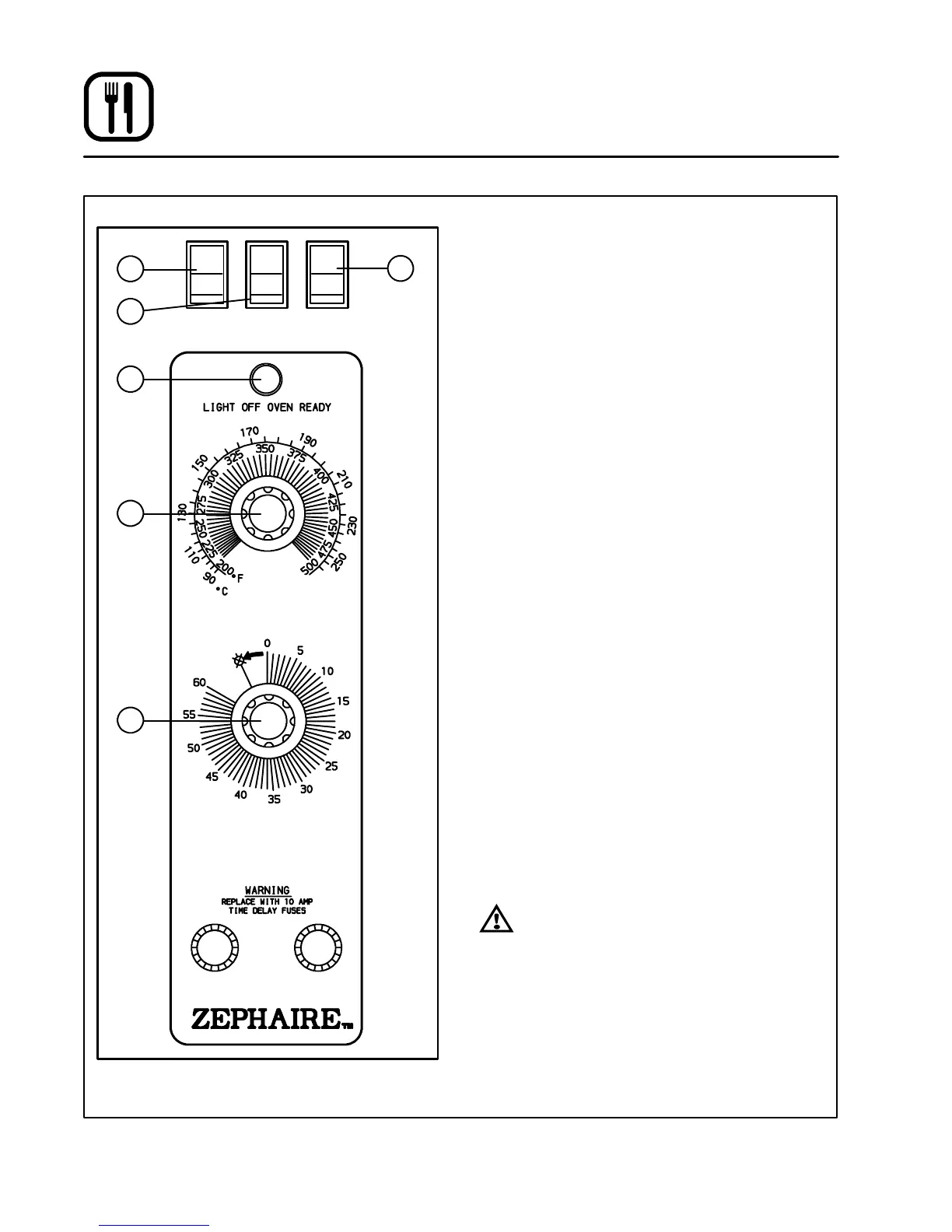Operation
18
Single Speed Blower with Cavity Lights
LIGHTS
ON
OFF
COOL
DOWN
MAN
AUTO
BLOWER
ON
OFF
31
2
4
5
6
Figure 13
CONTROL DESCRIPTION
1. CAVITY LIGHTS ON/OFF --- Operates the
oven cavity lights.
2. BL OWER ON/OFF SWITCH --- Controls the
operation of the blower. If the blower switch is
inthe OFFposition the oven willbe turned off.
3. COOL DOWN SWITCH --- When the switch is
in the AUTOposition, the oven can be used to
cook. When the switch is in the MAN position,
the oven is cooling down for the next bake.
4. OVENREADYLIGHT -Whenlitindicatesburn-
ers are operating.When the light goesout the
oven has reached operating t emperature.
5. THERMOST AT - Controls the temperature at
which the oven will operate. Temperatures
can range from 200-500_F (93-260_C).
6. COOK TIMER - Used to time the length of the
cookingoperation. Whenthe set timeexpires,
a buzzer will sound.
OPERATION
1. Set t he COOL DOWN switch (3) to the AUTO
position.TurntheTHERMOSTAT (5)tothe de-
sired operating temperature.
2. Set the BL OWER ON/OFF SWITCH (2) to the
ON position. When the OVEN READY light (4)
goes out, load the product and set the COOK
TIMER (6).
3. When the timer sounds, remove the product.
If the next product requires a lower operating
temperature,thenthecooldownmodecanbe
used. Turn t he COOL DOWN SWITCH (3) to
the MAN position. Make sure that the door is
open.
4. Turn the oven off by setting the BLOWER ON/
OFF SWITCH (2) to the OFF position.
WARNING!!
Acompletefiveminuteshutdownmustbe
observed before the oven is relighted.
