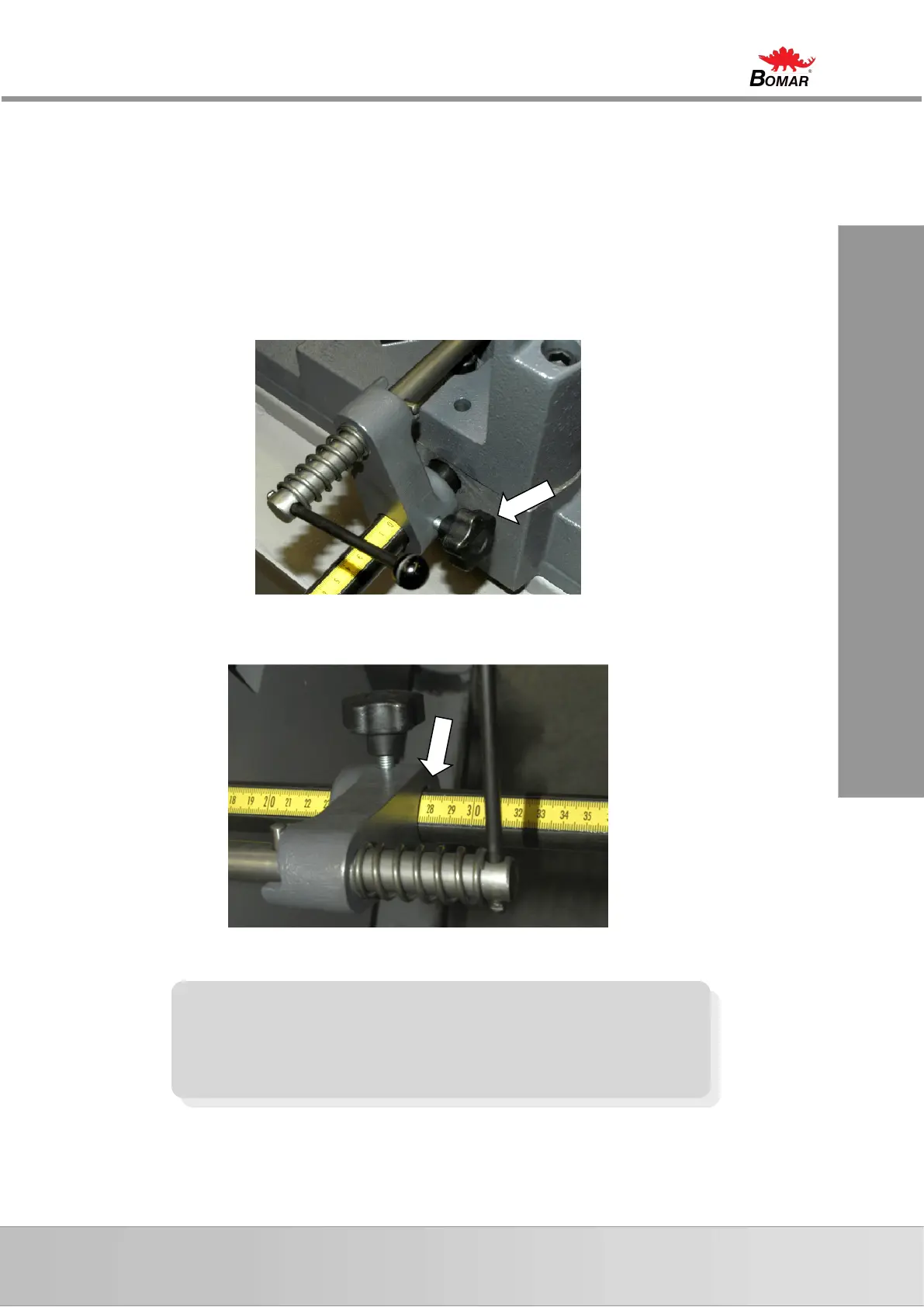55
Ovládání stroje
Bedienung der Maschine
After pressing START :
a) The vice automatically clamps the materiál
b) The drive of the saw band is turned on and the saw arm starts moving to
into cut
11. After the material cutting, the saw frame is lifted to the top position, the saw
band drive is stopped and the vice is opened.
12. Remove the cut. Now you can repeat whole progress.
3.3.2. Setting of the material length
1. Loosen the clamping screw of the length stop
2. Shift the length stop to the required length and tighten the clamping screw.
Warning!
The length stop enables a gap between the length stop slat
line and the material to avoid clenching the saw band in
the cut during cutting. Set the gap of the length stop by
turning the lever in the direction of the arrow.
