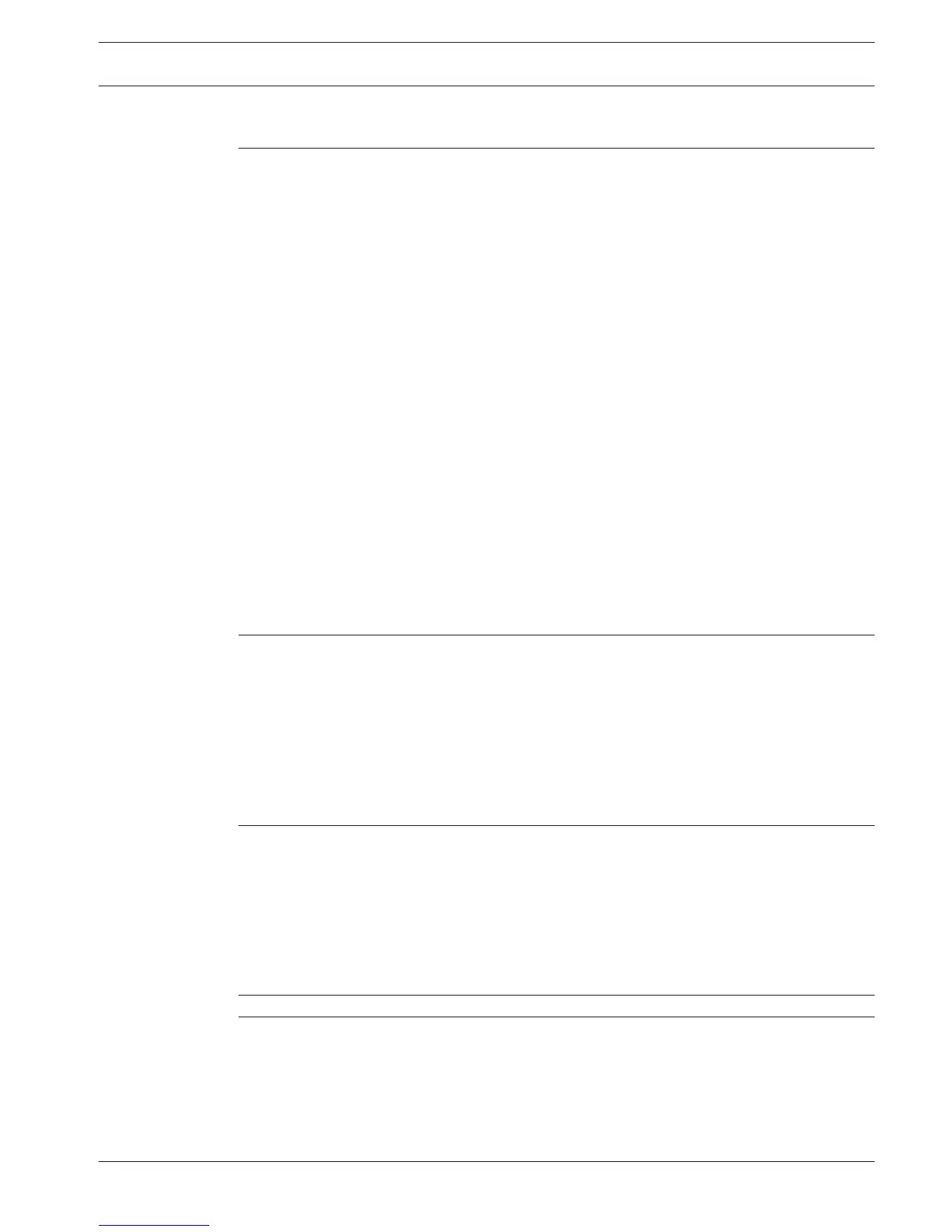6.21 Configuration/Export 82
6.22 Sequence Mon B 82
7
Operating instructions 83
7.1 User controls and menus 83
7.1.1 Mouse Controls 84
7.1.2 Front panel controls 85
7.1.3 Remote control 87
7.1.4 Quick menu 90
7.1.5 Main menu 91
7.2 Live and playback 92
7.2.1 Live mode 92
7.2.2 PTZ 95
7.2.3 Sequence 95
7.2.4 Monitor A 96
7.2.5 Monitor B 96
7.3 Search/Play 97
7.3.1 Export 103
7.4 Info 104
7.4.1 HDD info 105
7.4.2 Bps 107
7.4.3 Log 108
7.4.4 Version 109
7.4.5 Online users 110
7.4.6 Network info 110
7.5 Triggers and alarms 112
8
Web Client Software 114
8.1 Getting started 114
8.2 How to log on 115
8.2.1 Menu structure differences 115
8.3 Introducing the Web Client 'Live' window 116
8.3.1 Playback mode 117
8.3.2 Setup mode 117
8.3.3 Alarm 118
8.3.4 Logout 119
9
Archive Player operation 120
9.1 Getting started 120
9.1.1 System requirements 120
9.1.2 Installation 120
9.1.3 Starting the Player 120
9.2 Authentication (checking watermark) 124
9.3 Export file 125
9.4 Configuration 126
10
Troubleshooting 127
11
Maintenance 131
11.1 Maintenance precautions 133
11.1.1 Attach ESD strap 133
11.1.2 High Voltage 133
11.1.3 Connector/processor damage 134
11.2 Replace internal battery 135
DIVAR AN 3000 / DIVAR AN 5000 Table of Contents | en 5
Bosch Security Systems Operations Manual 2014.10 | 2.0 | AM18-Q0669
