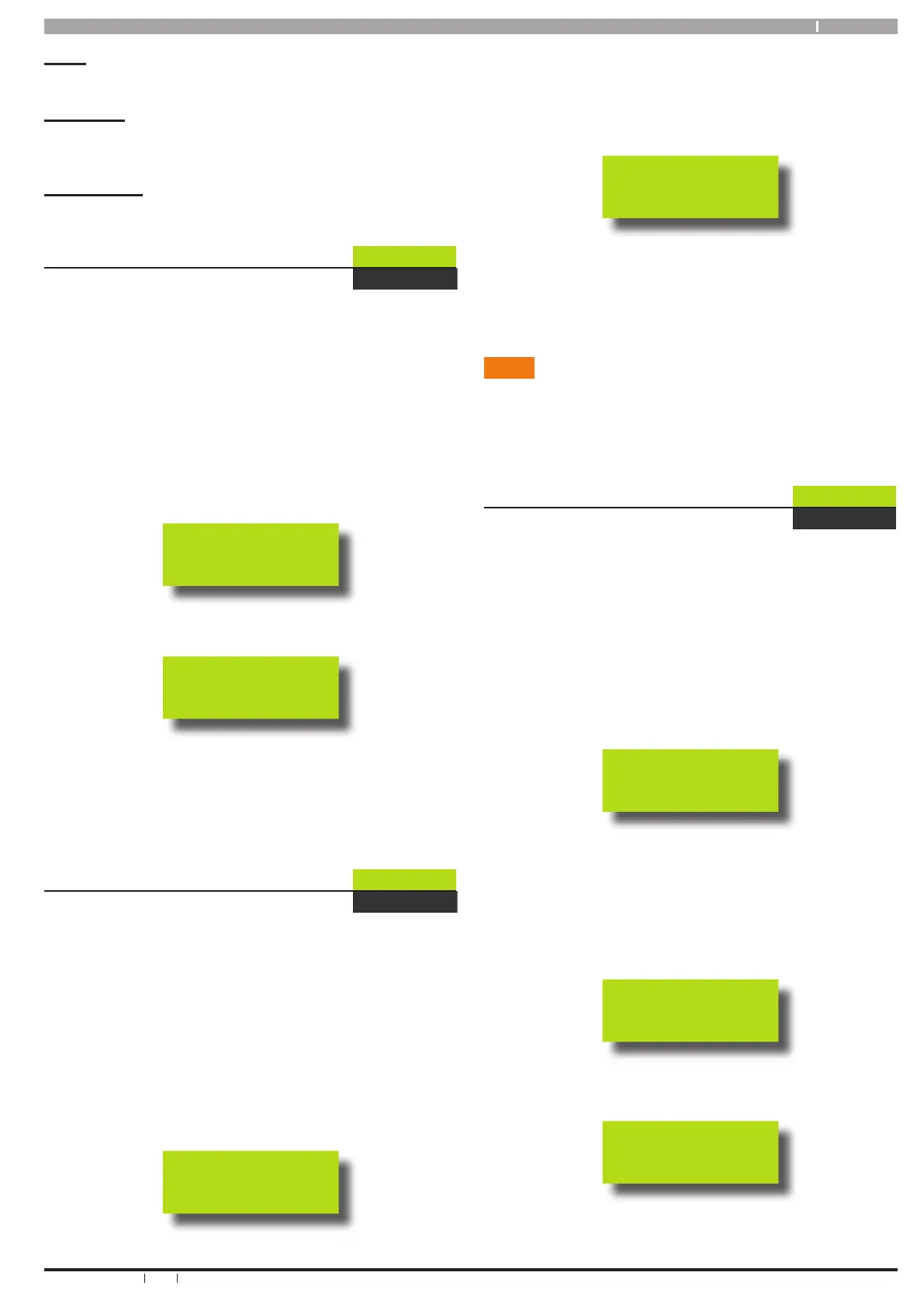15
Bosch Security Systems 6/09 BLCC500U FTR1.03
Solution 16 i User Guide
Users
Each user can only belong to 1 timer group.
Schedules
Multiple schedules can be linked to the same timer group.
Up to 8 schedules can be created.
Time Groups
Up to 8 dierent timer groups can be created.
Access > User Properties >
tMR grp
Timer Group
MENU 1-4-4
This menu allows the master user assign each user to a
timer group. Timer groups can be used to restrict User
access to be within specic times dened by schedules.
Each user can only be assigned to one timer group. Setting
this option to 0 will give the user 24 hour access to the
system.
1. Enter your Master PIN + [MENU].
2. Enter [1] + [4] + [4] + [OK].
The keypad will display the Ur = prompt.
Ur=
3. Enter the user number you want to assign, then press
[OK].
d=00
4. Using the numeric keys (1 to 8 / 0 = disabled) , enter
the timer group number.
5. Press [OK] to save and exit or press [MENU] to exit
without saving.
Access > User Properties >
Ur-Acc
Access Group
MENU 1-4-5
This menu allows the master user to assign other users to
one or more access groups. An access group is used to
allow and/or restrict which users have access to various
system outputs. Outputs can be used to control doors,
gates or roller doors etc.
You should discuss these options with your installer.
1. Enter your Master PIN + [MENU].
2. Enter [1] + [4] + [5] + [OK].
The keypad will display the Ur = prompt.
Ur=
3. Enter the user number you want to assign, then press
[OK].
The keypad will display the current access groups
assigned to the user via the zone indicators.
-Bit-
1 2 4 5 6 8
4. Use keys [1] to [8] to toggle the corresponding access
groups on or o.
5. Press [OK] to save and exit, or press [MENU] to exit
without saving.
Areas
The Solution 16i control panel has the ability to be
partitioned up to 4 individual areas. Each area can be
independantly controlled. This section outlines various
commands that control individual areas.
Areas > Commands >
L200
Area Status
MENU 2-0-0
This menu allow users the ability toview the area status of
the current area or the status of a dierent area. This menu
is only available via a keypad who’s corresponding area is
turned o.
1. Enter [Master PIN] + [MENU]
2. Enter [2] + [0] + [0] + [OK].
If your system has been congured to have more than
one area, the keypad will display the A = prompt.
A=
3. Enter the number of the area that you want to view
the status of, then press [OK].
The keypad will display the area status information. If
the area is turned All On, the keypad will display:
ALL ON
If the area is turned All O, the keypad will display:
iS OFF
If the area is turned Part On, the keypad will display:
