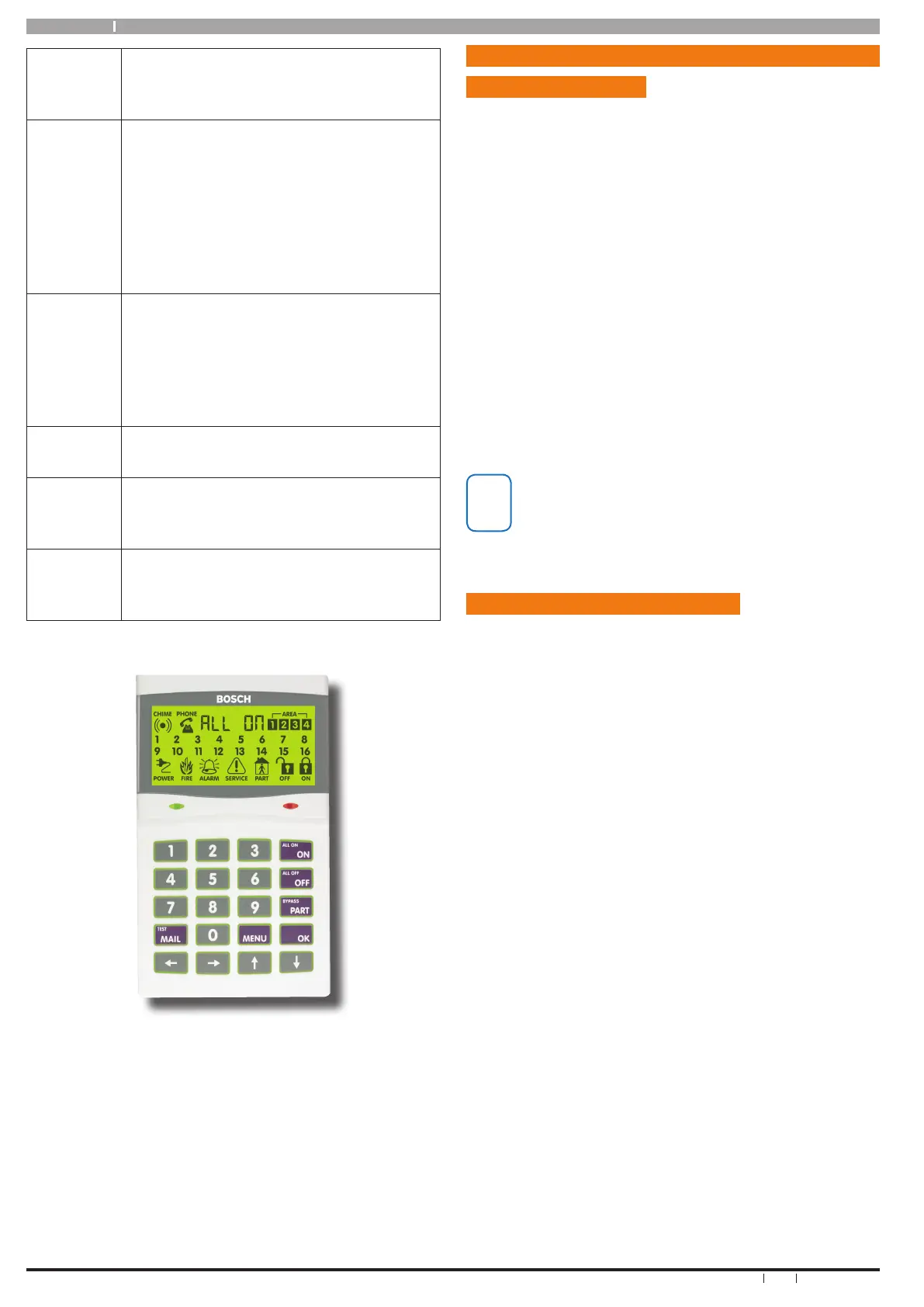Solution 16 i
8
Bosch Security Systems 6/09 BLCC500U FTR1.03
User Guide
Key
Press
Tone
Pressing any key on the keypad sounds one
short beep, indicating that the key press is
accepted.
Entry
Delay
Tone
When you enter the premises through
a zone programmed for entry delay, the
keypad sounds a Hi/Low (repeat) tone to
remind you to turn o the area. If the area
is not turned o before the entry delay
expires, an alarm condition will sound and
a report (if programmed) will be sent to
your alarm company.
Exit
Delay
Tone
After you turn an area All On, the keypad
will sound 1 short beep every second.
During the last 10 seconds fast short beeps
will be heard. If you don’t exit before the
delay time expires and an exit delay door is
faulted, an alarm occurs.
Error
Tone
If you press an incorrect key, your keypad
will sound a 2 second tone.
Menu
Mode
The keypad will sound a tone to indicate
when you enter or leave the MENU
Programming Mode.
Chime
Tone
The keypad sounds fast short beeps to alert
you when a zone programmed for chime is
faulted or unsealled.
Table 5: Keypad Tones and Their Meanings
Figure 3: CP510i ICON Keypad
Basic System O p e ration
Turning An Area All On
Use this function to turn the system All On. As soon as you
turn an area on, exit delay time will start. Exit time allows
you to exit the premises without sounding an alarm. Your
installer will program the length of exit delay time to suit
your premises.
1. Make sure that all zones are normal (not faulted).
The green indicator light will be on steady
2. Enter your PIN, then press the [ON] key.
If your PIN is valid and if all zones are normal, exit delay
time will start. You should leave now. If the control
panel detects a faulted zone, you should return it to
the normal condition, or manually bypass the zone.
During exit delay, you may stop the area from turning
All On by entering your PIN followed by the [OFF] key.
3. To turn the system (or area) o, enter your PIN, then
press [OFF].
The system is factory defaulted for one area. If your
installation has been congured for multiple areas it
will be possible to turn on certain areas while leaving
others turned o.
Turning An Area Part On / Part 2 On
Use this function to turn an area Part On or Part 2 On. Part
On and Part 2 On modes can be used to turn on only part of
the area, leaving the rest of the area turned o.
Only your installer can program which zones are monitored
for Part On. However, a master user (default = User 1)
can program which zones are monitored when an area is
turned Part 2 On.
Once you have turned an area Part On or Part 2 On, exit
time will start. You should leave all zones that are active
before exit delay time expires. Leaving active zones after
exit delay expires causes an alarm event.
Use Part On or Part 2 On only when you want part of an
area turned on.
1. Make sure that all zones are normal (not faulted).
2. Enter your PIN, then press the [PART] key once.
If the area has zones programmed for Part 2, the keypad
will prompt the user to cursor between Part 1 and Part
2 options using the [] and [] keys before pressing the
[OK] key.
If your PIN is valid and all zones are normal, the area
will turn Part On and the exit delay time will start.
If your system has a faulted zone, you should return
it to the normal, or manually bypass the zone before
continuing.
During exit delay, you may stop the area from turning
Part On by entering your PIN followed by the [OFF] key.
