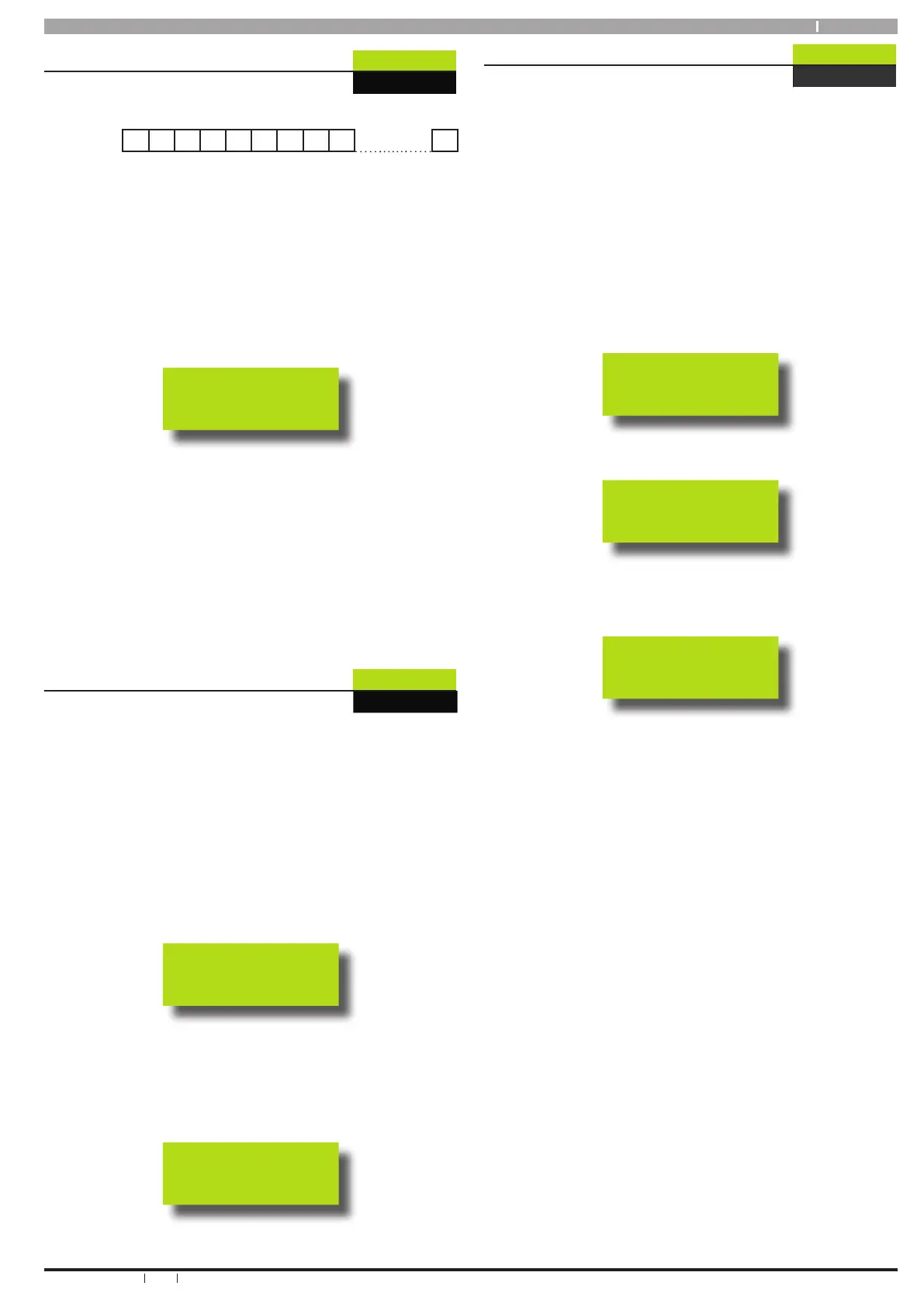33
Bosch Security Systems 6/09 BLCC500U FTR1.03
Solution 16 i User Guide
System > System Options >
Site
Site Name
MENU 7-7-7
1 Characters 16
M y A l a r m
This menu allows the master user to program the emails
subject line to identify the alarm system (eg. site name) to
the receiving party. A maximum of 16 characters can be
entered in this eld. Use the [←] and [→] keys to scroll the
cursor left and right to view the entire name.
1. Enter your Master PIN + [MENU].
2. Enter [7] + [7] + [7] + [OK].
The keypad will display the current Site Name.
myALAr
3. Use the [0] to [9], [←] and [→] keys to change the Site
Name text as required.
At any time you can use the [↑] and [↓] keys to scroll
through the complete list of available characters.
To clear all text from the cursor position to the right,
press the [OFF] key.
4. When the site name is complete, press [OK] to save
and exit, or press [MENU] to exit without saving.
System > Testing >
L790
Walk Test All Zones
MENU 7-9-0
This menu allows you to test all zones within an area at the
same time. To successfully walk test each zone, you must
fault and restore each zone (eg. open, then close front door
etc).
1. Enter your Master PIN + [MENU].
2. Enter [7] + [9] + [0] + [OK].
The keypad will display a list of all zones to be tested.
If your system is congured for multiple areas then
you may be prompted to select the area to test.
test
1 2 3 4 5 6 7 8
3. Fault and restore each zone that needs to be tested.
Any zone that has been successfully tested will no
longer be displayed on the keypad.
When all zones have been tested, the keypad will
display PASS.
PASS
4. Press [OK] to exit
System > Testing >
tst-bA
Battery Test
MENU 7-9-1
This menu allows you to manually test the systems back up
battery. The panel will automatically test the battery once
per day and every time Area 1 is turned All On.
The battery test can take up to two minutes to complete
and the keypad will display the voltage of the battery
during the test.
1. Enter your Master PIN + [MENU].
2. Enter [7] + [9] + [1] +[OK].
The keypad will display the battery voltage whilst
under test.
testing
If the test passes the keypad will display:
PAss
If the test fails the keypad will display. If this happens
you should contact your installer.
FAil
3. Press [OK] to exit.
