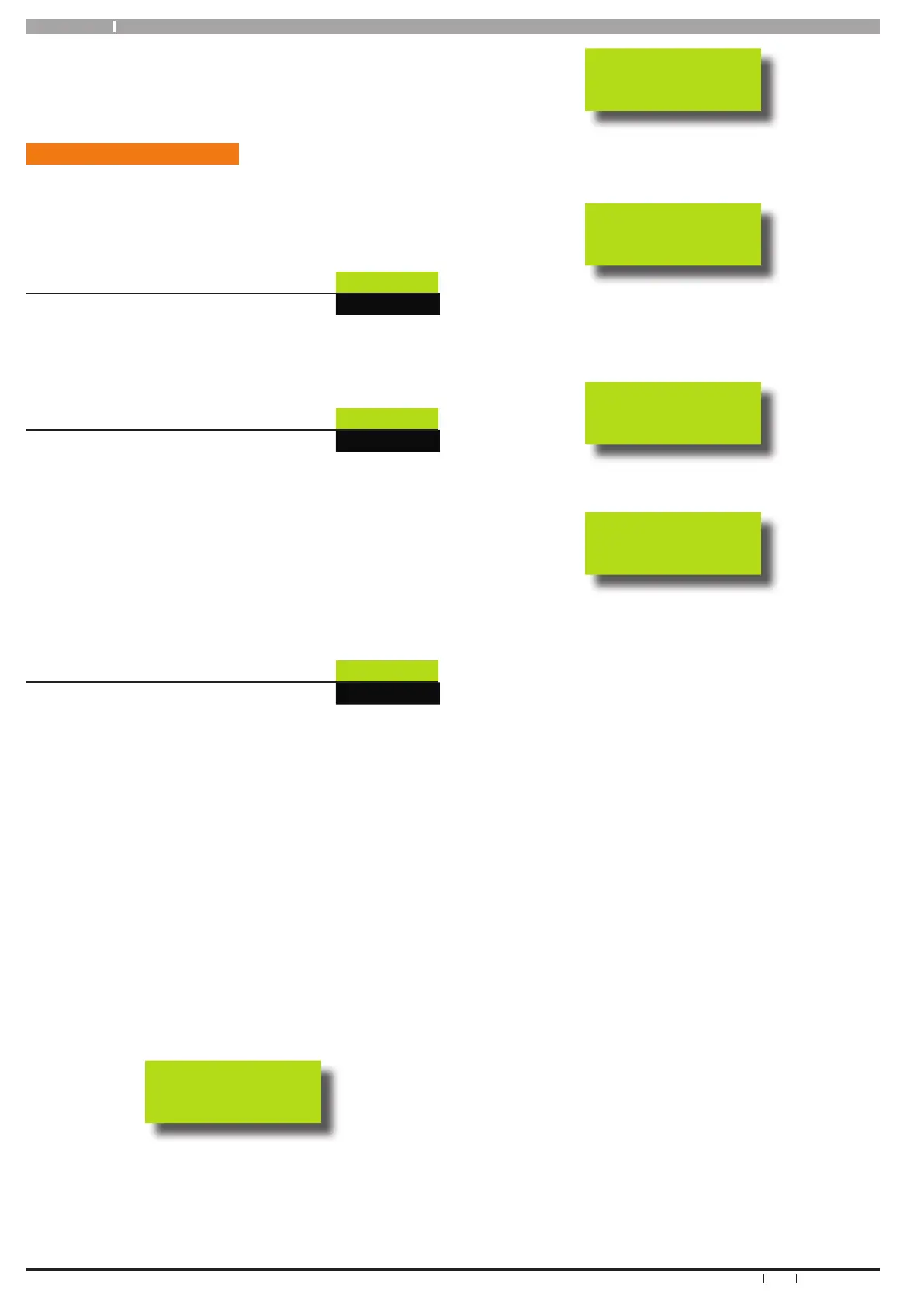Solution 16 i
28
Bosch Security Systems 6/09 BLCC500U FTR1.03
User Guide
3. Press the the [↑] and [↓] keys to adjust the contrast.
Min = 1, Max = 10, 0 = O.
4. Press [OK] to save and exit, or press [MENU] to exit
without saving.
System Options and Events
Options in this section relate to programming of system
wide options and interpretation of system trouble events
when and if they occur. Your installer will advise you how
to interrogate system trouble events.
System > Commands >
StAtUs
Panel Status
MENU 7-0-0
The panel staus menu displays the panel software version
information as well as highlighting any panel troubles that
are currently in eect. This is a view only menu.
System > Commands >
TRbl
System Trouble
MENU 7-0-1
This menu provides a list of any current system trouble
conditions.
To learn more about the possible trouble events that the
system will report, see the Trouble Messages table later in
this user guide.
If you are uncertain about any messages you should
contact your installer for more information.
System > Clock >
cLock
Set Date & Time
MENU 7-1-0
This menu allows you to program or adjust the system’s
clock.
The keypad allows you to easily program the system’s
date and time seperating the day, month, year, hour and
minutes over 5 dierent screens.
At any time you can toggle between screens by pressing
the [←] and [→] keys. You should step through all 5 screens
to conrm the time and date are correct before pressing
the [OK] key to exit.
See the example below. 01/01/2008 21:53
1. Enter your Master PIN + [MENU].
2. Enter [7] + [1] + [0] + [OK].
The keypad will display the currently programmed day
of the month.
dd =01
3. Use the numeric keys to enter the correct day (1 - 31).
The keypad will display the currently programmed
month.
mm =01
4. Use the numeric keys to enter the correct month (1
-12). The keypad will display the currently programmed
year.
yy =08
5. Use the numeric keys to enter the last
2 digits of the current year (01 -99). The
keypad will display the currently programmed
hour of the day in 24hr time.
hh =21
6. Use the numeric keys to enter the correct hour (00
-23). The keypad will display the currently programmed
minute of the day.
mm =35
7. Use the numeric keys to enter the correct minute (01
-59).
8. Use the [←] and [→] keys at any time to conrm
programming, then press [OK] or [MENU] to exit.
