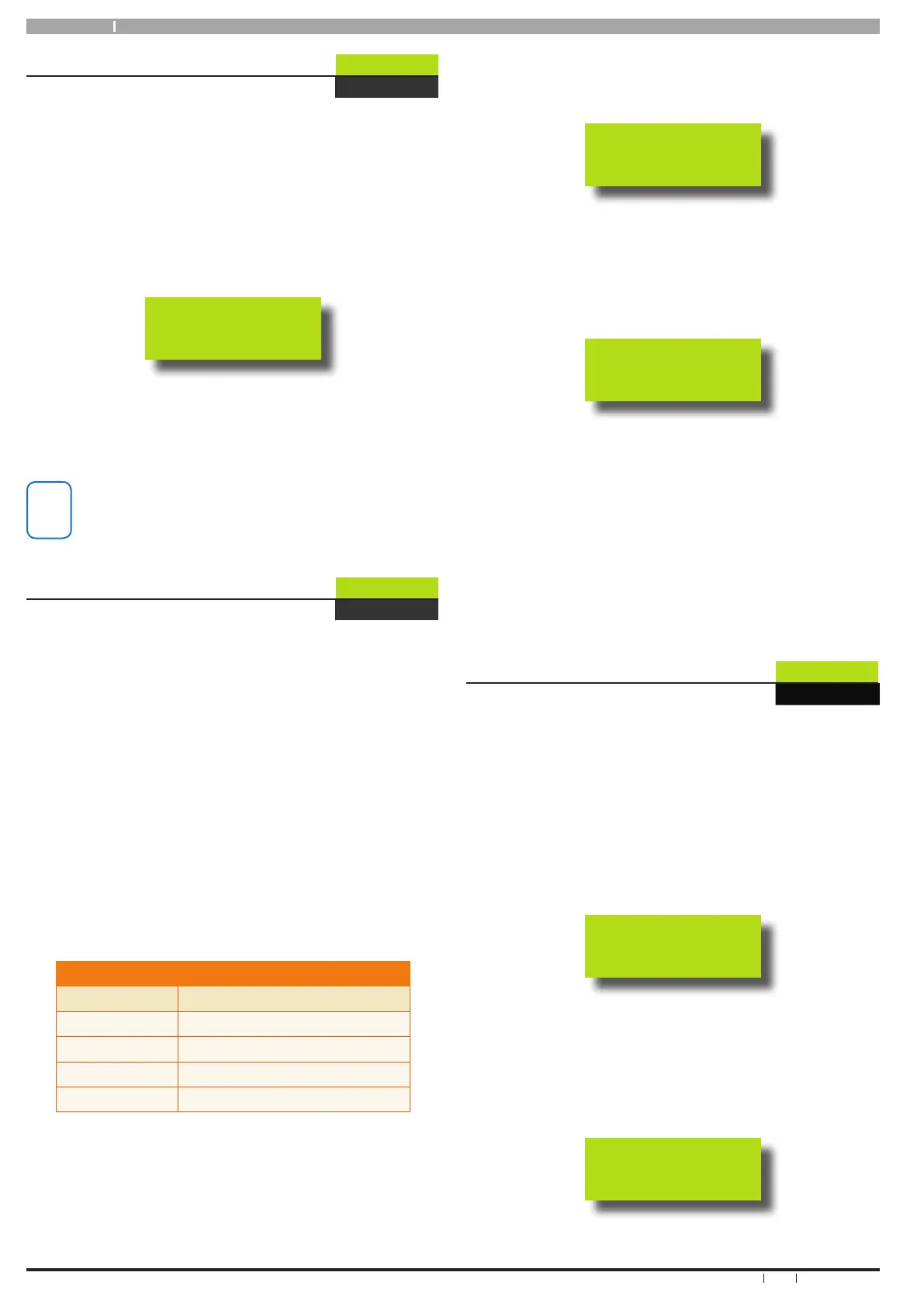Solution 16 i
20
Bosch Security Systems 6/09 BLCC500U FTR1.03
User Guide
Inputs > Commands >
fire-r
Smoke Sensor Reset
MENU 3-0-5
If your system has smoke sensors tted, they may be
powered directly by the control panel. If this is the case,
this menu is used to reset your smoke detectors when
required.
1. Enter your Master PIN + [MENU].
2. Enter [3] + [0] + [5] + [OK].
Busy
The keypad will display the word BUSY for 10 seconds
while the smoke sensors are reset before returning to
the menu.
If your system is congured for multiple areas you
may be asked to select the area to reset.
Inputs > Zone Properties >
znnAME
Zone Name
MENU 3-1-0
This menu allows the master user to program name of each
zone (Up to 16 characters). Use the [←] and [→] keys to
move the cursor position left and right to view the zone
name.
The text programming procedure is very similar to that of
most mobile phones. Refer the Programming Text section
on page 10 for more details.
Zone names are stored with associated events in the
system’s history log. This enables accurate auditing of
events at a later time if required. Names are also used
when reporting alarms and turning an area on and o in
SMS and other text based reporting formats.
Each zone has a default name which can be changed if
desired. The default names are as follows.
DEFAULT ZONE NAMES
Zone Number Default Name
1 ZOne 1
2 ZOne 2
↓ ↓
16 ZOne 16
Table 10: Default Zone Names
1. Enter your Master PIN + [MENU].
2. Enter [3] + [1] + [0] + [OK].
The keypad will display the Zn = prompt.
Zn=
3. Enter the zone number you want to program, then
press [OK].
The keypad will display the current Zone Name.
Zone 1
4. Use the [0] to [9], [←] and [→] keys to change the
Zone Name text as required.
At any time you can use the [↑] and [↓] keys to scroll
through the complete list of available characters.
To clear all text from the cursor position to the right,
press the [OFF] key.
5. When the Zone Name is complete, press [OK] to save
and exit, or press [MENU] to exit without saving.
Inputs > Input Testing >
tstzns
Walk Test All Zones
MENU 3-9-0
This menu allows you to test all zones within an area at the
same time. To successfully walk test each zone, you must
open and close each zone.
1. Enter your Master PIN + [MENU].
2. Enter [3] + [9] + [0] + [OK].
The keypad will display a list of all zones to be tested.
If your system is congured for multiple areas then you
may be prompted to select the area to test.
test
1 2 3 4 5 6 7 8
3. Fault and restore each zone that needs to be tested.
A zone that has been successfully tested will no longer
be displayed on the keypad display.
When all zones have been tested, the keypad will
display PASS.
PASS
4. Press [OK] to exit
