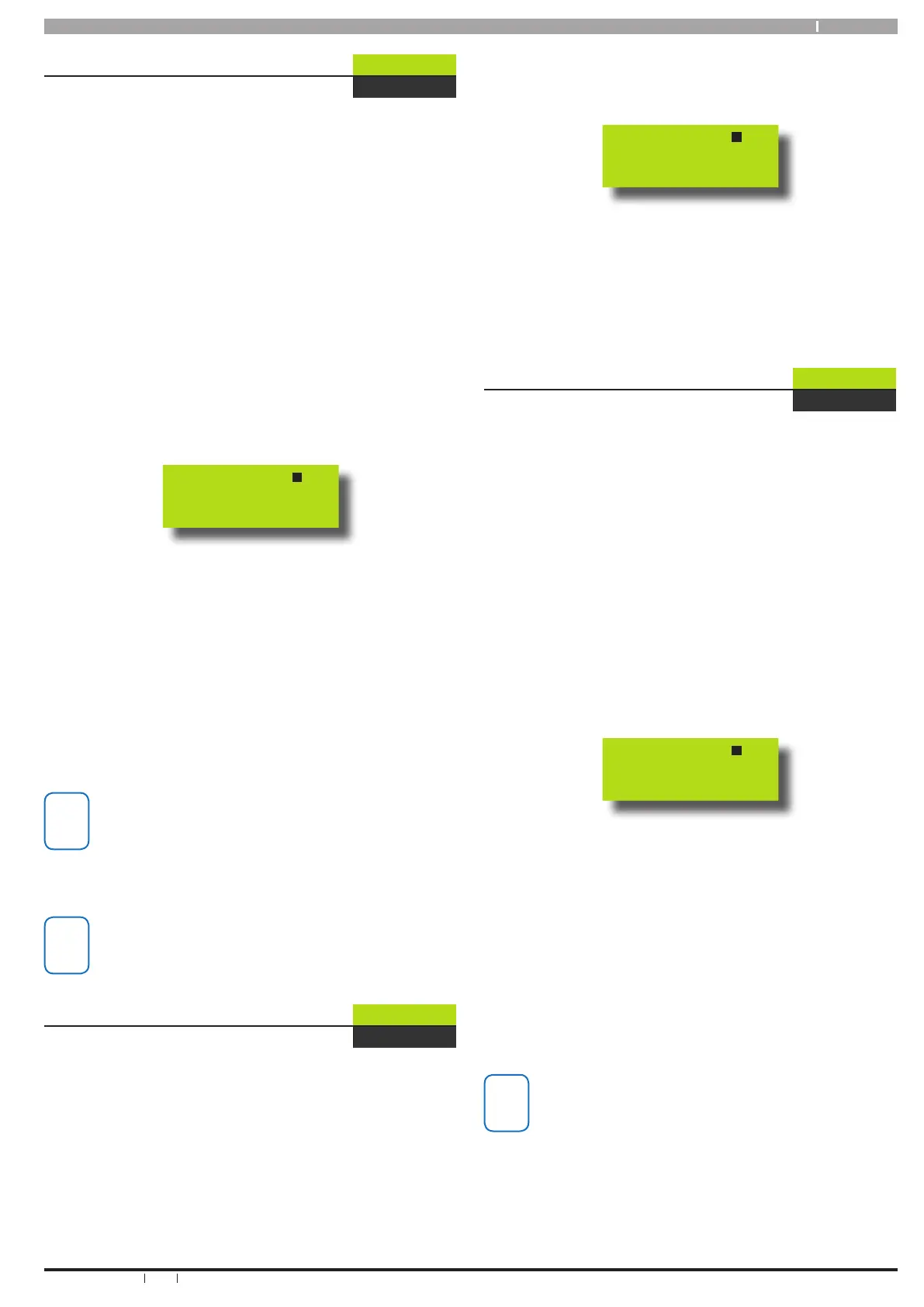19
Bosch Security Systems 6/09 BLCC500U FTR1.03
Solution 16 i User Guide
Inputs > Commands >
BypAss
Bypass Zones
MENU 3-0-2
This menu allows you to bypass one or more zones before
you turn an area All On, Part On or Part 2 On. When a zone
is bypassed, it is not able to detect intrusion or sound an
alarm. All non bypassed zones will continue to operate as
normal.
Any zone that has been bypassed will automatically be un-
bypassed when you turn the corresponding area o.
1. Enter your Master PIN + [MENU].
2. Enter [3] + [0] + [2] + [OK].
The keypad will ash the Zn= prompt. Any zone(s)
which are currently bypassed will also be ashing.
If your system is programmed for multiple areas, the
area icon will also be displayed.
Zn=
1
3 4
3. To bypass a zone, enter the zone number and then
press [OK] .
The zone indicator will begin to ash. To un-bypass a
zone type the zone number and then press [OK].
Repeat step 3 for any additional zones that you need to
bypass or un-bypass.
4. Press [OK] to save and exit, or press [MENU] to exit
without saving.
You can only bypass zones in the current area.
To bypass zones in another area, exit progamming
mode and move to the required area before
repeating from step 1.
You can also access the Zone Bypass function by
entering your PIN and then pressing the PART /
Bypass key down for 2 seconds.
Inputs > Commands >
ch-zn
Set Chime Zones
MENU 3-0-3
This menu allows you to program zones to be monitored
when the corresponding area is turned o. Chime mode is
ideal to monitor a front door to sound the keypad buzzer
when opened (faulted).
1. Enter your Master PIN + [MENU].
2. Enter [3] + [0] + [3] + [OK].
The keypad will ash the Zn= prompt, indicating
that you are in data entry mode. Any zone(s) which
are currently set as Chime Zones will be displayed.
An area icon will also display to verify which area you
are programming chime zones for.
Zn=
1
1 3
3. Enter the zone number (1 to 16) followed by the [OK]
key to toggle the zone on or o for chime mode.
Repeat step 3 toggle chime zones on or o.
4. Press [OK] to save and exit, or press [MENU] to exit
without saving.
Inputs > Commands >
Pt2-zn
Set Part 2 Zones
MENU 3-0-4
This menu allows you to program which zones are to be
monitored when an area has been turned Part 2 On.
At factory default all zones are monitored when you turn
the area Part 2 On.
1. Enter your Master PIN + [MENU].
2. Enter [3] + [0] + [4] + [OK].
The keypad will display the Zn= prompt.
Any zone(s) that are programmed not to be monitored
when you turn the area Part 2 On will not be displayed.
An area icon will also display to verify which area you
are programming chime zones for.
Zn=
1
1 2 3 5 7 8
3. Enter the zone number (1 to 16) followed by [OK] to
toggle the monitoring of the zone on or o when
turned Part 2 On.
Repeat Step 3 for any additional Part 2 zones you
require.
4. Press [OK] to save and exit, or press [MENU] to exit
without saving.
In the above example, zones 1,2,3,5,7 and 8 will be
monitored when the Area 1 is turned Part 2 On.
Zones 4 and 6 will not be monitored.
