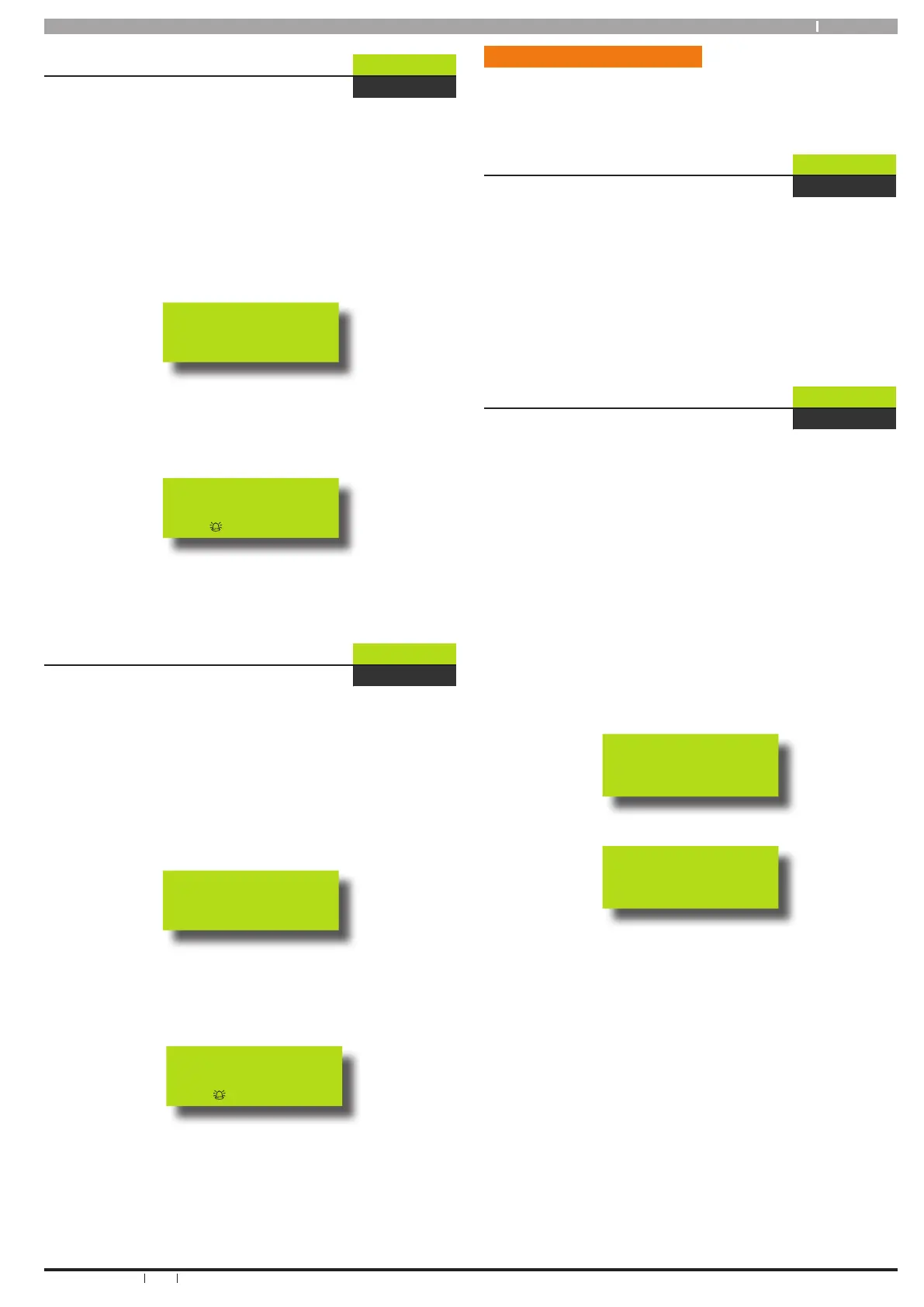23
Bosch Security Systems 6/09 BLCC500U FTR1.03
Solution 16 i User Guide
Outputs > Output Testing >
TSTint
Internal Siren Test
MENU 4-9-1
This menu allows you to test any internal sirens which
have been connected to the system. The test will last for 3
seconds.
1. Enter your Master PIN + [MENU].
2. Enter [4] + [9] + [1] + [OK].
If your system has been congured to have more than
one area, the keypad will display the A = prompt.
A=
3. Enter the Area number in which to test the internal
sirens in and then press [OK].
BELL
ALARM
The keypad will display ‘Bell’ and the alarm icon during
the audible 3 second internal siren test.
Outputs > Output Testing >
TStStr
Strobe Test
MENU 4-9-2
This menu allows you to test the external strobe lights
tted to the system. The test will last for 1 minute.
1. Enter [Master PIN] + [MENU]
2. Enter [4] + [9] + [2] + [OK].
If your system has been congured to have more than
one area, the keypad will display the A = prompt.
A=
3. Enter the area number in which to test the strobe
lights in and then press [OK].
StrObe
ALARM
During the 60 second strobe test, the keyapd will
display both the word ‘Strobe’ and also the alarm icon.
Communication / Reporting
Programming options in this section relate to how your
control panel will communicate alarm information. Your
installer will advise you on the conguration of your system.
Comms > Commands >
cAlAns
Call/Answer RAS
MENU 5-0-1
This menu allows you to initiate a modem call to the
installer’s o-site computer for programming changes and
updates or to remotely service and congure your system.
You should not enter this command unless requested to
do so.
1. Enter your Master PIN + [MENU].
2. Enter [5] + [0] + [1] + [OK].
Comms > Commands >
cfOnOf
Call Forward On/Off
MENU 5-0-2
This menu allows you to turn on and o the call forward
feature. When you turn on call forwarding, the control
panel will automatically activate and de-activate the call
forward on and call forward o sequence accordingly
when you turn your system All On and O.
For this feature to work you will need to also program the
Call Forward On and Call Forward O Numbers as detailed
later in this section.
1. Enter your Master PIN + [MENU].
2. Enter [5] + [0] + [2] + [OK].
If call forwarding is o, the keypad will display:
IS OFF
If call forwarding is on, the keypad will display.
IS ON
3. To turn Call Forwarding On, press the [ON] key or
press the [OFF] key to turn call Forwarding o.
4. Press [OK] to exit.
