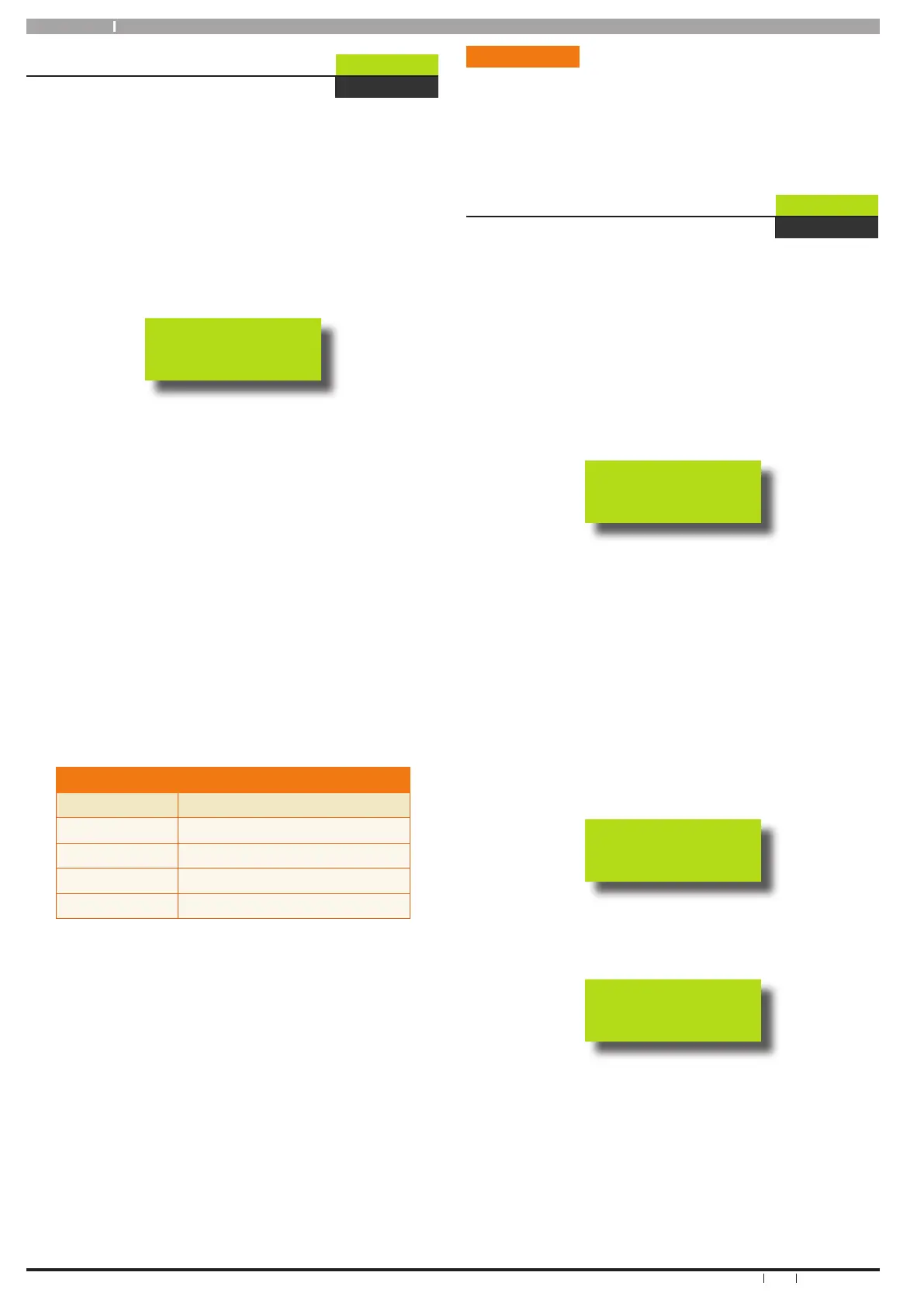Solution 16 i
18
Bosch Security Systems 6/09 BLCC500U FTR1.03
User Guide
Areas > Area Properties >
A-nAME
Area Name
MENU 2-1-0
This menu allows you to program the name for each area.
The area name can be up to 16 characters long. At factory
default, only Area 1 is used. The control panel can have a
maximum of 4 independent areas programmed.
1. Enter your Master PIN + [MENU].
2. Enter [2] + [1] + [0] + [OK].
The keypad will prompt you to enter the area number
of the area that you want to change the name for.
A=
3. Enter the area number (1 to 4), then press [OK].
The keypad will display the rst six characters of the
current area name.
4. Use the [0] to [9], [←] and [→] keys to change the
area name text as required.
At any time you can use the [↑] and [↓] keys to scroll
through the complete list of available characters.
To clear all text from the cursor position to the right,
press the [OFF] key.
5. When the area name is complete, press [OK] to save
and exit, or press [MENU] to exit without saving.
DEFAULT AREA NAMES
Area Number Default Name
1 Secvrity System
2 AreA 2
3 AreA 3
4 AreA 4
Table 9: Default Area Names
Input Options
The control panel can have up to a maximum of 16 zones.
When the optional radio receiver is tted, any available
zone can be programmed as a wireless zone. Your installer
will advise you on the exact makeup and conguration of
your system.
Inputs > Commands >
stAtus
Zone Status
MENU 3-0-0
This menu allows you to view the status or condition of
each zone on the system. There are four possible states
which can be displayed, Zone Normal, Zone Open, Zone
Tamper and Zone Shorted. The status display will also
show the resistance accross the zone loop.
1. Enter your Master PIN + [MENU].
2. Enter [3] + [0] + [0] + [OK].
The keypad will display the Zn = prompt.
Zn=
3. Enter the zone number you want to view the status
of, then press [OK].
The keypad will scroll the zone status information. The
rst screen will display the zone state.
There are 4 possible states;
Normal - Zone is closed and ready.
Short - Zone is shorted and not ready.
Open - Zone is open and not ready.
Tamper - Zone tamper circuit is open.
NORMAL
The keypad will now display the zone resistance in
ohms. This resistance is measured by the control panel.
03198
4. Press the [OK] key to exit.
